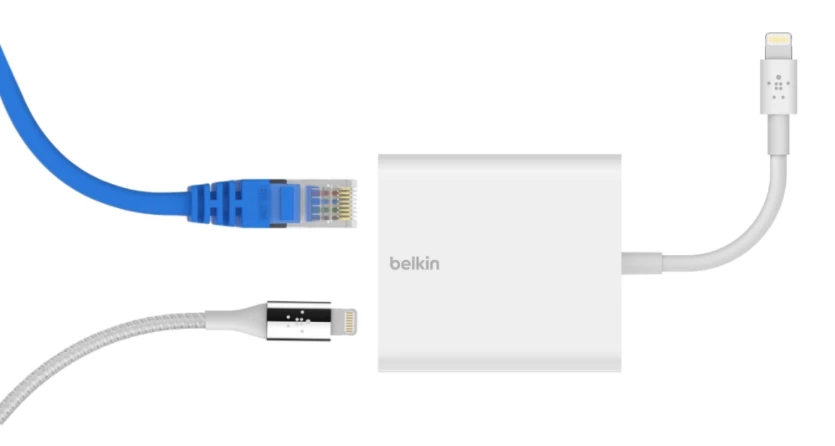Hi Everyone,
Following my 2014 JNUC session, there were several questions about one item in my presentation... Using a camera kit, USB-to-ethernet adapter and a USB hub to get your iPad online when it falls off wireless... This really helps for pushing 'clear passcode' commands or resetting the iPad and inserting a activation lock code, etc.
Here are the required items:
-powered USB hub (the ethernet takes too much power for the iPad to directly handle most of the time)
-Camera kit (lightning or 30-pin to USB plug)
-Apple USB to Ethernet adapter
-iPad
Take the powered USB hub and plug the USB to ethernet adapter into the hub and plug it into an ethernet cord. Then, take the end that you'd normally plug into your computer and plug that into the camera kit adapter. Then, plug the camera kit adapter into the iPad. You'll get an alert on the iPad that it isn't a supported USB peripheral. This is a good thing! It means it was detected. If you don't get this warning, check all your connections as something isn't right.
Give the iPad 30 seconds or so and you should be online. Push notifications wills tart flowing but sending an empty push might get things moving more quickly. Then, send whatever command you need to send and you should be set! I've had to sometimes reboot the iPad with everything connected to see it and if you disconnect it, it almost always needs a reboot to see it again a second time.
So, this isn't bullet-proof but works awesome to get a clear passcode or reset command to an iPad that is locked out. It works about 80-80% of the time for me.