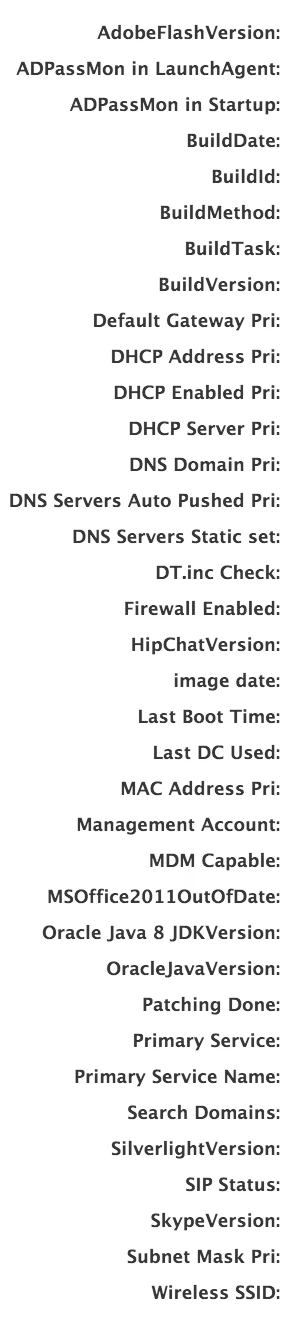Im starting to really get into Extension Attributes! These things are freakin' magic. So many possibilites to be creative here. I have come up with a couple cool EAs that really help my Desktop team a lot in terms of gathering important site-sepcific information.
•Any suggestions on how many EA's is too many? Is there a limit in terms of maximum EAs? I currently expect to max-out at around ~20 EAs. Most are lightweight things (grab 4 ARD fields, Check for existence of specific files, verify AD OU location etc)
•Where do the EA scripts live exactly?
•Any thoughts on when to use a Smart Group versus a Extension Attribute? There are times when I can forsee both use cases.
•Anyone want to share there examples of custom EAs? Im curious as to how the community leverages EAs.
•JAMF web admin: Why isnt there a "Additional Tag" or "Primary Tenet" sub-menu for Extension Attributes like there is for Scripts, Smart Groups, etc? "Constructive criticism" ;0)