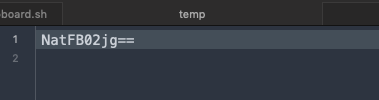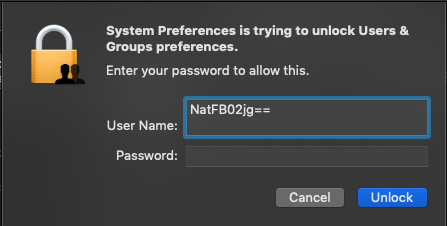Hello,
Not sure if anybody has seen such issue before, it should be an easy one, but I can't get it accomplished.
So I extract data from one of the extension attributes into a variable and pass it to the clipboard. All the data is passed fine, but it also includes an extra blank string or a string with non-visible characters.
I am unable to remove that blank/mysterious string.... Have tried sed, awk, grep, xargs... it either does not do anything or removes the string with the data - leaving the blank string...
Adding the things I have tried:
sed -i '/^$/d' ~/temp1
awk NF ~/temp > ~/temp1
grep "[!-~]" ~/temp > ~/temp1
cleanedvar="$uncleanedvar" | xargs
When I ran: od -c temp
I got:
0000000 N a t F B 0 2 j g = =
0000014
0000014 per octal is '8', yet it can't be seen in the file, it's just blank string, I feel like I am going crazy here, any assistance appreciated.
PS. I will share the script once it is fully running :)