Not quite sure whats been going on, have been imaging 10.11 fine for a month or 2 and had no issues. Do our base image and then second stage imaging, restart it and then I get this screen which we have never had before -
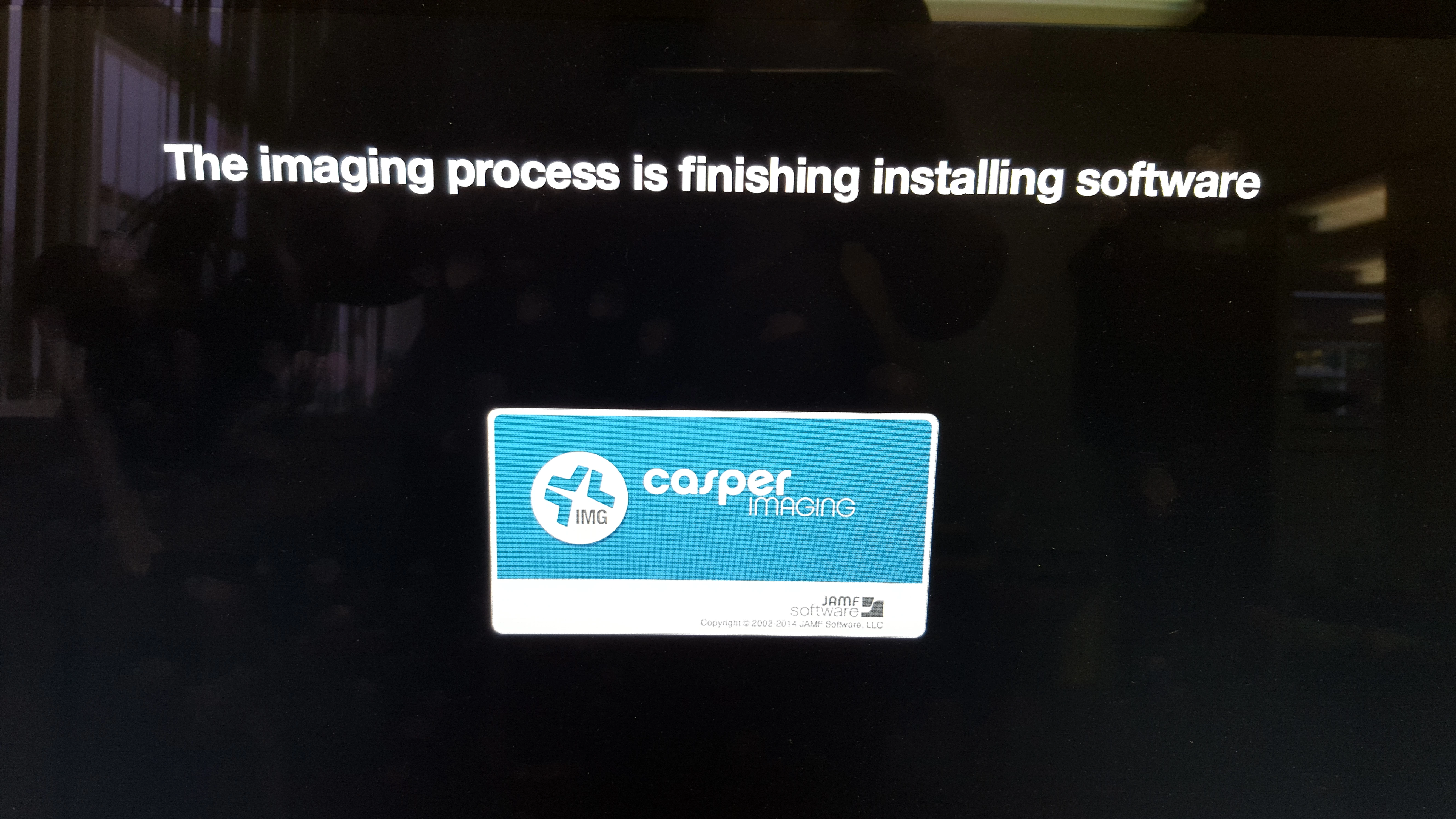
Sometimes it will last a minute or so and then restart and be "normal" from what I can see, other times it restarts and I get a "Temporary Adobe Install Account" which we have never had before?
Only thing I can think has changed is a newer version of flash on our 2nd stage imaging, but I am pretty sure that I put this is casper admin and did some imaging and it was OK? Maybe I'm just wrong, we have CC installed on our base build and has been fine, for 2 months or so, hoping it's not that?
Any suggestions will be appreciated!



