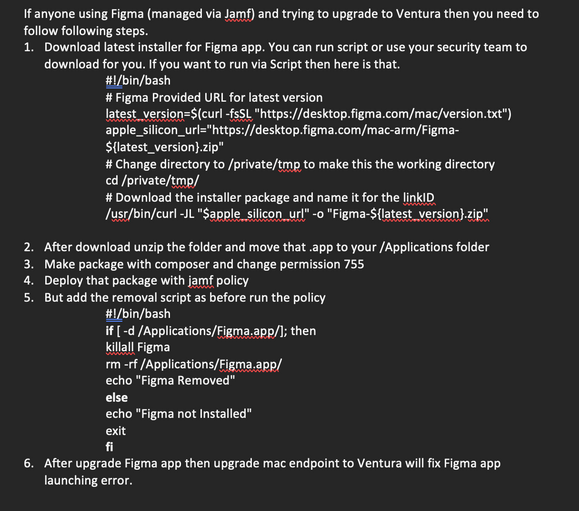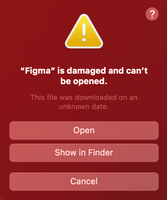- Mark as New
- Bookmark
- Subscribe
- Mute
- Subscribe to RSS Feed
- Permalink
- Report Inappropriate Content
Posted on 01-18-2023 07:45 AM
I package Figma desktop application after download the app as .dmg via composer and deployed thorugh policy with no issue. It was working fine on macOS Monterey but after upgrade to Ventura it is not working saying corrupted. I also tried to re-install from policy still get same error. But if I right click the app icon from docker and click "open" a new window pop up from there if I click open again that will launch Figma desktop and this need to do for the 1st time after upgrade. Any suggestion for that. Any one know how I can kipp Figma process running that way i will script to remove the Figma App from /Applications folder and re-install to see that resolve the issue or not.
Solved! Go to Solution.
- Mark as New
- Bookmark
- Subscribe
- Mute
- Subscribe to RSS Feed
- Permalink
- Report Inappropriate Content
Posted on 01-23-2023 01:57 PM
I am very sorry to post Screen shot, i was trying to type the steps but giving me error. So Post screen shot.
- Mark as New
- Bookmark
- Subscribe
- Mute
- Subscribe to RSS Feed
- Permalink
- Report Inappropriate Content
Posted on 01-18-2023 10:54 AM
Have you tried manually installing the application without JAMF being involved at all? You may just need to update your package with new source files or a current version of Figma. Making the package on Ventura probably would not hurt either.
- Mark as New
- Bookmark
- Subscribe
- Mute
- Subscribe to RSS Feed
- Permalink
- Report Inappropriate Content
Posted on 01-19-2023 09:15 AM
There has no Installer for Figma desktop app. The App downloaded as .dmg and when you unzip that will give you .app and move that to your application folder to use that. I make a package that .app from my machine and deploy via policy for mass deployment. But for some reason that got corrupted after upgrade to Ventura. This is error message user getting after upgrade
So I tried to kill the running Figma App right before Upgrade and then upgrade to Ventura and launch Figma got different error
But that launch perfectly after click on open 1st time.
- Mark as New
- Bookmark
- Subscribe
- Mute
- Subscribe to RSS Feed
- Permalink
- Report Inappropriate Content
Posted on 01-18-2023 12:51 PM
Figma was an exercise in frustration as it downloads a stub installer that has to be run by an account with admin rights. You can either push the app to the users Applications folder or I opted to script the download instead as it's always up to date. See below for the Apple Silicon version. I have a separate one for Intel. Hope this helps.
----
#!/bin/bash
cd /tmp
latest_version=$(curl -fsSL "https://desktop.figma.com/mac/version.txt")
curl -O https://desktop.figma.com/mac-arm/Figma-${latest_version}.zip
unzip -o Figma-${latest_version}.zip
rm -r Figma-${latest_version}.zip
sudo mv Figma.app /Applications/
rm -f Figma.app
- Mark as New
- Bookmark
- Subscribe
- Mute
- Subscribe to RSS Feed
- Permalink
- Report Inappropriate Content
Posted on 01-23-2023 08:14 AM
@joboo72 If I want to do that then I had to download Figma app from figma website from each endpoints which we don't want. So I chose to package with composer. But when I deploying through Jamf via package then the folder permission become as below
drwxrwxr-x@ 3 root wheel 96 Jan 23 09:55 Figma.app
And when I am trying to change permission of that folder getting following error
chmod: Unable to change file mode on /Applications/Figma.app/: Operation not permitted
And I am trying to remove that installed version getting following error after ran: rm -r /Applications/Figma.app/
override rwxrwxr-x root/wheel for /Applications/Figma.app//Contents/CodeResources?
BTW I can remove or change permission if Figma never launch after install. But if I launch the app then that will not allowing anymore though i already kill Figma App with command: killall Figma.
Anny suggestion is helpfull.
- Mark as New
- Bookmark
- Subscribe
- Mute
- Subscribe to RSS Feed
- Permalink
- Report Inappropriate Content
Posted on 01-23-2023 09:27 AM
Finally I able to remove Figma from /Applications folder with the following command
rm -rf /Applications/Figma.app/
that worked. Now I am trying to package this new version of Figma on macOS Ventura and deploy that to macOS Monterey machine prior to upgrade. Will see that fix the issue or not.
- Mark as New
- Bookmark
- Subscribe
- Mute
- Subscribe to RSS Feed
- Permalink
- Report Inappropriate Content
Posted on 01-23-2023 01:57 PM
I am very sorry to post Screen shot, i was trying to type the steps but giving me error. So Post screen shot.
- Mark as New
- Bookmark
- Subscribe
- Mute
- Subscribe to RSS Feed
- Permalink
- Report Inappropriate Content
Posted on 02-08-2023 07:39 AM
I was able to get this install working by
1. Downloading the DMG, mounted it.
2. Dragged the App into /Applications - DO NOT RUN/OPEN THE APP YET
3. packaged the App using composer - IMPORTANT - do no launch the App YET. Package it before you run it for the first time. To by pass the Download and Install.
4. Deploy the pkg via Jamf, and run the below command (via Jamf's execute command payload).
/Applications/Figma.app/Contents/MacOS/DynamicUniversalApp
5. By having the Jamf Binary run this command, it will run the download and install process for the user, and they shouldn't see the "Damaged" error.
- Mark as New
- Bookmark
- Subscribe
- Mute
- Subscribe to RSS Feed
- Permalink
- Report Inappropriate Content
Posted on 10-06-2023 09:40 AM
That worked!
- Mark as New
- Bookmark
- Subscribe
- Mute
- Subscribe to RSS Feed
- Permalink
- Report Inappropriate Content
Posted on 02-07-2024 09:20 AM
This also worked for me - thanks! Didn't have to do step 4/5 but yeah - thanks!
- Mark as New
- Bookmark
- Subscribe
- Mute
- Subscribe to RSS Feed
- Permalink
- Report Inappropriate Content
Posted on 12-13-2023 12:36 PM
Hi all, there is a simpler solution to this issue. The reason why it is failing and marked as damaged is because the application contains attribute flags of "com.apple.quarantine".
You can confirm this by running the following command:
xattr /Path/to/application.app
In order to fix this, run the following command on the application:
xattr -rc /Users/UserName/Downloads/Figma.app
This will clear the com.apple.quarantine flags recursively within the Figma App allowing you to drag the app into composer, package it up, and deploy on any machine. Keep in mind that clearing flags set on files/applications by the OS can be dangerous to security. However, if you have to do so, make sure the file(s) are safe.