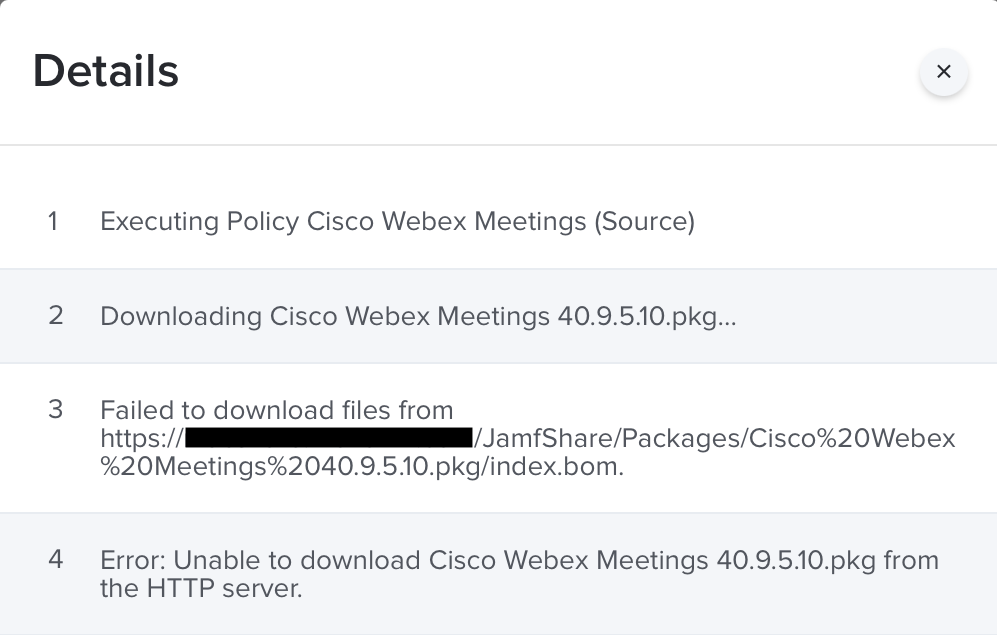File Share Distribution Points - Issue with index.bom
- Mark as New
- Bookmark
- Subscribe
- Mute
- Subscribe to RSS Feed
- Permalink
- Report Inappropriate Content
Posted on
12-09-2020
06:42 AM
- last edited on
03-04-2025
04:00 AM
by
![]() kh-richa_mig
kh-richa_mig
Good morning all,
Starting this morning, I'm having a problem with the download of each package from one of our Jamf File Share Distribution Points.
At the end of each URL call appears the string "/
".
This causes problems with downloads that don't start..
Has anyone else had this kind of problem?
Thanks everyone in advance!
Giulio F.
- Mark as New
- Bookmark
- Subscribe
- Mute
- Subscribe to RSS Feed
- Permalink
- Report Inappropriate Content
Posted on 12-16-2020 03:57 PM
I think the issue might be spaces in your filenames - it’s worth renaming files that include spaces with underscores instead, and re-test.
- Mark as New
- Bookmark
- Subscribe
- Mute
- Subscribe to RSS Feed
- Permalink
- Report Inappropriate Content
Posted on 04-06-2021 06:13 AM
@fabbrigiulio , we're facing the same issue now... were you able to find a solution for this?
- Mark as New
- Bookmark
- Subscribe
- Mute
- Subscribe to RSS Feed
- Permalink
- Report Inappropriate Content
Posted on 05-12-2021 05:30 AM
We fixed this after about two months...
It was a change made on the NetScaler of our Firewall that blocked all unauthenticated access.
Our JamfShare was without authentication and for this reason we could no longer distribute the packages.
To overcome this problem we had created a script with Curl that would automatically download from JamfShare
I hope I was helpful!
- Mark as New
- Bookmark
- Subscribe
- Mute
- Subscribe to RSS Feed
- Permalink
- Report Inappropriate Content
Posted on 01-14-2022 01:29 AM
I have been seeing the same issue.
My JamfShares are using Apache to serve the files via Https. The index.bom URL issue occurs randomly. A policy may see this URL on a policy run and not on the next one. Very strange.
I am using authentication to my JAMF Shares via Apache. The issue also occurs across files with spaces in the URL/filename and those without spaces.
- Mark as New
- Bookmark
- Subscribe
- Mute
- Subscribe to RSS Feed
- Permalink
- Report Inappropriate Content
Posted on 04-26-2022 07:35 AM
@leoos Did you ever find a solution?
- Mark as New
- Bookmark
- Subscribe
- Mute
- Subscribe to RSS Feed
- Permalink
- Report Inappropriate Content
Posted on 04-26-2022 07:35 AM
@leoos Did you ever find a solution
- Mark as New
- Bookmark
- Subscribe
- Mute
- Subscribe to RSS Feed
- Permalink
- Report Inappropriate Content
Posted on 05-12-2022 03:06 AM
Hi @sohocole
I'm afraid not. It really is annoying. I've been out of the office for a few weeks and have deleted thousands of warning emails this morning.
You can restart a Mac that is having the issue and it usually then works fine. Or you can leave it sit there and something unknown will change and the policy will run successfully.
So the problem may be actually on the Mac trying to communicate with the Distribution point rather than an issue with the distribution point settings.
As I said though, not resolved.
- Mark as New
- Bookmark
- Subscribe
- Mute
- Subscribe to RSS Feed
- Permalink
- Report Inappropriate Content
Posted on 05-12-2022 05:48 AM
@leoos I ended up creating a samba share. No issues with it so far.