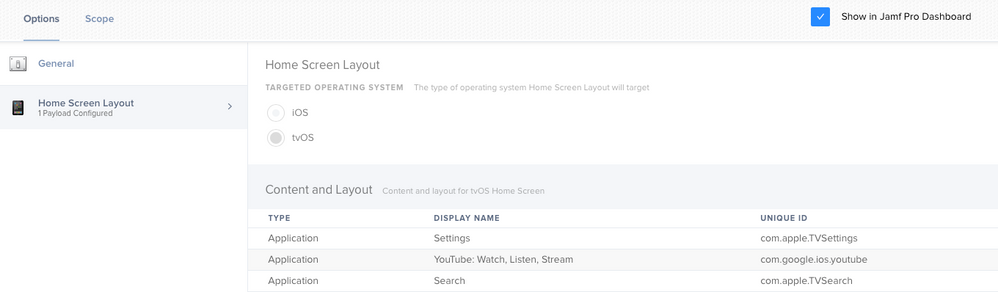- Jamf Nation Community
- Products
- Jamf Pro
- Re: FIlter or Block Apple TV ads in classrooms
- Subscribe to RSS Feed
- Mark Topic as New
- Mark Topic as Read
- Float this Topic for Current User
- Bookmark
- Subscribe
- Mute
- Printer Friendly Page
- Mark as New
- Bookmark
- Subscribe
- Mute
- Subscribe to RSS Feed
- Permalink
- Report Inappropriate Content
Posted on 10-21-2019 10:43 AM
After the new update many teachers are complaining that when they disconnect from Apple TV via Airplay they are getting the ads for shows/movies . These are in the banner of Apple TV menu, they find them distracting and trying to find a quick way to filter or block them. I've had them scroll down so that the banner isnt on the screen, it is a temporary work around as it will eventually default back up. Looks like there isn't any filters on restrictions on Ad content in JAMF. Any info would be helpful
Solved! Go to Solution.
- Mark as New
- Bookmark
- Subscribe
- Mute
- Subscribe to RSS Feed
- Permalink
- Report Inappropriate Content
Posted on 10-21-2019 11:24 AM
It doesn't seem that a payload exists for this specific ask.
You have two options right now:
- Enable conference room display.
- Have the instructors do the steps listed here.
I don't see a payload in Jamf or in Profile Creator for performing the above steps, however, I'd imagine that it must exist somewhere.
- Mark as New
- Bookmark
- Subscribe
- Mute
- Subscribe to RSS Feed
- Permalink
- Report Inappropriate Content
Posted on 10-21-2019 11:27 AM
What I've done is used the Home Screen Layout Profile. I've added a few applications to the profile and the Settings app (com.apple.TVSettings) is the first app on the list. This puts the app icon on the top left. Instead of ads for movies, etc you see the static gear logo. (edit: Using the same Profile I put the Movies, Photos, TV Shows, etc apps into a folder)
- Mark as New
- Bookmark
- Subscribe
- Mute
- Subscribe to RSS Feed
- Permalink
- Report Inappropriate Content
Posted on 10-21-2019 11:24 AM
It doesn't seem that a payload exists for this specific ask.
You have two options right now:
- Enable conference room display.
- Have the instructors do the steps listed here.
I don't see a payload in Jamf or in Profile Creator for performing the above steps, however, I'd imagine that it must exist somewhere.
- Mark as New
- Bookmark
- Subscribe
- Mute
- Subscribe to RSS Feed
- Permalink
- Report Inappropriate Content
Posted on 10-21-2019 11:27 AM
What I've done is used the Home Screen Layout Profile. I've added a few applications to the profile and the Settings app (com.apple.TVSettings) is the first app on the list. This puts the app icon on the top left. Instead of ads for movies, etc you see the static gear logo. (edit: Using the same Profile I put the Movies, Photos, TV Shows, etc apps into a folder)
- Mark as New
- Bookmark
- Subscribe
- Mute
- Subscribe to RSS Feed
- Permalink
- Report Inappropriate Content
Posted on 10-23-2019 12:30 PM
Thank you @sdamiano and @atomczynski, both worked for what i was needing. The first stopped the videos and the second kept the menu more generic looking, better for the classroom.