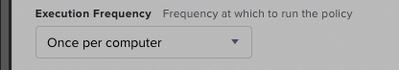- Jamf Nation Community
- Products
- Jamf Pro
- Re: Force Update in jamf pro
- Subscribe to RSS Feed
- Mark Topic as New
- Mark Topic as Read
- Float this Topic for Current User
- Bookmark
- Subscribe
- Mute
- Printer Friendly Page
Force Update in jamf pro
- Mark as New
- Bookmark
- Subscribe
- Mute
- Subscribe to RSS Feed
- Permalink
- Report Inappropriate Content
Posted on 10-18-2021 05:41 AM
Hello guys,
How do we do Force update if the users don’t install from self service in jamf pro?
- Mark as New
- Bookmark
- Subscribe
- Mute
- Subscribe to RSS Feed
- Permalink
- Report Inappropriate Content
Posted on 10-18-2021 06:59 AM
Do you already use Jamf Patch Management? Is this app included in Patch Management?
- Mark as New
- Bookmark
- Subscribe
- Mute
- Subscribe to RSS Feed
- Permalink
- Report Inappropriate Content
Posted on 10-18-2021 07:29 AM
Hi mickl089,
i am tooking for if we deploy the software or security updates in jamf pro, if the users don't install the updates, if we want to install those from us we need forcely update. Where can I find that option in jamf pro to deploy? Any idea
- Mark as New
- Bookmark
- Subscribe
- Mute
- Subscribe to RSS Feed
- Permalink
- Report Inappropriate Content
10-18-2021 07:38 AM - edited 10-18-2021 07:38 AM
I prefer to update this with a new policy, the only thing you have to do before:
make a smart group with all users installed the app concerned.
then you setup a new policy with the pkg to push, setting the scope to the smart group and then like in this screenshot:
(also works with "once per user")
Once a user is performing a update inventory (for us, after installing any app from self service or a system restart) starts the policy once and thus distributes the pkg.
- Mark as New
- Bookmark
- Subscribe
- Mute
- Subscribe to RSS Feed
- Permalink
- Report Inappropriate Content
Posted on 10-18-2021 09:59 AM
This process is used for force update??
- Mark as New
- Bookmark
- Subscribe
- Mute
- Subscribe to RSS Feed
- Permalink
- Report Inappropriate Content
Posted on 10-18-2021 09:29 AM
I see you have been asking the same questions multiple times. I hope this will help, it also has video.
https://community.jamf.com/t5/jamf-pro/how-to-deploy-manage-macos-big-sur-updates/m-p/242512