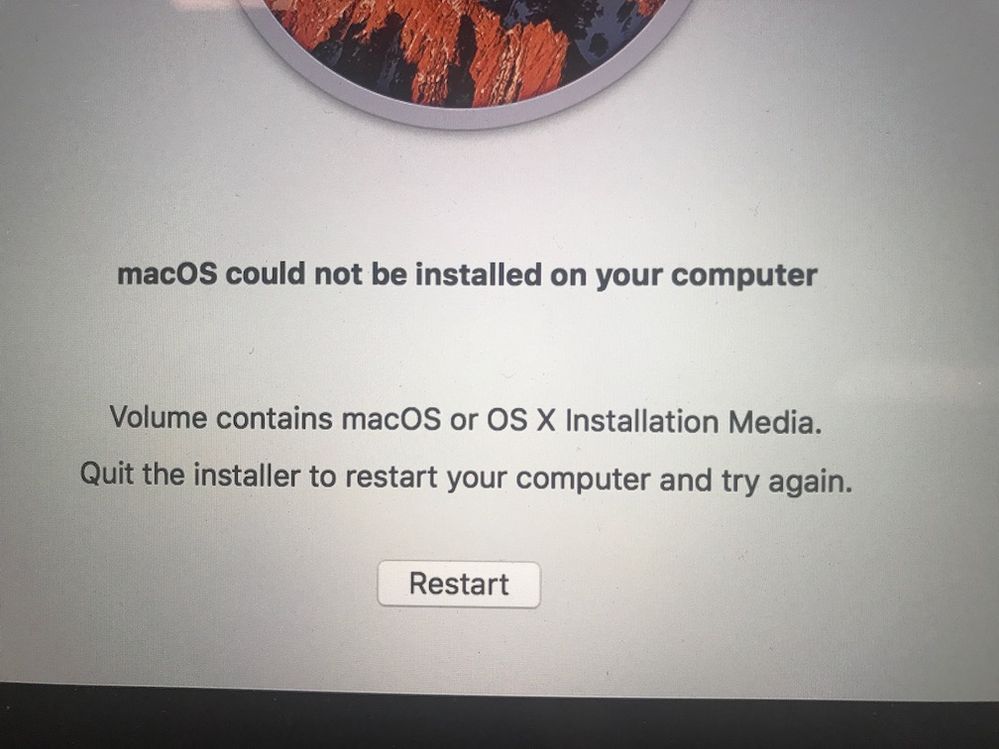- Jamf Nation Community
- Products
- Jamf Pro
- Full 10.12.4 install w/hosted JSS not working
- Subscribe to RSS Feed
- Mark Topic as New
- Mark Topic as Read
- Float this Topic for Current User
- Bookmark
- Subscribe
- Mute
- Printer Friendly Page
- Mark as New
- Bookmark
- Subscribe
- Mute
- Subscribe to RSS Feed
- Permalink
- Report Inappropriate Content
Posted on
04-05-2017
10:00 AM
- last edited
a month ago
by
![]() kh-richa_mig
kh-richa_mig
Not enough room in the subject line to accurately outline everything. I don't even know where to start honestly so I'm just going to jump in here.
- This is regarding the full macOS 10.12.4 installer, not the updater
- We are not using imaging, this is for doing a standard "cache then install cached" in-place OS upgrade
- Hosted JSS w/corresponding Jamf hosted DP w/5GB limit.
- Unable to upload Apple's Install macOS Sierra installer via Casper Admin because it errors out every time
- With JSS v.9.98, able to upload larger packages to hosted JSS via Management Settings > Computer Management > Packages
- Using that method does not allow me to upload Apple's installer, as it shows up as ".app.zip" and the JSS does not recognize it as a valid format
- So far only successful upload has been when I went into Apple's installer package, removed InstallESD.dmg and uploaded that to the hosted JSS through the Packages upload in the JSS
Once the InstallESD dmg had uploaded successfully and it had a valid checksum, I attempted to do an install on a test Mac using my standard 2 smart groups and 2 policies to identify eligible Macs, cache the installer to those Macs, then install the cached installer using Self Service.
Caching went fine, running the installer went fine. Everything seemed to go fine until the installer was done and it was supposed to reboot and finish the install. Then this happened:
attempt 1:
Install policy had the Restart Options payload set to Currently selected startup disk (no bless), and then Restart Immediately for both logged in and not logged in options, along with authenticated restart for filevault encrypted volumes (all our Macs have FV2 enabled).
When the initial install portion was complete, I got the message that said this mac is scheduled to be rebooted, and it rebooted. When it came back up it did bypass FV, and then I had to sign in using my credentials, and then it just went to the desktop, still in 10.11.6.
attempt 2:
Install policy had the Restart Options payload set to OS X Installer, and then Restart Immediately for both logged in and not logged in options, along with authenticated restart for filevault encrypted volumes (all our Macs have FV2 enabled).
When the initial install portion was complete, I got the message that said this mac is scheduled to be rebooted, and it just sat there and didn't reboot. I let it sit for 15 mins, then did a standard reboot. It just came back to the 10.11.6 desktop like normal.
So there seem to be a lot of variables in play here, with two overarching issues:
- The inability to upload a macOS installer via Casper Admin, requiring me to try things like uploading the InstallESD.dmg instead
- The change Apple made to 10.12.4 that removed this:
Although some people are also saying that the brtool moved - not sure if those two things are actually the same thing or not.--volume /
I'm aware Jamf has filed an issue under PI-003792 for this. So my question is, what is the solution as of right now? How can I get 10.12.4 (full) installed onto a 10.11.6 Mac via Jamf Pro? Is uploading the InstallESD via Packages good enough, or does it need to be the full Apple installer package? And how do I get the installer to work successfully, reboot, and finish the install?
Solved! Go to Solution.
- Labels:
-
Jamf Pro
- Mark as New
- Bookmark
- Subscribe
- Mute
- Subscribe to RSS Feed
- Permalink
- Report Inappropriate Content
Posted on 04-07-2017 11:57 AM
@znilsson Please ensure you are using the latest release as Apple did change some more things in 10.12.4 which have been updated on GitHub. Also be sure to read the updated readme as some things have been updated depending on the last version you were using.
And also another FYI...in the macOS Installer for 10.12.4 the FileVault authenticated reboots is broken when the installer is called via the command line (versus the normal installer GUI). See Issue #13.
Beyond that, if you still have issues, I will be happy to help where I can.
- Mark as New
- Bookmark
- Subscribe
- Mute
- Subscribe to RSS Feed
- Permalink
- Report Inappropriate Content
Posted on 04-05-2017 12:19 PM
Beginning with 10.12 I started having a lot of trouble getting a policy to properly reboot to the OS installer also. Reboots were not consistent and frequently I'd just end up with the macOS Install Data folder sitting at the root.
I've since moved to this method of packaging and deploying the installer application and calling it from a script. This is working for me quite well.
- Mark as New
- Bookmark
- Subscribe
- Mute
- Subscribe to RSS Feed
- Permalink
- Report Inappropriate Content
Posted on 04-07-2017 10:44 AM
@dpertschi Thanks for that, it seems like a much better method. However, it's not working for me. The JamfHelper part worked fine, but then it was supposed to reboot and it ran into the issue where it couldn't reboot because Self Service was open and doing something. So I had to manually tell Self Service to quit, and then it rebooted, so that's still an issue.
In the script, the solution for that was to use the ampersand to tell it to run as a background process, but that didn't work for me. The ampersand is there, but it didn't run as background. Here's the specific line I used:
/Users/Shared/Install macOS Sierra.app/Contents/Resources/startosinstall --applicationpath /Users/Shared/Install macOS Sierra.app --nointeraction --pidtosignal $jamfHelperPID &So that was one issue. After I quit Self Service the process continued as normal, until it rebooted into the installer to finish the install. Then I got this:
Apparently referring to the Sierra installer app in /Users/Shared. And of course this puts it into a loop of death. Click the restart button, it tries to go back to the installer, throws up that message again, restart, etc ad nauseam. Can't get around it and I will most likely have to format the drive on that Mac. It's just a test Mac so I don't care, but that's a pretty serious error.
This is all with 10.12.4. It's a full 10.12.4 installer app downloaded from the app store. Were there some changes made that need to be accounted for in this script?
- Mark as New
- Bookmark
- Subscribe
- Mute
- Subscribe to RSS Feed
- Permalink
- Report Inappropriate Content
Posted on 04-07-2017 11:57 AM
@znilsson Please ensure you are using the latest release as Apple did change some more things in 10.12.4 which have been updated on GitHub. Also be sure to read the updated readme as some things have been updated depending on the last version you were using.
And also another FYI...in the macOS Installer for 10.12.4 the FileVault authenticated reboots is broken when the installer is called via the command line (versus the normal installer GUI). See Issue #13.
Beyond that, if you still have issues, I will be happy to help where I can.
- Mark as New
- Bookmark
- Subscribe
- Mute
- Subscribe to RSS Feed
- Permalink
- Report Inappropriate Content
Posted on 04-10-2017 12:42 PM
The updated script fixed it, thanks. And yeah it didn't do an authenticated reboot but that was expected. Much appreciated, it worked great.
- Mark as New
- Bookmark
- Subscribe
- Mute
- Subscribe to RSS Feed
- Permalink
- Report Inappropriate Content
Posted on 04-20-2017 08:44 AM
I am recently trying to do the same thing here. I used the v1.71 script but after the reboot I'm in the same boat with the MacOS could not be installed. Volume Contains macOS or OSX Installation Media error
Is there something I missed? Do I need to change it to use something other than the /Users/Shared directory?
UPDATE: Nevermind. I got it working by changing the directory to another within /Library. Then I changed the /Users/Shared references in the script to my new /Library directory.
Thanks!
- Mark as New
- Bookmark
- Subscribe
- Mute
- Subscribe to RSS Feed
- Permalink
- Report Inappropriate Content
Posted on 05-04-2017 11:28 PM
Nevermind (there was a stupid question here before).