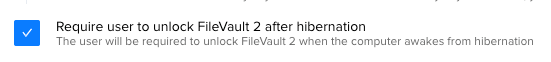- Jamf Nation Community
- Products
- Jamf Pro
- Re: FV2 after hibernation, what conditions?
- Subscribe to RSS Feed
- Mark Topic as New
- Mark Topic as Read
- Float this Topic for Current User
- Bookmark
- Subscribe
- Mute
- Printer Friendly Page
FV2 after hibernation, what conditions?
- Mark as New
- Bookmark
- Subscribe
- Mute
- Subscribe to RSS Feed
- Permalink
- Report Inappropriate Content
Posted on 07-10-2019 09:46 AM
What is hibernation exactly?
I've gotten my Security & Privacy, and LockScreen Configuration profiles where I want them through a combination of settings, but the implications of this one setting is unclear.
In Configuration Profiles, Security & Privacy Under FileVault:
Require user to unlock FileVault 2 after hibernation
The user will be required to unlock FileVault 2 when the computer awakes from hibernation
If checked, once FV2 is re-enabled after hibernation, the user must enter their Password and cannot use Touch ID. This effects the user's convenience.
The thing I cannot find an answer to is:
Under what conditions does the computer go into hibernation?
In turn, can we use Jamf to change those conditions?
- Mark as New
- Bookmark
- Subscribe
- Mute
- Subscribe to RSS Feed
- Permalink
- Report Inappropriate Content
Posted on 07-10-2019 09:57 AM
@rlowry The pmset command can be used to set the hibernation mode on a Mac.
- Mark as New
- Bookmark
- Subscribe
- Mute
- Subscribe to RSS Feed
- Permalink
- Report Inappropriate Content
Posted on 07-10-2019 10:37 AM
This is interesting thanks.
Do you know a way to see how long the computer will sit before it goes into hibernation?
- Mark as New
- Bookmark
- Subscribe
- Mute
- Subscribe to RSS Feed
- Permalink
- Report Inappropriate Content
Posted on 07-10-2019 11:02 AM
@rlowry Doing a man pmset is pretty much the only documentation. The article Power Management in detail: using pmset does offer some expanded explanations.
- Mark as New
- Bookmark
- Subscribe
- Mute
- Subscribe to RSS Feed
- Permalink
- Report Inappropriate Content
Posted on 07-10-2019 11:16 AM
@rlowry Apple calls hibernation "Safe Sleep," this is the default behavior: https://support.apple.com/en-us/HT201635
- Mark as New
- Bookmark
- Subscribe
- Mute
- Subscribe to RSS Feed
- Permalink
- Report Inappropriate Content
Posted on 07-10-2019 11:21 AM
It sounds like "safe sleep" happens after 4 hours of inactivity.