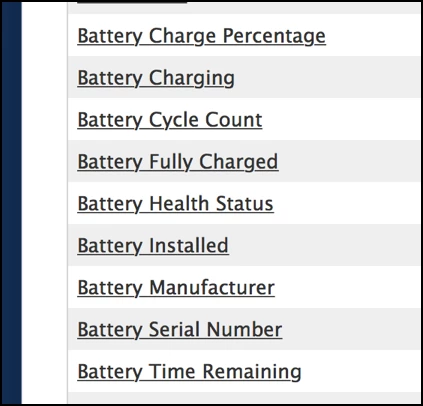Is there a way to collect System Report information through Casper? Our MBAs are getting to the age where the batteries are starting to fail and are showing Service Battery under the battery health info. Even when asked to inform me when this issue surfaces, many of our students will ignore my emails. AppleCare on these computers will be ending soon and I want to get new batteries in the ones that need them, without having to touch each computer.
I would like to be able to set up a smart group where the computer will enter if the Service Battery condition is present.
Thanks.