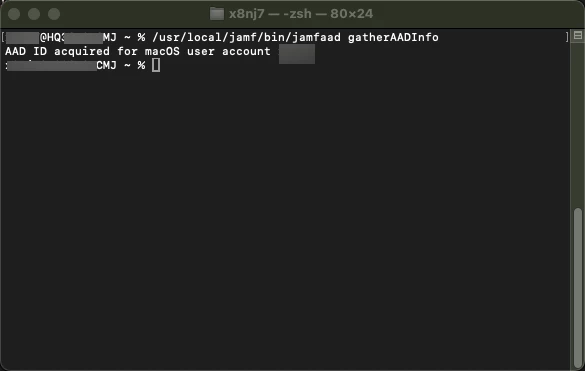So I am working on getting all of our Mac devices registered with Entra ID. I have set up the notification to let the users know that they need to register and then it directs them to self service to do so. This is great , however my issue is with the triggers, I'm looking for a way that if the Mac such as mine currently is registered with Entra ID, how can I no longer have my device receive the pop up notification. I only want the pop up to trigger if the device is not registered, so this will help with current Macs as well as new macs when they come into our environment. I've looked every where for solutions and could not find any hoping someone here has found a way to get this done.
Solved
Getting Macs registered with Entra ID Notification
 +1
+1Best answer by scottlep
Create a smart group for devices which are already registered, then use that as an exclusion in your policy which is notifying the users to do the registration. Or, conversely, only scope your notification policy to a smart group of devices which are not registered.
Enter your E-mail address. We'll send you an e-mail with instructions to reset your password.