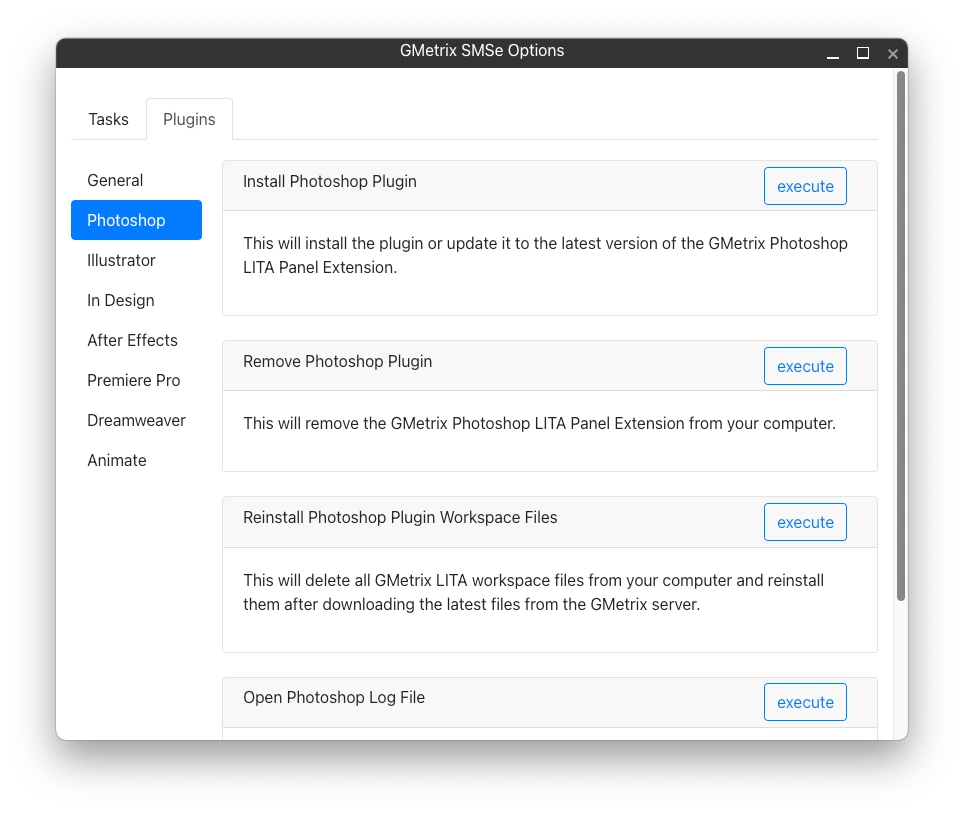Any one dealing with GMetrix plugins for Adobe and non-admin users? Currently, installing GMetrix plugins requires admin rights on the computer and GMetrix states that they do not have an IT package available that installs all of the required components that I can provide to student devices.
I was wondering how others were handling this issue?