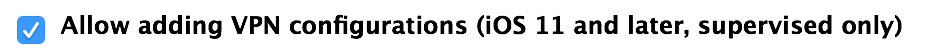- Jamf Nation Community
- Products
- Jamf Pro
- Re: *Good News: Disable VPN Configurations
- Subscribe to RSS Feed
- Mark Topic as New
- Mark Topic as Read
- Float this Topic for Current User
- Bookmark
- Subscribe
- Mute
- Printer Friendly Page
*Good News: Disable VPN Configurations
- Mark as New
- Bookmark
- Subscribe
- Mute
- Subscribe to RSS Feed
- Permalink
- Report Inappropriate Content
Posted on 09-29-2017 06:26 PM
I have noticed that like us, many have struggled with cracking down on VPN configurations / apps. Just noticed that iOS 11 now allows you to disable VPN configurations.
- Mark as New
- Bookmark
- Subscribe
- Mute
- Subscribe to RSS Feed
- Permalink
- Report Inappropriate Content
Posted on 09-30-2017 08:08 AM
I'm not seeing this option available in the JSS. We are running: JSS 9.100.0-t1499435238
- Mark as New
- Bookmark
- Subscribe
- Mute
- Subscribe to RSS Feed
- Permalink
- Report Inappropriate Content
Posted on 09-30-2017 01:03 PM
@sbistrtup This was from JSS 9.101.0-t1504998263 - I am testing it out, we are on Cisco Meraki, currently testing out Jamf.
- Mark as New
- Bookmark
- Subscribe
- Mute
- Subscribe to RSS Feed
- Permalink
- Report Inappropriate Content
Posted on 10-04-2017 06:52 AM
Thanks....the setting is indeed available once we updated to 9.101.0-t1504998263
- Mark as New
- Bookmark
- Subscribe
- Mute
- Subscribe to RSS Feed
- Permalink
- Report Inappropriate Content
Posted on 10-04-2017 11:59 AM
But - if someone has already created a VPN Configuration on the device, does this actually disable it?
For example, the "Allow modifying Passcode" payloads - if the passcode is set, it doesn't remove the passcode and then not allow you to set one up in future - it grays that out in Settings. So if a student put a passcode on a shared device, say, and someone wanted to remove it in settings, you wouldn't be able to unless you exclude that device from the profile.
So by the wording of the payload here, I would assume you wouldn't be able to manually add a new configuration; but if one already exists, does this wipe it out?
We've previously gotten around the fact that this wasn't possible by a config profile restricting the creation of configuration profiles, which VPNs use; so students could download the app, but they couldn't actually install the profile on the device that would create the VPN. Sometimes VPN would be visible in settings, but it wouldn't actually work.
I'm curious to know if anyone has used this and what actually happens on a device with a configured VPN.
- Mark as New
- Bookmark
- Subscribe
- Mute
- Subscribe to RSS Feed
- Permalink
- Report Inappropriate Content
Posted on 10-04-2017 01:22 PM
I tested out the restriction, and it did not work for us. I confirmed the restriction was in place on the device, then went to the App Store, and downloaded Snap VPN. Opened the app, and ran through its setup without a problem. Going into Settings > VPN shows the Snap VPN configuration added and connected.
- Mark as New
- Bookmark
- Subscribe
- Mute
- Subscribe to RSS Feed
- Permalink
- Report Inappropriate Content
Posted on 10-04-2017 02:57 PM
I tested it out on my end and it seems that this restriction does not allow manual VPN configs to be created in settings, but still allows the user to add them via an app. Very disappointing, half done job on Apple's part.