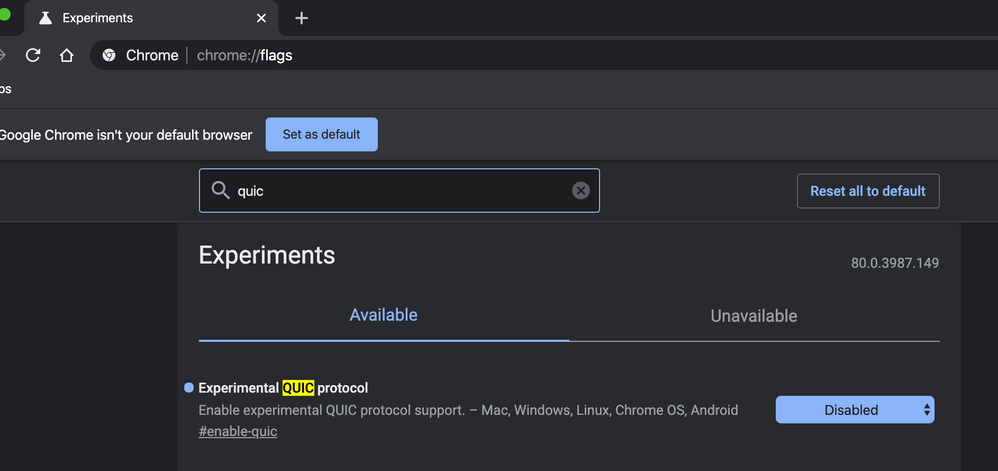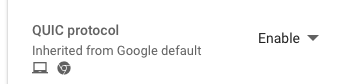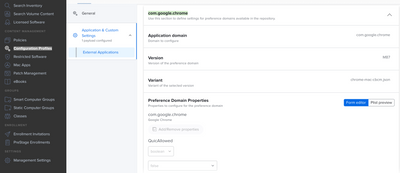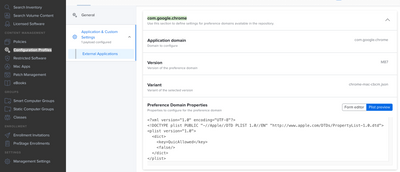- Jamf Nation Community
- Products
- Jamf Pro
- Re: Google Chrome and Experimental QUIC protocol
- Subscribe to RSS Feed
- Mark Topic as New
- Mark Topic as Read
- Float this Topic for Current User
- Bookmark
- Subscribe
- Mute
- Printer Friendly Page
Google Chrome and Experimental QUIC protocol
- Mark as New
- Bookmark
- Subscribe
- Mute
- Subscribe to RSS Feed
- Permalink
- Report Inappropriate Content
Posted on 04-03-2020 05:10 AM
Good Afternoon All,
We are using the Google Chrome Master Preferences file for deployment but has anyone had any luck disabling QUIC via this method or mdm profile?
chrome://flags/ Experimental QUIC protocol
- Mark as New
- Bookmark
- Subscribe
- Mute
- Subscribe to RSS Feed
- Permalink
- Report Inappropriate Content
Posted on 10-08-2020 08:49 AM
Did you ever find a solution to this?
- Mark as New
- Bookmark
- Subscribe
- Mute
- Subscribe to RSS Feed
- Permalink
- Report Inappropriate Content
06-21-2023 05:15 PM - edited 06-21-2023 05:40 PM
If you are a Google Workspace shop, you could first push a config profile that forces sign into the browser, making people sign in with their corp creds. After they sign in, Chrome would get 'Cloud' policies from Google Admin, which has a setting to disable QUIC:
Also, whether you set this via config profile or through the admin console, it looks as though it is being enforced, even though when go to chrome://flags and 'Experimental QUIC protocol' it may still say 'Default'.
chrome://policy - QuicAllowed should be 'false'
Another test would be a website like this: https://quic.nginx.org
- Mark as New
- Bookmark
- Subscribe
- Mute
- Subscribe to RSS Feed
- Permalink
- Report Inappropriate Content
Posted on 10-08-2020 11:54 PM
If you have a config profile or plist for your Chrome config I believe the key you want to add is QuicAllowed boolean true/false. Reference is here:
https://cloud.google.com/docs/chrome-enterprise/policies?policy=QuicAllowed
- Mark as New
- Bookmark
- Subscribe
- Mute
- Subscribe to RSS Feed
- Permalink
- Report Inappropriate Content
Posted on 03-01-2021 07:28 AM
Hello,
I've tried to disable this through the configuration profile but it's not working for neither options. If you set the value to true or false, it will show as Default.
Have you find any good solution for this?
- Mark as New
- Bookmark
- Subscribe
- Mute
- Subscribe to RSS Feed
- Permalink
- Report Inappropriate Content
Posted on 09-27-2021 01:28 AM
Did anyone found a solution to this?
Setting the value to true or false, also still shows as Default in chrome://flags#enable-quic
- Mark as New
- Bookmark
- Subscribe
- Mute
- Subscribe to RSS Feed
- Permalink
- Report Inappropriate Content
Posted on 05-12-2022 10:18 AM
Hey guys, I talked to Google about this and saw the same thing. When you push the profile for QUIC, try this in Chrome: chrome://policy?
The policy value does say false despite saying "default" when using chrome://flags#enable-quic
- Mark as New
- Bookmark
- Subscribe
- Mute
- Subscribe to RSS Feed
- Permalink
- Report Inappropriate Content
Posted on 05-17-2022 10:47 AM
@mvu do you happen to have a screenshot of how the policy is setup in Jamf? I cannot seem to figure it out. Thanks in advance.
- Mark as New
- Bookmark
- Subscribe
- Mute
- Subscribe to RSS Feed
- Permalink
- Report Inappropriate Content
Posted on 05-17-2022 11:07 AM
- Mark as New
- Bookmark
- Subscribe
- Mute
- Subscribe to RSS Feed
- Permalink
- Report Inappropriate Content
Posted on 05-17-2022 11:33 AM
Awesome! it worked. Thank you so much.
- Mark as New
- Bookmark
- Subscribe
- Mute
- Subscribe to RSS Feed
- Permalink
- Report Inappropriate Content
Posted on 01-14-2025 01:04 AM
@mvu did the same but don't see configured "not set" when I check chrome policies chrome://policy!
- Mark as New
- Bookmark
- Subscribe
- Mute
- Subscribe to RSS Feed
- Permalink
- Report Inappropriate Content
Posted on 01-14-2025 01:45 AM
ah my bad, it was a typo