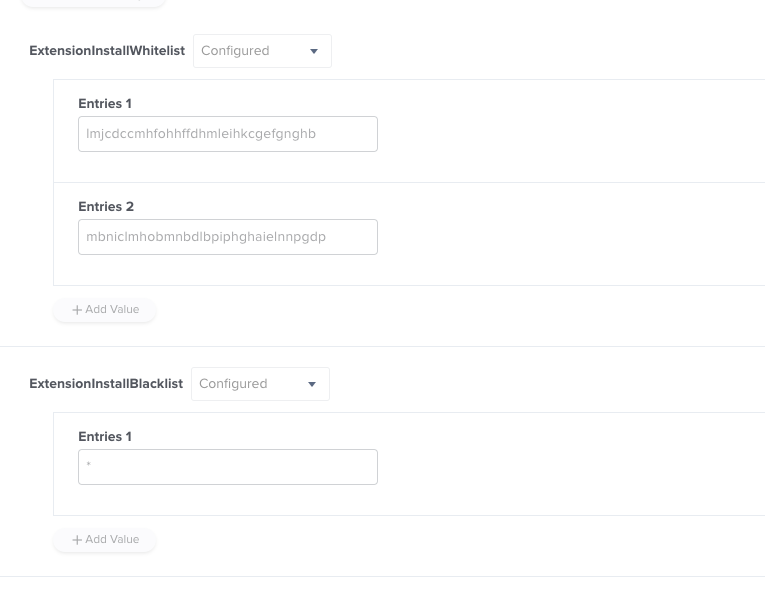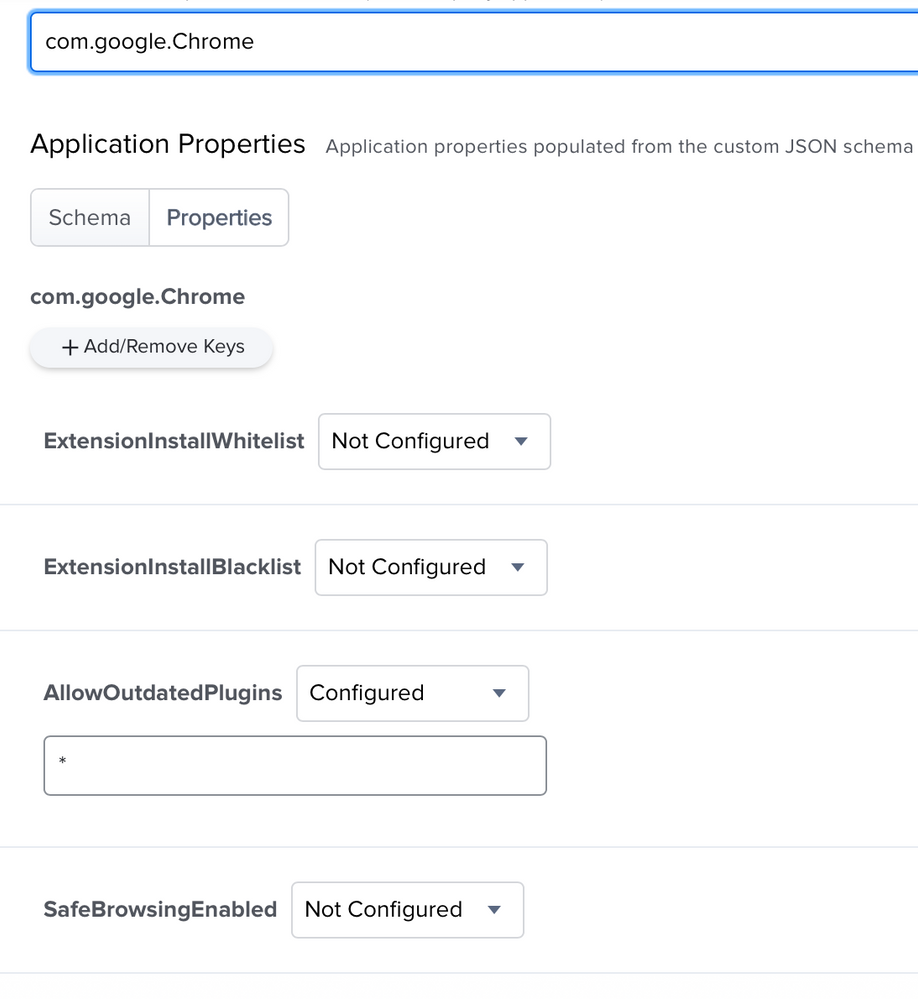- Jamf Nation Community
- Products
- Jamf Pro
- Re: Google Chrome Extensions Whitelist
- Subscribe to RSS Feed
- Mark Topic as New
- Mark Topic as Read
- Float this Topic for Current User
- Bookmark
- Subscribe
- Mute
- Printer Friendly Page
Google Chrome Extensions Whitelist
- Mark as New
- Bookmark
- Subscribe
- Mute
- Subscribe to RSS Feed
- Permalink
- Report Inappropriate Content
Posted on 03-04-2020 10:17 AM
I was able to get the Google Chrome Extension Blacklist up and running without issue, and it is working great. The second I block one extension, the students move on to another, so I am hoping to do the reverse and block everything and allow just a few. I thought that it would be an easy fix to change the key from <ExtensionInstallBlacklist> to <ExtensionInstallWhitelist>, but that isn't working. Has anyone had success with a specific script that you could share? I have spent time browsing the community posts, and most are from several years ago.
Just for reference, this is the Blacklist Script I am using:
<?xml version="1.0" encoding="UTF-8"?>
<!DOCTYPE plist PUBLIC "-//Apple//DTD PLIST 1.0//EN" "http://www.apple.com/DTDs/PropertyList-1.0.dtd">
<plist version="1.0">
<dict>
<key>DeveloperToolsDisabled</key>
<true/>
<key>ExtensionInstallBlacklist</key>
<array>
<string>mkccemimdjbojildcllapppfhphcfmkn</string>
<string></string>
</array>
</dict>
</plist>
Thanks in advance for any help, I am newer to JAMF and took over for someone that was let go and left things a bit of a mess.
- Labels:
-
Scripts
- Mark as New
- Bookmark
- Subscribe
- Mute
- Subscribe to RSS Feed
- Permalink
- Report Inappropriate Content
Posted on 03-04-2020 10:27 AM
What version of Jamf Pro are you on?
- Mark as New
- Bookmark
- Subscribe
- Mute
- Subscribe to RSS Feed
- Permalink
- Report Inappropriate Content
Posted on 03-04-2020 11:20 AM
@a.hebert 10.19.0-t1580394015
- Mark as New
- Bookmark
- Subscribe
- Mute
- Subscribe to RSS Feed
- Permalink
- Report Inappropriate Content
Posted on 03-04-2020 01:20 PM
@jarredondo You can use a schema in 10.19 in a config profile to blacklist all extensions and then you can set a whitelist for them. it is easier to use this than to have to rewrite the plist file for every extension.
https://github.com/Jamf-Custom-Profile-Schemas/Ahebert76
That is my small json that can be put into the config profile.
- Mark as New
- Bookmark
- Subscribe
- Mute
- Subscribe to RSS Feed
- Permalink
- Report Inappropriate Content
Posted on 03-04-2020 05:07 PM
@a.hebert Thank you so much for sharing this. I really appreciate it. I got it set up to the point where I enter the entries. This is probably a really stupid question, but do I put the extension ID in this field for the whitelist? What do I put in the blacklist to
block all of them? Again, so sorry for the dumb questions and thanks for the help.
- Mark as New
- Bookmark
- Subscribe
- Mute
- Subscribe to RSS Feed
- Permalink
- Report Inappropriate Content
Posted on 03-05-2020 04:59 AM
@jarredondo So for the Blacklist add a value and put an asterisk (*) in the entry field. That will blacklist everything. For the extensions put the extension ID.
- Mark as New
- Bookmark
- Subscribe
- Mute
- Subscribe to RSS Feed
- Permalink
- Report Inappropriate Content
Posted on 03-05-2020 08:49 AM
@a.hebert This is a game-changer! Thank you so much for all of your help!
- Mark as New
- Bookmark
- Subscribe
- Mute
- Subscribe to RSS Feed
- Permalink
- Report Inappropriate Content
Posted on 03-05-2020 08:59 AM
@jarredondo You are welcome! It was a gamechanger for us also
- Mark as New
- Bookmark
- Subscribe
- Mute
- Subscribe to RSS Feed
- Permalink
- Report Inappropriate Content
Posted on 05-21-2020 07:34 AM
Hi @jarredondo
would you have something like this for firefox as well?
also, if you run this script after the extension has already been installed by the user, how would you handle removing them?
- Mark as New
- Bookmark
- Subscribe
- Mute
- Subscribe to RSS Feed
- Permalink
- Report Inappropriate Content
Posted on 10-12-2020 07:56 AM
Hey @jarredondo I have the same question as @jorge.blandon. How do you removed the existing extensions installed by the user?
- Mark as New
- Bookmark
- Subscribe
- Mute
- Subscribe to RSS Feed
- Permalink
- Report Inappropriate Content
Posted on 11-20-2020 11:48 AM
@a.hebert
This JSON is great! I am guessing that putting an asterisk for the other items like "Allow Outdated Plugins" will not allow them in the same way it will block "everything"?
Will this also work for Google Chrome Applications? We'd like to Whitelist those as well.
If I am wrong in that deduction please feel free to correct me :)
Thank you in advance!
- Mark as New
- Bookmark
- Subscribe
- Mute
- Subscribe to RSS Feed
- Permalink
- Report Inappropriate Content
Posted on 04-28-2021 07:26 AM
I must be doing something wrong with this. I setup a whitelist and put in an asterisk for the blacklist but it still allows users to install any extensions. Has anyone else had this issue?
- Mark as New
- Bookmark
- Subscribe
- Mute
- Subscribe to RSS Feed
- Permalink
- Report Inappropriate Content
Posted on 04-28-2021 07:38 AM
Never mind my recent post I found out that we had another policy conflicting with this one. Wish I could just delete the post.
- Mark as New
- Bookmark
- Subscribe
- Mute
- Subscribe to RSS Feed
- Permalink
- Report Inappropriate Content
Posted on 06-13-2022 06:14 AM
It is definitely Monday... I have this configured and used the asterisk in the black and white list as our InfoSec wants all blocked for now. I am still able to install Extensions... What the heck am I doing wrong? Thanks
- Mark as New
- Bookmark
- Subscribe
- Mute
- Subscribe to RSS Feed
- Permalink
- Report Inappropriate Content
Posted on 10-21-2022 08:47 AM
I just did a quick test and you are right - the * (asterisk) is NOT blocking anymore. What was changed, because it drives me nuts when something like this is happening?
- Mark as New
- Bookmark
- Subscribe
- Mute
- Subscribe to RSS Feed
- Permalink
- Report Inappropriate Content
Posted on 02-07-2023 09:19 AM
Chrome updated the names for the extension block/white/allow lists. Edit the Schema file to change the names, then add the new categories using the 'add/remove properties' button.
ExtensionInstallBlacklist = ExtensionInstallBlocklist
ExtensionInstallWhitelist = ExtensionInstallAllowlist
ExtensionInstallForcelist can force extensions to all computers