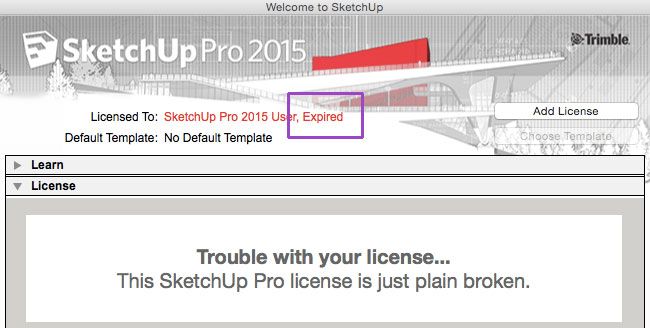- Jamf Nation Community
- Products
- Jamf Pro
- Re: Google Chrome will no longer let anyone into t...
- Subscribe to RSS Feed
- Mark Topic as New
- Mark Topic as Read
- Float this Topic for Current User
- Bookmark
- Subscribe
- Mute
- Printer Friendly Page
- Mark as New
- Bookmark
- Subscribe
- Mute
- Subscribe to RSS Feed
- Permalink
- Report Inappropriate Content
Posted on 09-03-2015 06:32 AM
Server has a weak ephemeral Diffie-Hellman public key
ERR_SSL_WEAK_SERVER_EPHEMERAL_DH_KEY
Version 45.0.2454.85 (64-bit)
Worked fine yesterday. Is this a Chrome issue or a JSS issue? JSS 9.73.
Solved! Go to Solution.
- Mark as New
- Bookmark
- Subscribe
- Mute
- Subscribe to RSS Feed
- Permalink
- Report Inappropriate Content
Posted on 09-03-2015 06:48 AM
You need to manually update the server.xml file on your JSS, as per these instructions- https://jamfnation.jamfsoftware.com/article.html?id=384
This doesn't happen automatically upon upgrading your JSS although I feel it should since its almost a necessity.
- Mark as New
- Bookmark
- Subscribe
- Mute
- Subscribe to RSS Feed
- Permalink
- Report Inappropriate Content
Posted on 09-03-2015 06:43 AM
I was able to log in with Chrome (Version 44.0.2403.157 m). I did have a cert issue which prompts the warning that the website has not been verified. But our Net Admin is aware of it and just has to up the trust cert to stop the pesky warning page from coming up. JSS 9.72.
- Mark as New
- Bookmark
- Subscribe
- Mute
- Subscribe to RSS Feed
- Permalink
- Report Inappropriate Content
Posted on 09-03-2015 06:48 AM
You need to manually update the server.xml file on your JSS, as per these instructions- https://jamfnation.jamfsoftware.com/article.html?id=384
This doesn't happen automatically upon upgrading your JSS although I feel it should since its almost a necessity.
- Mark as New
- Bookmark
- Subscribe
- Mute
- Subscribe to RSS Feed
- Permalink
- Report Inappropriate Content
Posted on 09-03-2015 06:50 AM
I just trying logging into JSS with Firefox (40.0.3) and geting the same issue:
received a weak ephemeral Diffie-Hellman key in Server Key Exchange handshake message. (Error code: ssl_error_weak_server_ephemeral_dh_key)
- Mark as New
- Bookmark
- Subscribe
- Mute
- Subscribe to RSS Feed
- Permalink
- Report Inappropriate Content
Posted on 09-03-2015 07:02 AM
This is a Cipher issue on your Server.
See here.
https://jamfnation.jamfsoftware.com/article.html?id=384
- Mark as New
- Bookmark
- Subscribe
- Mute
- Subscribe to RSS Feed
- Permalink
- Report Inappropriate Content
Posted on 09-03-2015 07:32 AM
https://jamfnation.jamfsoftware.com/article.html?id=384
This worked. Seems good so far. TY for all the quick responses!
- Mark as New
- Bookmark
- Subscribe
- Mute
- Subscribe to RSS Feed
- Permalink
- Report Inappropriate Content
Posted on 09-03-2015 08:44 AM
Safari seems to work if you need to get in in an emergency.
I tried to fix the server.xml file and now Tomcat will not restart.
- Mark as New
- Bookmark
- Subscribe
- Mute
- Subscribe to RSS Feed
- Permalink
- Report Inappropriate Content
Posted on 09-03-2015 10:36 AM
We are seeing ephemeral Diffie-Helman errors getting into a lot more services than just our JSS Server.
My Informacast server wouldn't let me in until a patch was installed.
Adobe's web site is asking for insecure connection exceptions. I open Photoshop and get a can't load plugin error because of security concerns.
We cannot register Google SketchUp into new student Macs, tells us the authorization key is 'just plain broke'. At least that is an error message I understand.
I think these are all related. Something's happening to security certificates all over the web.
- Mark as New
- Bookmark
- Subscribe
- Mute
- Subscribe to RSS Feed
- Permalink
- Report Inappropriate Content
Posted on 09-03-2015 02:34 PM
Anyone know if the server.xml file will be updated with Casper 9.8?
- Mark as New
- Bookmark
- Subscribe
- Mute
- Subscribe to RSS Feed
- Permalink
- Report Inappropriate Content
Posted on 09-04-2015 09:37 AM
If you copy and paste the above ciphers into the server.xml file the " symbol may be the reason why your Tomcat service won't start back up. I ran into this then checked what I pasted in and the " symbol was in a different font. I just deleted it and typed out the " and Tomcat started right up.
- Mark as New
- Bookmark
- Subscribe
- Mute
- Subscribe to RSS Feed
- Permalink
- Report Inappropriate Content
Posted on 09-09-2015 08:39 AM
the response form mm270 did the trick for me. I was running a new 9.73 JSS and could not get in from chrome or firefox, so it seems the issue is not just updates from 9.72-9.73
https://jamfnation.jamfsoftware.com/article.html?id=384
- Mark as New
- Bookmark
- Subscribe
- Mute
- Subscribe to RSS Feed
- Permalink
- Report Inappropriate Content
Posted on 09-09-2015 12:41 PM
While others here have cited the need to fix your SSL connections, if you need a quick workaround to keep working while you wait for change control to approve your request, you can bypass this security measure in FireFox 40.0.3 as follows:
- In URL bar type about:config
- Search for dhe
- Set security.ssl3.dhe_rsa_aes_128_sha to false
- Mark as New
- Bookmark
- Subscribe
- Mute
- Subscribe to RSS Feed
- Permalink
- Report Inappropriate Content
Posted on 09-14-2015 11:35 AM
I had the same issue this morning and made the suggested change, which fixes my Chrome/Firefox access, but BREAKS my scripting API access to the JSS. We have a PHP based inventory system that we tie in using PHP/curl, and I have some custom scripting using Ruby/httparty, both of which are now broken. Any suggestions?
- Mark as New
- Bookmark
- Subscribe
- Mute
- Subscribe to RSS Feed
- Permalink
- Report Inappropriate Content
Posted on 09-24-2015 11:59 AM
Posted: 9/4/15 at 11:37 AM by stutz If you copy and paste the above ciphers into the server.xml file the " symbol may be the reason why your Tomcat service won't start back up. I ran into this then checked what I pasted in and the " symbol was in a different font. I just deleted it and typed out the " and Tomcat started right up.
Thanks for this! It saved me lots of head scratching when my JSS would not immediately come back up.
Tom
- Mark as New
- Bookmark
- Subscribe
- Mute
- Subscribe to RSS Feed
- Permalink
- Report Inappropriate Content
Posted on 10-06-2015 01:06 PM
Posted: 9/4/15 at 11:37 AM by stutz If you copy and paste the above ciphers into the server.xml file the " symbol may be the reason why your Tomcat service won't start back up. I ran into this then checked what I pasted in and the " symbol was in a different font. I just deleted it and typed out the " and Tomcat started right up.
Thanks for this. I have been fighting with this for a while now. I copied all of the keys without the " and then pasted between them in the original server.xml file between the quotes. Worked like a charm. Thanks again.