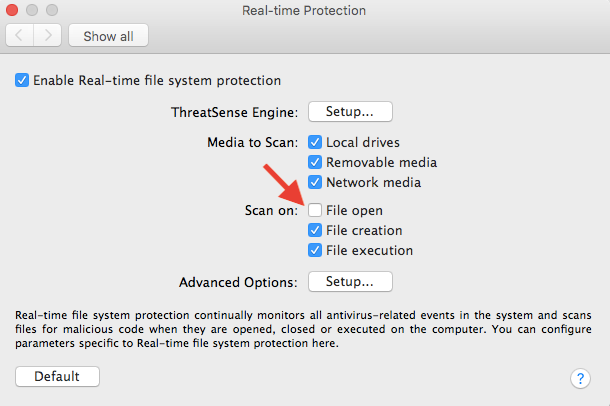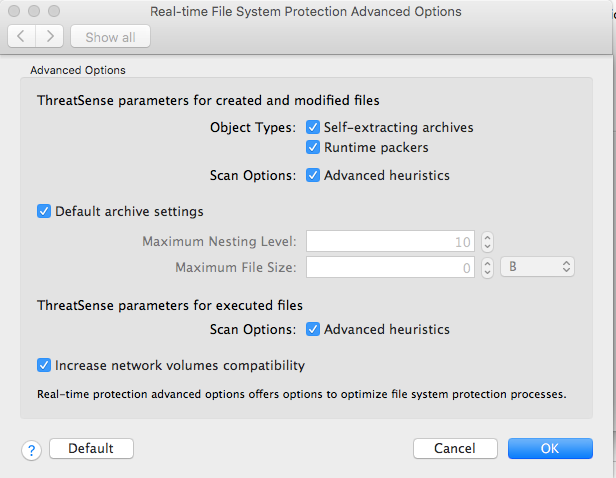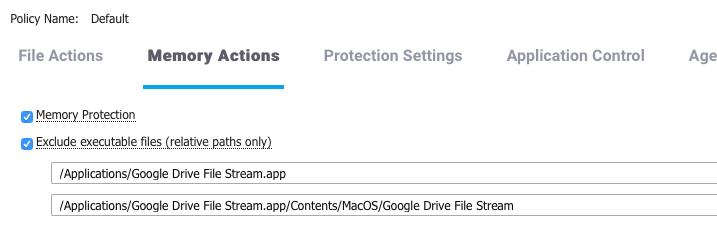- Jamf Nation Community
- Products
- Jamf Pro
- Re: Google Drive File Stream + Spotlight indexing
- Subscribe to RSS Feed
- Mark Topic as New
- Mark Topic as Read
- Float this Topic for Current User
- Bookmark
- Subscribe
- Mute
- Printer Friendly Page
Google Drive File Stream + Spotlight indexing
- Mark as New
- Bookmark
- Subscribe
- Mute
- Subscribe to RSS Feed
- Permalink
- Report Inappropriate Content
Posted on 10-14-2017 10:47 AM
Is anyone else having this issue? We deployed the file stream app to a few test OS X devices on Sierra/High Sierra and some Windows 10 boxes. Windows clients all work flawlessly but we noticed on the Mac side it locks up the machine and the only way to make the machine usable again is to do a hard reboot and kill the app before it starts indexing again or boot in safe mode and log out of file stream.
We originally thought it was our AV product, ESET because by default it performs real-time file scans on everything. We added an exception in ESET which seemed like it helped but noticed the next time we logged out and back into File Stream the app would lock up the machine again. Did a hard reboot again and quickly went into the spotlight privacy settings and dragged the google drive volume into list and saw instant improvements.
Havent really found a good way of pushing this out to the rest of our mac users since were primarily a 90% mac shop. The end goal here is we're moving away from our MS file server over to team drives and want the file stream client installed on user machines for easier file access. We use JAMF but admittedly I have little to no experience with the tool and have only done minor policies and app deployments via scripts and/or self-service. Anyone done something like this before? I found a different post where someone said they got their system configured the way they want then created a package in composer which included their spotlight.plist.
- Labels:
-
Jamf Admin
- Mark as New
- Bookmark
- Subscribe
- Mute
- Subscribe to RSS Feed
- Permalink
- Report Inappropriate Content
Posted on 10-16-2017 05:29 AM
I've only deployed it to a handful of machines but no issues to report. 10.13 and 10.12
- Mark as New
- Bookmark
- Subscribe
- Mute
- Subscribe to RSS Feed
- Permalink
- Report Inappropriate Content
Posted on 10-16-2017 09:12 AM
We haven't deployed through Jamf, but we've had a couple machines hang up because of DriveFS. We've moved them to Backup and Sync...I know it's not much of a solution, but we hope a few version down the road to re-deploy
- Mark as New
- Bookmark
- Subscribe
- Mute
- Subscribe to RSS Feed
- Permalink
- Report Inappropriate Content
Posted on 10-16-2017 01:42 PM
Interesting. We've deployed this in small numbers (only a few dozen systems) over the past year and have not seen a single issue (10.12.5 and 10.12.6). However, I'm going to start digging just in case!
- Mark as New
- Bookmark
- Subscribe
- Mute
- Subscribe to RSS Feed
- Permalink
- Report Inappropriate Content
Posted on 10-16-2017 03:56 PM
I haven't seen DriveFS lock a machine up, but I have seen the app lock itself up especially if it tries to index a very large Team Folder. One of our Team Folders has 95,000 files. Most haven't seen issues though, I'd say 10 out of 200. Our users are mostly on 10.11 and 10.12, if that helps.
- Mark as New
- Bookmark
- Subscribe
- Mute
- Subscribe to RSS Feed
- Permalink
- Report Inappropriate Content
Posted on 10-19-2017 03:42 PM
I can confirm that on machines running El Capitan the issue isnt there. So far 3 of our test machines running Sierra and High Sierra completely locks up whenever you sign into file stream. Still have found nothing useful online and google support has not been very helpful.
Tested a quick bash script to disable indexing on the volume through terminal and it "works" but disabling indexing takes 4-5mins so not really a good solution.
- Mark as New
- Bookmark
- Subscribe
- Mute
- Subscribe to RSS Feed
- Permalink
- Report Inappropriate Content
Posted on 10-19-2017 04:46 PM
We have only only rolled GDFS in our IT department and to our ICT Integrator ( 9 Seats).
I am the main Mac user running High Sierra. I had some issues installing GDFS and removing GD, yet the boss had zero issues with his install.
The only other issue I have seen is after booting on the Mac GDFS 'appears' like its working probably but when you right click to view the 'Off line' Menu option it is not there. The cloud icon's are all gone too. I had to 'unmount' the 'remount' the drive to get the Menu options and cloud icons back again.
Our users on Microsoft Products (SP3, SP4 and Surface Book) find the App logs out all the time loosing any local files they have synced. A re login resolves that issue, but still, we have 150 Surface Products in our school.
Lenovo devices are fine - no issues.
Both devices are running Windows 10.
- Mark as New
- Bookmark
- Subscribe
- Mute
- Subscribe to RSS Feed
- Permalink
- Report Inappropriate Content
Posted on 10-21-2017 12:01 PM
I liked to add to this...
Using my account on HS installing GDFS originally durning EAP was fine.. then some update caused my computer to lock up, took me a while to realize it was File Stream.. my coworker in japan found that disabling SEP auto protect caused the GDFS NOT to download every single file. I tried this and found that my system was fine when installing GDFS.. Just yesterday I tried again and my system locked up, but i didn't disable SEP, I discovered that before my drive was filling because google would download EVERYTHING. Interestingly I installed it on a Mac Pro on 10.12 with SEP and no problems... It just my user account that becomes unusable until I trash the Library..
This makes me very wary of deploying to 500 + machines.
- Mark as New
- Bookmark
- Subscribe
- Mute
- Subscribe to RSS Feed
- Permalink
- Report Inappropriate Content
Posted on 10-22-2017 08:10 PM
yeah we dont have an issue with installing the package via JAMF/self-service but it's pretty much unusable when we sign into the app. Only thing that we've found that makes it better is to disable indexing on the volume either through terminal or spotlight's privacy tab.
Google support has no real solution either....
- Mark as New
- Bookmark
- Subscribe
- Mute
- Subscribe to RSS Feed
- Permalink
- Report Inappropriate Content
Posted on 10-23-2017 12:56 PM
We're running into this exact issue. We whitelisted the volumes/directories from our AV (MS SCEP), but still found systems (10.12/10/13) freezing. Adding the GoogleDrive volume to Spotlight's Privacy is helping though.
Unfortunately, when you logout of GDFS, the setting in Spotlight gets removed too!
@tunecorpit -- could you share your script?
- Mark as New
- Bookmark
- Subscribe
- Mute
- Subscribe to RSS Feed
- Permalink
- Report Inappropriate Content
Posted on 10-25-2017 08:31 AM
@wolftech it's nothing special. I only did it as a test just to see if i could run the command without sudo since i've found posts online saying it required being ran with sudo to work. Here's what I used for reference:
!/bin/bash
volume="/Volumes/GoogleDrive/"
index_check=$(mdutil -s $volume)
if [[ $index_check =~ .(asterisk)disabled.(asterisk) ]]; then
echo "Indexing for Google Drive is already disabled"
else
mdutil -i off $volume
if [[ $index_check =~ .(asterisk)disabled.(asterisk) ]]; then
echo "Completed disabling indexing for Google Drive"
fi
fi
The idea was that if indexing could be turned off via cli without also eating up all the resources and freezing the machine, i would then look into creating a launch daemon to check every so often and run the script whenever the GDFS volume is mounted. Seeing as it still locks up the machine through the cli, I've abandoned the efforts. For now, I think we may have to settle for telling our users, it's available but use at your own risk and to give them instructions on how to disable spotlight indexing if theyre on sierra or HS.
Also, i dont know about your case, but for us, once you drag the volume into the privacy tab inside of spotlight, you can log off GDFS and like you said the volume will disappear but once you log back in, it SHOULD automatically go back there. That was my experience on Sierra anyway.
- Mark as New
- Bookmark
- Subscribe
- Mute
- Subscribe to RSS Feed
- Permalink
- Report Inappropriate Content
Posted on 12-20-2017 07:16 AM
Same issue. After upgrading to MAC OS HS I had to install Google Drive File Stream (old Google Drive didn't work anymore) and since that time I am experiencing performance issue. I have ESET Endpoint Security installed and somehow the combination is a problem. Wit ESET support I introduced rules for Google DFS but still my Mac keeps looking up/being unresponsive.
Disabling Real-time File system protection (not the preferred option) or quitting Google DFS 'solves' the performance issue.
- Mark as New
- Bookmark
- Subscribe
- Mute
- Subscribe to RSS Feed
- Permalink
- Report Inappropriate Content
Posted on 12-20-2017 07:16 AM
I deselected the File open option (see screen capture) and selected the "increase network volumes compatibility"
It seems that this solved my performance issues
- Mark as New
- Bookmark
- Subscribe
- Mute
- Subscribe to RSS Feed
- Permalink
- Report Inappropriate Content
Posted on 12-21-2017 11:26 AM
For what it's worth, Cylance identified a part of File Stream as a Stack Pivot exploit. We had to whitelist it as it was very effective in killing the background process. FYI.
- Mark as New
- Bookmark
- Subscribe
- Mute
- Subscribe to RSS Feed
- Permalink
- Report Inappropriate Content
Posted on 01-09-2018 02:50 PM
Chris,
We are having the same issue with Cylance. Can you please shed some light here? I cannot see any option to whitelist that process or file.
- Mark as New
- Bookmark
- Subscribe
- Mute
- Subscribe to RSS Feed
- Permalink
- Report Inappropriate Content
Posted on 01-10-2018 05:22 AM
It's getting blocked by memory protection (Well, it was for us). If you go into your policy and then into "Memory Actions" exclude the following executable files.
/Applications/Google Drive File Stream.app
/Applications/Google Drive File Stream.app/Contents/MacOS/Google Drive File Stream
The second entry is the one that I think really sorted this out. My page looks like this:
- Mark as New
- Bookmark
- Subscribe
- Mute
- Subscribe to RSS Feed
- Permalink
- Report Inappropriate Content
Posted on 01-11-2018 10:28 AM
Thanks! I am going to try it out
- Mark as New
- Bookmark
- Subscribe
- Mute
- Subscribe to RSS Feed
- Permalink
- Report Inappropriate Content
Posted on 04-12-2018 05:34 PM
Hi all.
System Centre Endpoint Protection v4.5.33.0 is about to be released and it resolves the Google Drive File Stream issue (well testing so far has suggested that!!).
Cheers,
Shannon
- Mark as New
- Bookmark
- Subscribe
- Mute
- Subscribe to RSS Feed
- Permalink
- Report Inappropriate Content
Posted on 01-07-2020 09:21 AM
We got relief by excluding google drive from spotlight on the endpoint. How can we script that or have jamf add the 2 folders to each workstation? one of the folders is in the user library.