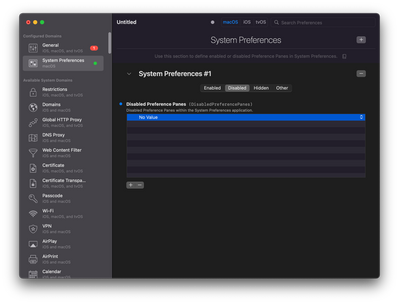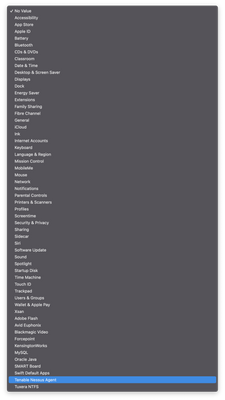- Jamf Nation Community
- Products
- Jamf Pro
- Greying out system Prefs pane for Nessus Agent
- Subscribe to RSS Feed
- Mark Topic as New
- Mark Topic as Read
- Float this Topic for Current User
- Bookmark
- Subscribe
- Mute
- Printer Friendly Page
Greying out system Prefs pane for Nessus Agent
- Mark as New
- Bookmark
- Subscribe
- Mute
- Subscribe to RSS Feed
- Permalink
- Report Inappropriate Content
Posted on 09-30-2021 11:05 PM
Hi all,
I am trying to find the plist that I can target to restrict Nessus Agent from being clickable in System Prefs. Any ideas?
- Mark as New
- Bookmark
- Subscribe
- Mute
- Subscribe to RSS Feed
- Permalink
- Report Inappropriate Content
Posted on 09-30-2021 11:12 PM
Also does anyone know the command to disable and enable or an existing config to target the disablement of it in the system prefs pane?
- Mark as New
- Bookmark
- Subscribe
- Mute
- Subscribe to RSS Feed
- Permalink
- Report Inappropriate Content
Posted on 10-01-2021 06:42 AM
iMazing Profile Editor (https://imazing.com/profile-editor) has Nessus Built in as an option you can select under the restrictions payload to disable the preference pane
- Mark as New
- Bookmark
- Subscribe
- Mute
- Subscribe to RSS Feed
- Permalink
- Report Inappropriate Content
12-13-2021 12:15 PM - edited 12-13-2021 12:16 PM
*edit* of course I find it seconds after I ask the question. Thanks for the the tip!@ljcacioppoI don't see it in that app anymore. Is this still true? If so, where did you find it?
- Mark as New
- Bookmark
- Subscribe
- Mute
- Subscribe to RSS Feed
- Permalink
- Report Inappropriate Content
Posted on 12-13-2021 12:18 PM
In the System Preferences Payload. When you click the dropdown for which to disable, its the second from the bottom
- Mark as New
- Bookmark
- Subscribe
- Mute
- Subscribe to RSS Feed
- Permalink
- Report Inappropriate Content
Posted on 03-06-2023 06:48 PM
@ljcacioppo @tegus232 trying to do same, but when I tested in Ventura its not working. Any suggestion on this?
- Mark as New
- Bookmark
- Subscribe
- Mute
- Subscribe to RSS Feed
- Permalink
- Report Inappropriate Content
Posted on 04-26-2023 01:27 PM
On Ventura, I am completely removing the prefpane after installing the Nessus Agent:
rm -rf "/Library/PreferencePanes/Nessus Agent Preferences.prefPane"
My only concern is that this prefpane might get reinstalled when tenable pushes an update to the clients. If that happens, I'm planning on adding an Extension Attribute to detect if the preference pane exists and to populate a smart group, and then run a script against that smart group to remove it.
- Mark as New
- Bookmark
- Subscribe
- Mute
- Subscribe to RSS Feed
- Permalink
- Report Inappropriate Content
Posted on 04-26-2023 01:40 PM
I forgot to mention that the reason that this no longer works on Ventura is because Apple deprecated this preference domain in macOS 13: https://developer.apple.com/documentation/devicemanagement/systempreferences
The only workaround I've found is deleting the preference pane. My org just started pushing the agent out, so I'm not sure if this has any long term negative impact. The Nessus Agent appears to continue to run fine without the preference pane, though.