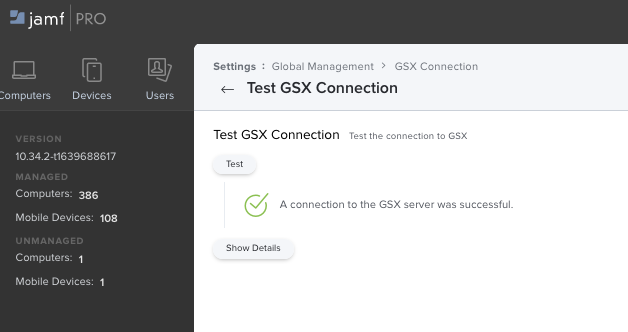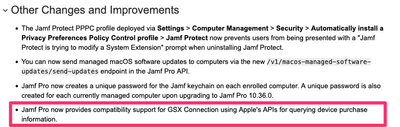- Jamf Nation Community
- Products
- Jamf Pro
- Re: GSX Certificate Renewal - 'Test Connection' re...
- Subscribe to RSS Feed
- Mark Topic as New
- Mark Topic as Read
- Float this Topic for Current User
- Bookmark
- Subscribe
- Mute
- Printer Friendly Page
- Mark as New
- Bookmark
- Subscribe
- Mute
- Subscribe to RSS Feed
- Permalink
- Report Inappropriate Content
04-04-2022 10:09 AM - edited 04-04-2022 10:11 AM
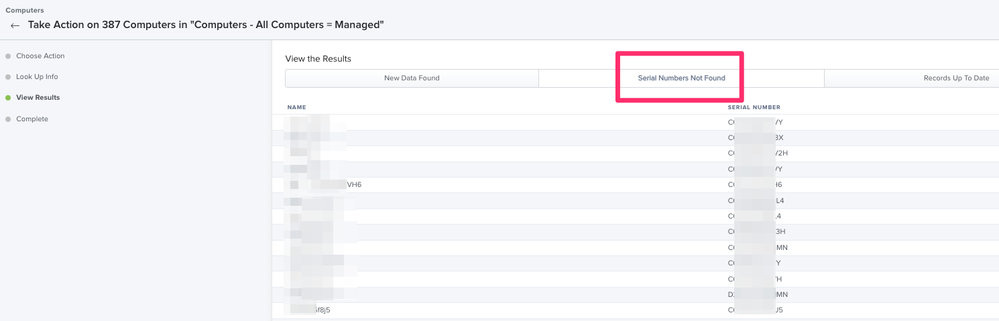
We got the new cert, converted it to a .p12, imported into Jamf, clicked 'Test', and got the 'A connection to the GSX Server was successful' result.
When we run the GSX Lookup on all devices, though, 100% of our inventory returns as "Serial Numbers Not Found"
This worked 2hrs ago on the old cert, so it seems to be a break between the cert and our GSX account.
I'm trying to work this with Apple, but getting to anyone with GSX knowledge is pretty difficult.
Apple's cert renewal instructions here: ( https://gsxapiut.apple.com/apidocs/ut/html/WSFaq.html ) have been wrong for 2+ years:
"...
The FQDN is a very important field and it's case sensitive. Please be sure to provide the following value for this field: For test environment CSR : Applecare-APP157-[SoldTo ID].Test.apple.com For production environment CSR : Applecare-APP157-[SoldTo ID].Prod.apple.com For example,if your soldTo is 0000012345, the value should be Applecare-APP157-0000012345.Test.apple.com for test and Applecare-APP157-0000012345.Prod.apple.com for production. The leading zero's are important and the soldTo should always be 10 digits.
per the Apple Renewal Engineer who emailed me this year (and also last year):
Checking that CSR it appears to have our legacy formatting for Common Name. Please create a new CSR and ensure the Common name is: AppleCare-Partner-0000623133.Prod.apple.com
...so I'm hesitant to trust this process from Apple's end. I'll probably just attempt another renewal from scratch, but first wanted to see if anyone had seen this issue?
Solved! Go to Solution.
- Mark as New
- Bookmark
- Subscribe
- Mute
- Subscribe to RSS Feed
- Permalink
- Report Inappropriate Content
Posted on 04-11-2022 10:19 AM
@alexloew, I finally heard back from Jamf Support after 5 days: this is related to a recent GSX API change.
Per my Jamf Support contact:
- Upgrading to 10.34.6 or newer will fix the issue.
- This was announced from Jamf in the 10.36 release notes here , but nowhere else (image of relevant section follows). I suggested, and she acknowledged, that as a known issue this could be better documented.
Scheduling our upgrade now, but I'll assume this fixes it, and will update this post if that's not the case.
- Mark as New
- Bookmark
- Subscribe
- Mute
- Subscribe to RSS Feed
- Permalink
- Report Inappropriate Content
Posted on 04-04-2022 12:32 PM
Yup also running into this exact issue, wish I had a solution 😞
- Mark as New
- Bookmark
- Subscribe
- Mute
- Subscribe to RSS Feed
- Permalink
- Report Inappropriate Content
Posted on 04-11-2022 10:19 AM
@alexloew, I finally heard back from Jamf Support after 5 days: this is related to a recent GSX API change.
Per my Jamf Support contact:
- Upgrading to 10.34.6 or newer will fix the issue.
- This was announced from Jamf in the 10.36 release notes here , but nowhere else (image of relevant section follows). I suggested, and she acknowledged, that as a known issue this could be better documented.
Scheduling our upgrade now, but I'll assume this fixes it, and will update this post if that's not the case.
- Mark as New
- Bookmark
- Subscribe
- Mute
- Subscribe to RSS Feed
- Permalink
- Report Inappropriate Content
Posted on 06-29-2022 08:33 AM
Two and a half months later - has anyone been able to identify the cause of this issue/problem - or were you able to get it resolved via the Upgrade to 10.34.6 or later?
I'm having the same issue at this time -- GSX connection shows green and passes it's test - but any attempt to pull purchasing information/device information results in all devices appearing in the 'Serial Number Not Found' tab.
The certificate was just configured in mid-may; and review shows it's formatted correctly (based on your shared info from the Apple Engineer who assisted you). Any thoughts?
- Mark as New
- Bookmark
- Subscribe
- Mute
- Subscribe to RSS Feed
- Permalink
- Report Inappropriate Content
Posted on 07-01-2022 11:06 PM
Hey @MrChris - our upgrade fixed the issue right away!
- Mark as New
- Bookmark
- Subscribe
- Mute
- Subscribe to RSS Feed
- Permalink
- Report Inappropriate Content
Posted on 07-05-2022 08:01 AM
Sadly - our upgrade to latest release last week did not resolve the error/problem. We went from 10.31.x to 10.39.1.
At this stage - I'm just trying to confirm the FQDN within the SSL is in the correct format - as it's listed different within the GSX documentation and JSS documentation:
<AppleCare-Partner-XXXXXXXXXX.Prod.apple.com> where XXXXXXX is the company or organizations Apple-assigned sold to number, including leading zeros (GSX)
and
<AppleCare-APP157-[Soldto number].Prod.apple.com> (Jamf Nation/JSS Support).
- Mark as New
- Bookmark
- Subscribe
- Mute
- Subscribe to RSS Feed
- Permalink
- Report Inappropriate Content
07-05-2022 08:49 AM - edited 07-05-2022 08:50 AM
@MrChris- These are the pasted instructions from our internal KB, which worked for me earlier this year.
FQDN: Apple is very specific about the Fully Qualified Name for the certificate, and the instructions on their site are incorrect.
As of March 2020, you should use the following:
AppleCare-Partner-0000123456.Prod.apple.com (where '123456' is the company's Apple-assigned "sold to" number)
(for reference, the incorrect format still shown on Apple's website in 2022 is: || Applecare-APP157-[SoldTo ID].Prod.apple.com || ← don't use this format )
- Mark as New
- Bookmark
- Subscribe
- Mute
- Subscribe to RSS Feed
- Permalink
- Report Inappropriate Content
Posted on 07-05-2022 09:20 AM
Thanks @jkf - I've submitted for a new certificate from the GSX API folks using the 'AppleCare-Partner-0000123456.Prod.apple.com' formatting.
When I get the response and upload - will hope that clears up the issue. Thanks for your time!
- Mark as New
- Bookmark
- Subscribe
- Mute
- Subscribe to RSS Feed
- Permalink
- Report Inappropriate Content
Posted on 04-04-2023 06:47 AM
@MrChris did that resolve your issue?
- Mark as New
- Bookmark
- Subscribe
- Mute
- Subscribe to RSS Feed
- Permalink
- Report Inappropriate Content
Posted on 04-04-2023 06:49 AM
Yes - updating Jamf fixed our issue.