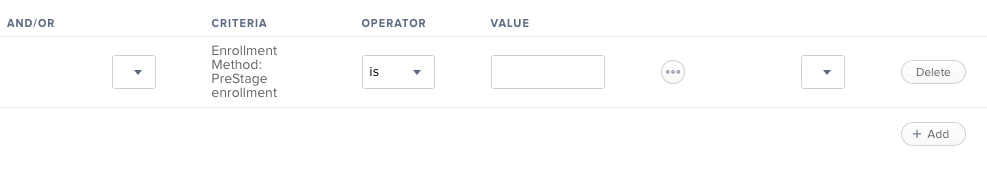- Jamf Nation Community
- Products
- Jamf Pro
- Re: Have Jamfhelper curtain will not run during DE...
- Subscribe to RSS Feed
- Mark Topic as New
- Mark Topic as Read
- Float this Topic for Current User
- Bookmark
- Subscribe
- Mute
- Printer Friendly Page
Have Jamfhelper curtain will not run during DEP enrollment
- Mark as New
- Bookmark
- Subscribe
- Mute
- Subscribe to RSS Feed
- Permalink
- Report Inappropriate Content
Posted on 06-22-2018 08:20 AM
Hey JamfNation
I am having trouble getting jamfhelper to run full screen during DEP enrollment. What I would like to do is have jamfhelper launch full screen right after the setting up your system dialog closes and it goes to a login screen. I have added the following code to a script that runs
/Library/Application Support/JAMF/bin/jamfHelper.app/Contents/MacOS/jamfHelper -windowType fs -heading "This computer is currently installing software" -icon /Library/Application Support/JAMF/bin/jamfHelper.app/Contents/Resources/CasperImaging.png -description "Please do not turn this computer off
It will restart once installation has completed" &this command works perfectly when run from terminal when logged in but does not fire when I run it from my script. Any thoughts as to why?
- Mark as New
- Bookmark
- Subscribe
- Mute
- Subscribe to RSS Feed
- Permalink
- Report Inappropriate Content
Posted on 06-22-2018 11:16 AM
The jamfHelper notification won't run over the login screen. See this thread: Covering the login screen with a message
We're doing something similar but using ProgressScreen at login: ProgressScreen
Our policy runs at 'Enrollment Complete' to computers that fall into the smart group of the PreStage Enrollment. Part of our DEP enrollment includes creating a user account. When the enrollment is complete, that user is logged in and the notification (ProgressScreen in our case) launches.
Just add your jamfHelper command into 'EXECUTE COMMAND' under Files and Processes or create a script, either way should work.