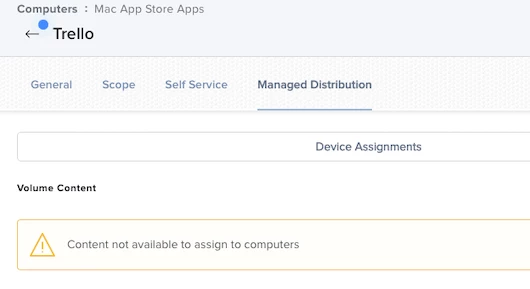Hello fellow JAMFers. I am trying to configure our Mac clients and JSS for the following scenario
1. I did have a restricted software setting to fully restrict the App Store process so that users could not even launch the App Store, for any reason.
2. When i set up a VPP App and scope it to a machine and set it to "Make available in self service", this does not work, because it still will try to launch the App Store
3. So i removed the Restricted software policy, and then tried to set a configuration profile instead
4. In the configuration profile, I would like user's to only have access to App Store for installing VPP apps that have been scoped to them. I do not want them running software updates, purchasing apps, downloading free apps, or any other function of the App Store.
5. Does anyone have a recommended to achieve my goal of offering VPP apps via self service without using App Store for anything else?
Question
Help with VPP and Restricting App Store
 +5
+5Enter your E-mail address. We'll send you an e-mail with instructions to reset your password.