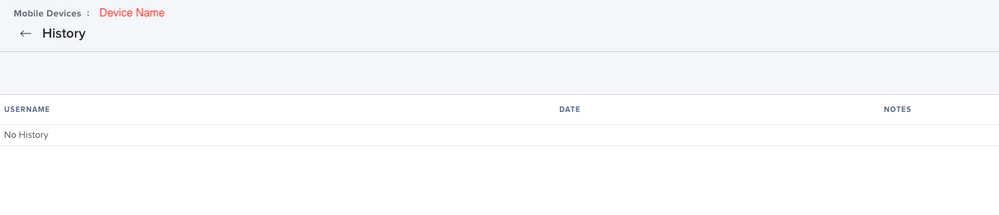- Jamf Nation Community
- Products
- Jamf Pro
- History Button Blank (When Management History Is N...
- Subscribe to RSS Feed
- Mark Topic as New
- Mark Topic as Read
- Float this Topic for Current User
- Bookmark
- Subscribe
- Mute
- Printer Friendly Page
History Button Blank (When Management History Is Not)
- Mark as New
- Bookmark
- Subscribe
- Mute
- Subscribe to RSS Feed
- Permalink
- Report Inappropriate Content
Posted on 08-11-2021 08:20 AM
Jamf Pro version: 10.30.3-t1624643096 (Jamf Pro cloud)
I'm curious if anyone else has seen this, when I check a device from inventory and click the History button in the bottom right (where Delete is located), it is blank:
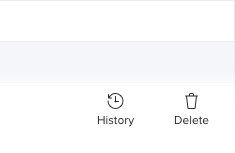
However, when I click the History tab and look at the Management History, it has tons of history:
I can't find a description of that History button in the Jamf Pro Administrator's Guide or anywhere on the Community here, not sure if we are missing something?
- Mark as New
- Bookmark
- Subscribe
- Mute
- Subscribe to RSS Feed
- Permalink
- Report Inappropriate Content
Posted on 08-11-2021 08:26 AM
Is this for any computer record you view or just this one computer? Since that's part of the inventory collection I would check the Inventory Collection settings to make sure that's enabled as well the Check-In setting
- Mark as New
- Bookmark
- Subscribe
- Mute
- Subscribe to RSS Feed
- Permalink
- Report Inappropriate Content
Posted on 08-11-2021 10:23 AM
History is for edits to the record. So if you edit the owner of the machine, it'll show up in history