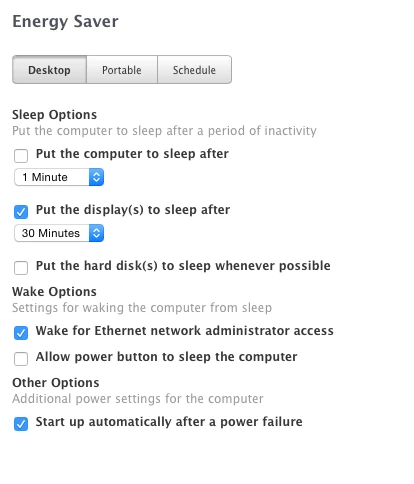Hello JAMF!
I'm currently using this to set my Energy Saver options. I can't seem to figure out how to UNCHECK the 'Put hard disk to sleep when possible' and CHECK Start up automatically after power failure'. I'm trying to avoid using Config Profiles for this because of some issues. Any help would be appreciated!
if [[ $shortModel == "MacBook" ]]; then
pmset -b sleep 15 disksleep 10 displaysleep 5 halfdim 1
pmset -c sleep 0 disksleep 0 displaysleep 30 halfdim 1
else
pmset sleep 0 disksleep 0 displaysleep 30 halfdim 1
fi