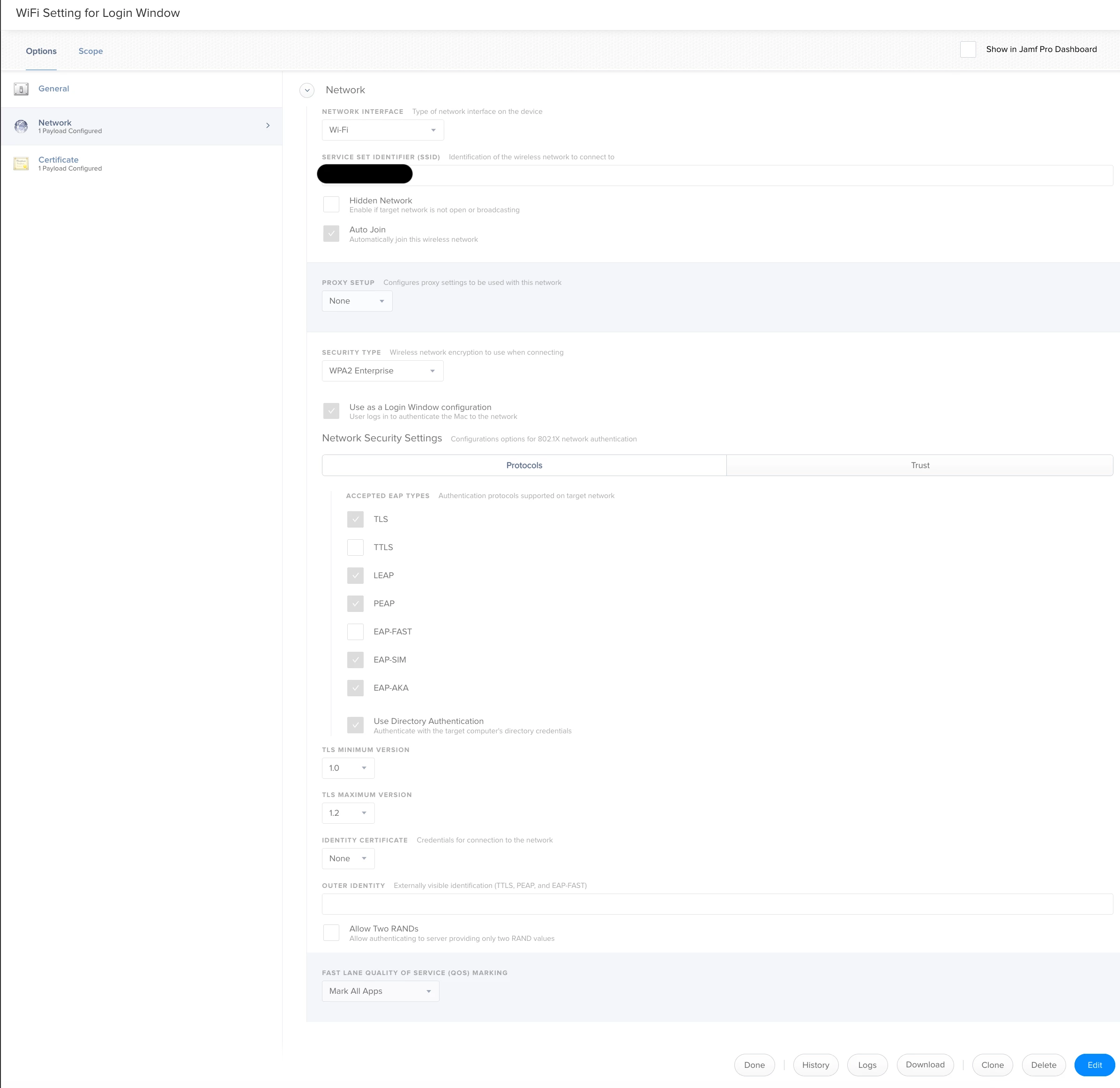Hello There,
I am trying to see if we can implement the way that students and staff can login to WiFi from Login Screen to our WiFi using their Active Directory Username and password. Tried to create Configuration Profile within JSS but that didn't work.
i really appeciate your input regarding this.