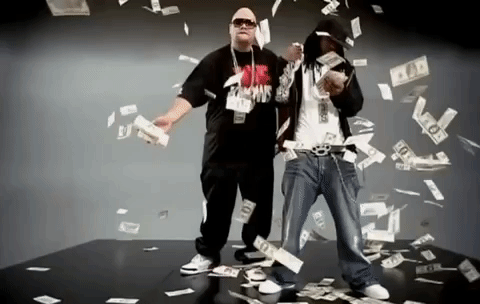- Jamf Nation Community
- Products
- Jamf Pro
- Re: How do you deal with students installing inapp...
- Subscribe to RSS Feed
- Mark Topic as New
- Mark Topic as Read
- Float this Topic for Current User
- Bookmark
- Subscribe
- Mute
- Printer Friendly Page
How do you deal with students installing inappropriate apps on iPads?
- Mark as New
- Bookmark
- Subscribe
- Mute
- Subscribe to RSS Feed
- Permalink
- Report Inappropriate Content
Posted on 03-18-2016 01:01 AM
Hi everyone,
We're now 3 years into our iPad 1:1 program, and it has been running very well. Our approach has been to assign school apps to students, and keep the App Store open for them to install other educational apps. If they install an inappropriate app that is on our list of blocked apps, they will get put into a smart group, to which a single app mode profile is scoped, so their iPad gets locked automatically. If they get another violation, their App Store and iTunes Store get removed.
Lately however, it has been an issue where it is getting more and more difficult to track new inappropriate apps that the students have installed and adding them to the "forbidden app" smart group.
How do you deal with this? Do you have App Store enabled or disabled, or, like us, something in between?
- Mark as New
- Bookmark
- Subscribe
- Mute
- Subscribe to RSS Feed
- Permalink
- Report Inappropriate Content
Posted on 03-18-2016 02:01 AM
You could disable the App Store and add approved apps into the Self Service?
- Mark as New
- Bookmark
- Subscribe
- Mute
- Subscribe to RSS Feed
- Permalink
- Report Inappropriate Content
Posted on 03-18-2016 02:21 AM
We want them to be able to install any educational app, not just the school ones. I'm just looking at how others are seeing/handling this :)
- Mark as New
- Bookmark
- Subscribe
- Mute
- Subscribe to RSS Feed
- Permalink
- Report Inappropriate Content
Posted on 03-18-2016 04:13 AM
I think you have the kernel of a very good feature request for Apple; to allow an MDM To block the app store by category rather than all or nothing :)
- Mark as New
- Bookmark
- Subscribe
- Mute
- Subscribe to RSS Feed
- Permalink
- Report Inappropriate Content
Posted on 03-18-2016 04:45 AM
It would work, but there are also games in the "education" part of the App Store that we don't want them to have. But it would definitely be a nice feature to allow apps from only certain App Store categories.
- Mark as New
- Bookmark
- Subscribe
- Mute
- Subscribe to RSS Feed
- Permalink
- Report Inappropriate Content
Posted on 03-18-2016 05:40 AM
We have the app store open for our students. They are told not to install apps that are not for school, however when they do we work with the principal for disciplinary action. Word gets around to the students, and it generally takes care of itself.
- Mark as New
- Bookmark
- Subscribe
- Mute
- Subscribe to RSS Feed
- Permalink
- Report Inappropriate Content
Posted on 03-18-2016 05:44 AM
It's very easy for games to slide through the cracks. I have two daughters who are school age and each classroom has several iPads for various activities. When they finish their work early they are allowed to play on the iPads. My daughters constantly ask me for the games they have at school for their iPad at home...which is how I discovered that they lack a good judge of what should get installed on the iPads.
When my daughters want to install something on their devices, I have it set that it requires either me or my wife to approve. I usually look at the age rating on the app store, and take a look at what the time is about. My oldest seems like she's constantly testing me by requesting games that are above her age range.
About two years ago, my daughter (who was 10 at the time), came home and asked for a game called "Make it rain". I am aware of the term in the adult content and had hoped that the game was not what I though it would be. I looked at the game in the App Store and it's game age rating was 4+. The game literrally has you pushing bills fowards as fast as you can. I thought this was a very in-appropriate game to have on the School's iPads. I told my daughter I'm not letting her get that game for her iPad. I explained to her in a very broad way why not. Of course, she shared this with her classmates and the teacher found out. It was a very interesting parent-teacher confrence. But I'm glad I got my cornerns raised with the school district.
So keep on fighting the good fight guys. Keep our kids safe as long as we can.
- Mark as New
- Bookmark
- Subscribe
- Mute
- Subscribe to RSS Feed
- Permalink
- Report Inappropriate Content
Posted on 03-18-2016 10:19 AM
Talk about an interesting issue. I would agree that taking this up with Apple so they could add improvements to the MDM spec would be the best route to go. If you have an Apple rep, setup a meeting or provide them with feedback. Also provide feedback here too:
http://www.apple.com/feedback/
It's clear Apple has a huge focus on Education (just read up on iOS 9.3) so this would be the kind of thing that they might be receptive too assuming its feasible for them to allow such granular control.
- Mark as New
- Bookmark
- Subscribe
- Mute
- Subscribe to RSS Feed
- Permalink
- Report Inappropriate Content
Posted on 03-21-2016 06:28 AM
Problem is Apple doesn't seem interested in limiting what students can download. I have been requesting some method of blocking by category since our 1:1's inception 4 years ago. We had too many problems (classroom management and content issues) and ended up going the peek-a-boo app store route. We have over 250 approved apps in the self service cart and that issue has for the most part gone away. Not to say there has not been other issues of course.
We then scope out a policy that triggers on apps not in the self service cart and it automatically throws them in a group that restricts internet until they remove the app. We are notified anytime that group membership changes so we quickly grab a screen shot (in case they delete the app). Call them down and deal with the issue (usually 1st time is a warning and the second time admins deal with it).
- Mark as New
- Bookmark
- Subscribe
- Mute
- Subscribe to RSS Feed
- Permalink
- Report Inappropriate Content
Posted on 03-21-2016 06:35 AM
With our 1:1 iPad use in grades 6 - 8, and we do only permit apps on an authorized list, which equates to whatever is in the Self Service app catalog. We did this primarily because we want the iPad to be an academic device and want to try to reduce distractions by not allowing students to install whatever games they want. I realize YouTube and various other websites can be a time sink hold for students but, at least, they are not addicted to Angry Birds on their school iPad. (Actually, Angry Birds was an approved app for a short, temporary period of time last year for an advanced math course studying parabolic motion. )
When we started our iPad program, there was no reliable way to lock out the App Store and still allow updates and installation of apps so we never went that route. We handle this as a disciplinary/advising issue. Students are clear on the policy and are reminded of it regularly. Grade-level deans check every periodically (via Casper inventory reports) to see which students in their grade have unauthorized apps (i.e. apps not in app catalog) installed. When someone shows up on that list, the dean talks to the child about it, has them remove the apps and it generally doesn't happen again. The Computer Services department does not get involved with this. As I said, it is a disciplinary issue as opposed to a technical game of cat and mouse.
If we were to get to the point of a repeat offender where it seems the dean is not making any impact, which has never happened in three years, I am aware that I could get a little more strict by using profiles only on offending students.
Another piece of this is that teachers and I don't know all of the 500,000+ apps that are available in the App Store so I don't want to shut down innovation. Therefore, teachers can ask for an app to be added to the approved list with little bureaucracy. Maybe more importantly, students can make a request too by explaining how the app is helpful for school work and what it does that already approved apps don't. This request goes in writing (actually a shared Google Doc) to a TEACHER who decides whether the app should be approved or not. Again, I want to keep the decision making with the teachers and students. While, ultimately, I'm the one who puts the app on the approved list and into Self Service, I've never said no to an app so far. There have been a couple that I brought back to teachers and pointed how the ad-laden app was likely to lead some students into installing other stuff (or be an excuse for same). The result there was the teacher taking my advice (I didn't force it) and deciding not to approve the app. (Another app that did something similar was found.)