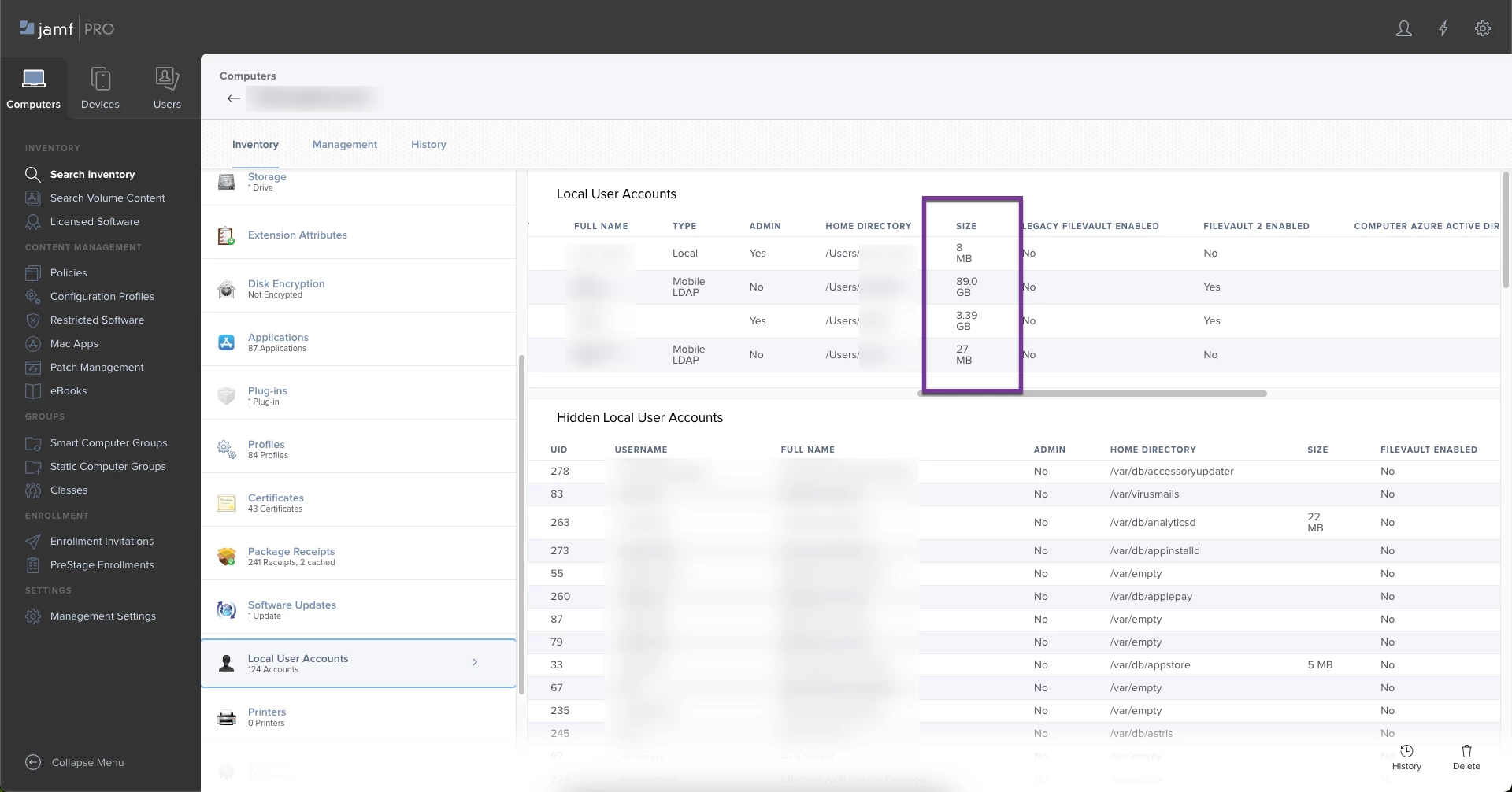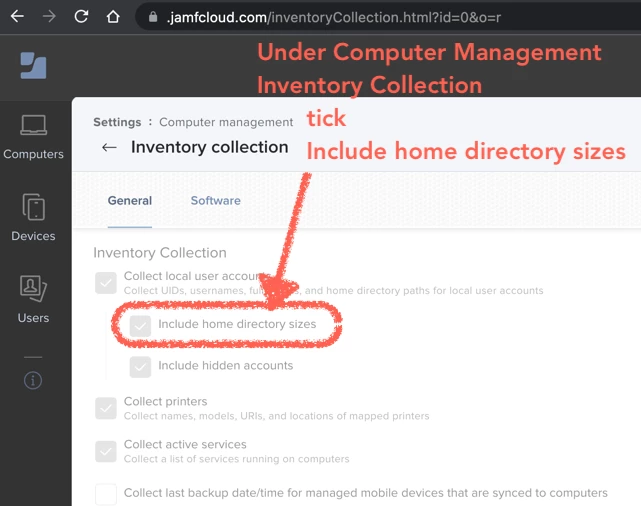My boss asked, "How much data do our users save on their Macs?"
Anyone know how I can figure this out?
I manage around 800 Macs with Jamf Pro and they don't all have the same size of internal drive, so looking at something like "boot drive percentage full" or "boot drive available MB" isn't too helpful.
Thanks,
--Jeff