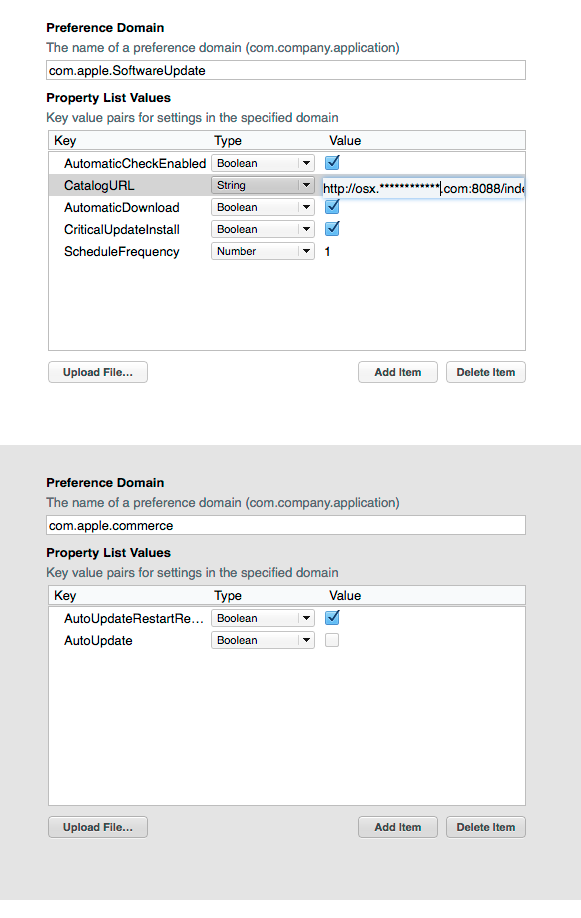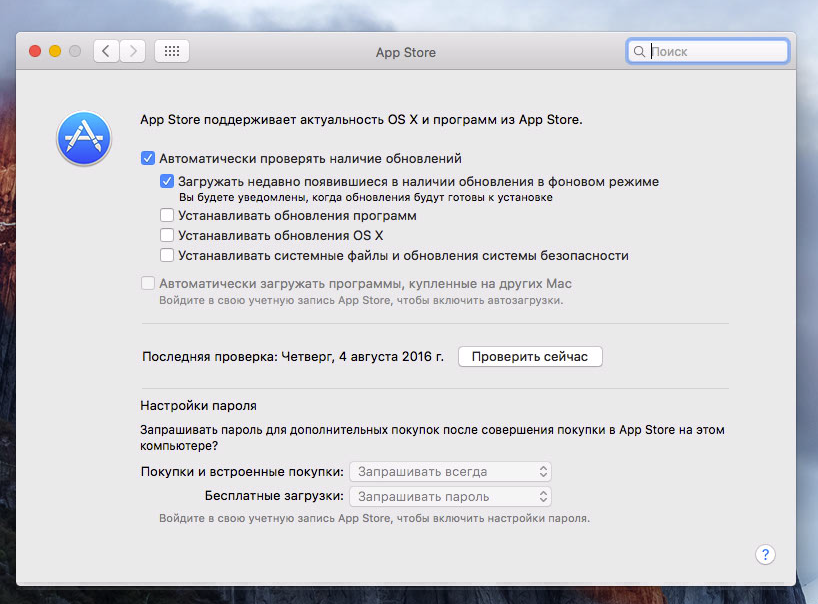- Jamf Nation Community
- Products
- Jamf Pro
- How to configure OS X via "Custom Setting" OS X Se...
- Subscribe to RSS Feed
- Mark Topic as New
- Mark Topic as Read
- Float this Topic for Current User
- Bookmark
- Subscribe
- Mute
- Printer Friendly Page
How to configure OS X via "Custom Setting" OS X Server
- Mark as New
- Bookmark
- Subscribe
- Mute
- Subscribe to RSS Feed
- Permalink
- Report Inappropriate Content
Posted on
08-03-2016
05:56 AM
- last edited on
03-04-2025
08:10 AM
by
![]() kh-richa_mig
kh-richa_mig
Hi, i need to configure OS X. I have OS X Server. I know that with the help of Custom Setting can edit files com.apple.*.plist. Example, i want to configure NTP Server and TimeZone for all users. How to do it? Just i don't know where to begin:(
I enter via root in /Library/Preferences and see file .GlobalPreferences.plist in which exist block:
"com.apple.preferences.timezone.selected_city" = {
AppleMapID = 1496****;
CountryCode = RU;
Latitude = "";
LocalizedNames = {
ru = Novosilikatnyy;
};
Longitude = "";
Name = ;
Population = 15241;
TimeZoneName = "Asia/Omsk";
Version = 1;
};I need in this file change setting?
- Mark as New
- Bookmark
- Subscribe
- Mute
- Subscribe to RSS Feed
- Permalink
- Report Inappropriate Content
Posted on 08-03-2016 08:32 AM
You can just run a script:
# set NTP server and enable
systemsetup -setnetworktimeserver time.apple.com
systemsetup -setusingnetworktime on
# set time zone
systemsetup -settimezone America/New_York- Mark as New
- Bookmark
- Subscribe
- Mute
- Subscribe to RSS Feed
- Permalink
- Report Inappropriate Content
Posted on 08-04-2016 12:44 AM
@bvrooman it's bad idea. I have 350 OS X devices. i need use only Custom Setting
- Mark as New
- Bookmark
- Subscribe
- Mute
- Subscribe to RSS Feed
- Permalink
- Report Inappropriate Content
Posted on 08-04-2016 03:35 AM
Hi @marawu
The method from @bvrooman is the way to go I'm afraid. Some settings can be managed by configuration profiles and custom settings, but only things that live in one of the standard OS X *Library search paths. As it's a unix system, NTP settings are still stored in a traditional location that normal OS X management methods can't handle.
Here's some more information related to it if it's of interest http://www.amsys.co.uk/2015/02/creating-config-profiles-instead-first-boot-script/
- Mark as New
- Bookmark
- Subscribe
- Mute
- Subscribe to RSS Feed
- Permalink
- Report Inappropriate Content
Posted on 08-04-2016 07:30 PM
Hi @davidacland
Oh man, thanks info. I need do many change. I'm afraid forced to use Puppet. Must apply parametrs during work
PS. sry my eng(
- Mark as New
- Bookmark
- Subscribe
- Mute
- Subscribe to RSS Feed
- Permalink
- Report Inappropriate Content
Posted on 08-04-2016 08:06 PM
@davidacland 1 question. I had tried to configure update.
But only part of the settings applied:
How do I know which settings can I change and which are not?