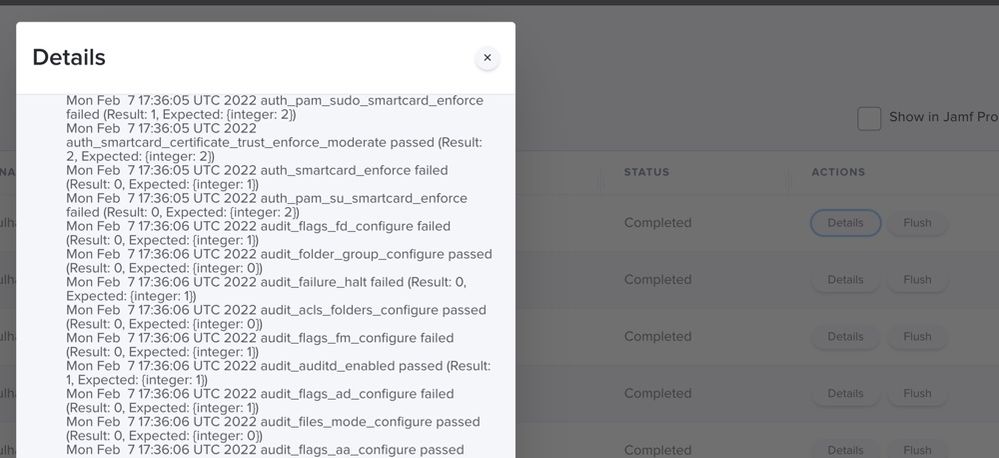How to create an inventory report from a script policy
- Mark as New
- Bookmark
- Subscribe
- Mute
- Subscribe to RSS Feed
- Permalink
- Report Inappropriate Content
Posted on 02-07-2022 01:22 PM
Does anyone know how to create an inventory report from a script policy?
I created a baseline script policy to get the logs/reports and generate them all in place. Instead of going through per device to check the logs.
Attached is the screenshot for further clarification.
- Mark as New
- Bookmark
- Subscribe
- Mute
- Subscribe to RSS Feed
- Permalink
- Report Inappropriate Content
Posted on 02-08-2022 06:16 AM
As mentioned on the MacAdmin slack. You need to create an extension attribute. This looks like the script from the macOS security compliance project. As mentioned on the project, it creates a plist and a log file. You have to create an extension attribute in order to have a "report".
You may want to take the Jamf courses, as this would help explain a lot of the questions you've had via emails and on the macadmin slack about Jamf and how to manage Macs.