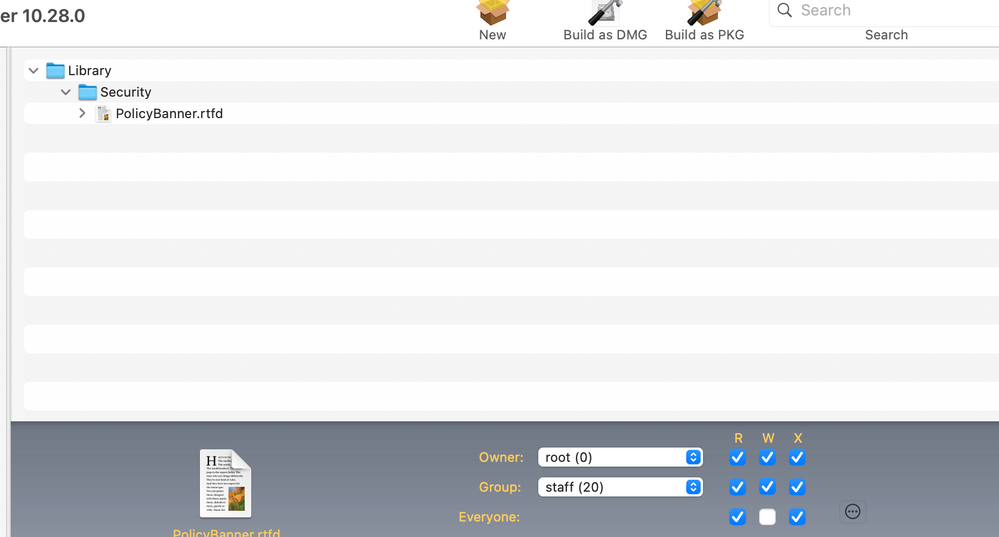- Jamf Nation Community
- Products
- Jamf Pro
- How to create Login Banners for Catalina
- Subscribe to RSS Feed
- Mark Topic as New
- Mark Topic as Read
- Float this Topic for Current User
- Bookmark
- Subscribe
- Mute
- Printer Friendly Page
How to create Login Banners for Catalina
- Mark as New
- Bookmark
- Subscribe
- Mute
- Subscribe to RSS Feed
- Permalink
- Report Inappropriate Content
Posted on 11-12-2020 11:34 AM
I am trying to add a login banner for all computers I manage. I have tried the instructions on this link: https://www.jamf.com/jamf-nation/discussions/24800/login-window-banner but it still won't show up. I don't know if Catalina has changed anything to this process. Any help would be much appreciated!
- Mark as New
- Bookmark
- Subscribe
- Mute
- Subscribe to RSS Feed
- Permalink
- Report Inappropriate Content
Posted on 11-12-2020 11:43 AM
We currently use it with all of our devices, Mojave and Catalina alike. My recommendation is to follow these steps:
How to set up a policy banner in macOS
Another step I'd add though is to make your policybanner.rftd, take a screenshot of everything in it, then make a new policybanner.rftd file to replace it with and only have the screenshot of the first one in it. Essentially, its the only way i've found to make sure that all the text and images you want to show don't get pushed off the window or need a scrollbar on all the random sized windows that everyone has at home in this world of remote workers.
- Mark as New
- Bookmark
- Subscribe
- Mute
- Subscribe to RSS Feed
- Permalink
- Report Inappropriate Content
Posted on 11-12-2020 12:10 PM
I have followed those steps... put the .rtf in the /Library/Security folder, ran the sudo chmod o+r command and still not showing up... is there anything else I could have missed here?
- Mark as New
- Bookmark
- Subscribe
- Mute
- Subscribe to RSS Feed
- Permalink
- Report Inappropriate Content
Posted on 11-13-2020 05:50 AM
Have you tried using the other file type options? I created it using the .rtfd file type, which you have to add the recursive -R flag to the chmod command when you change its permissions.
- Mark as New
- Bookmark
- Subscribe
- Mute
- Subscribe to RSS Feed
- Permalink
- Report Inappropriate Content
Posted on 11-13-2020 11:53 AM
In the past I had has trouble with this .rtfd file covering other notification windows and give up on it after a number of os updates wouldn't finish with out a safe mode start up to bypass this banner. Now I use a configuration profile with a Login Window payload that uses the Banner message displayed below the login prompt.
- Mark as New
- Bookmark
- Subscribe
- Mute
- Subscribe to RSS Feed
- Permalink
- Report Inappropriate Content
Posted on 11-13-2020 12:18 PM
I hate policy banners. We use them in our org and while they generally work, there are times when the text is displayed improperly (say 25% of the banner appears) and other times that the Accept button is unresponsive and the user has to force a shutdown and start back up. The last issue seems to be almost exclusively with 15-inch MacBook Pros.
- Mark as New
- Bookmark
- Subscribe
- Mute
- Subscribe to RSS Feed
- Permalink
- Report Inappropriate Content
Posted on 11-13-2020 12:21 PM
@sheltond3 Thanks for the tip on screenshot. Ran into this issue when upgraded to 10.15.
- Mark as New
- Bookmark
- Subscribe
- Mute
- Subscribe to RSS Feed
- Permalink
- Report Inappropriate Content
Posted on 11-13-2020 12:52 PM
Whether you use a screenshot, or you create an image some other way, it does seem that the only way to have the Policy Banner display 100% reliably is to have a rtfm that only contains an image, nothing else. Personally, I have an InDesign document that I export as a png, then put that into an rtfm document, but the end result is the same as if I had used a screenshot.
- Mark as New
- Bookmark
- Subscribe
- Mute
- Subscribe to RSS Feed
- Permalink
- Report Inappropriate Content
Posted on 11-24-2020 10:07 AM
Converted the banner to just a rtfd file and it displays fine but my org also wanted DUO MFA configured on all machines and this seemed to mess up the decrypting of the drive upon login. The banner would show up twice sometimes and the login would take up to 5 min which made user think that the computer was frozen. Has anyone else used policy banners and MFA together like this? If so how did you make it work? Thanks
- Mark as New
- Bookmark
- Subscribe
- Mute
- Subscribe to RSS Feed
- Permalink
- Report Inappropriate Content
Posted on 04-13-2021 11:03 AM
Guys, I don`t get it. You are posting here that you deploy this file by policy on Jamf with packages deployment. However, the only file format allowed by Jamf to upload as package is zip, mpkg, pkg or dmg. How you upload the rich text doc?
- Mark as New
- Bookmark
- Subscribe
- Mute
- Subscribe to RSS Feed
- Permalink
- Report Inappropriate Content
Posted on 04-13-2021 11:08 AM
@user-TQBbiKviDD Use Composer to package the file. Upload the package to Jamf Admin and push.
- Mark as New
- Bookmark
- Subscribe
- Mute
- Subscribe to RSS Feed
- Permalink
- Report Inappropriate Content
Posted on 04-13-2021 11:11 AM
Thank you so much! I will need to find out where I get the composer, but know I understand the recipe. You`re awesome