- Jamf Nation Community
- Products
- Jamf Pro
- Re: How to disable Home Screen Widgets & App Libra...
- Subscribe to RSS Feed
- Mark Topic as New
- Mark Topic as Read
- Float this Topic for Current User
- Bookmark
- Subscribe
- Mute
- Printer Friendly Page
How to disable Home Screen Widgets & App Library on iPadOS 15?
- Mark as New
- Bookmark
- Subscribe
- Mute
- Subscribe to RSS Feed
- Permalink
- Report Inappropriate Content
Posted on 09-20-2021 01:04 PM
For shared devices not using "Shared iPad" we lock down the apps and Home Screen. In iPadOS 15 users can remove apps from the Home Screen and they get sent to the App Library. Also by default there are a few widgets and the ability to add more. Anyway to prevent this via built in restrictions profile?
- Mark as New
- Bookmark
- Subscribe
- Mute
- Subscribe to RSS Feed
- Permalink
- Report Inappropriate Content
Posted on 09-20-2021 03:06 PM
Using a Home Screen Layout profile works... no widgets on the first page and can't add any new ones. Also can't remove apps from the Home Screen.
- Mark as New
- Bookmark
- Subscribe
- Mute
- Subscribe to RSS Feed
- Permalink
- Report Inappropriate Content
Posted on 01-20-2022 04:46 AM
So I am making a config profile for a test environment.
basically everything is off / hidden, locked or restricted.
I have a homescreen to force the only allowed browser to display "chrome", but a user can simply swipe on the home screen to the side and get the prebaked in widgets, I am trying to disable these.
how exactly did you do it?
Captain Awesome
- Mark as New
- Bookmark
- Subscribe
- Mute
- Subscribe to RSS Feed
- Permalink
- Report Inappropriate Content
Posted on 01-20-2022 11:48 AM
I created a Home Screen Layout profile with a few core apps in the Dock, no Page Layout apps needed for my devices. Before the profile there are widgets on the first Home Screen page, after the profile there are none. There is still a widget overlay page that you can access by swiping left of the Home Screen, I'm not sure if you can disable this.
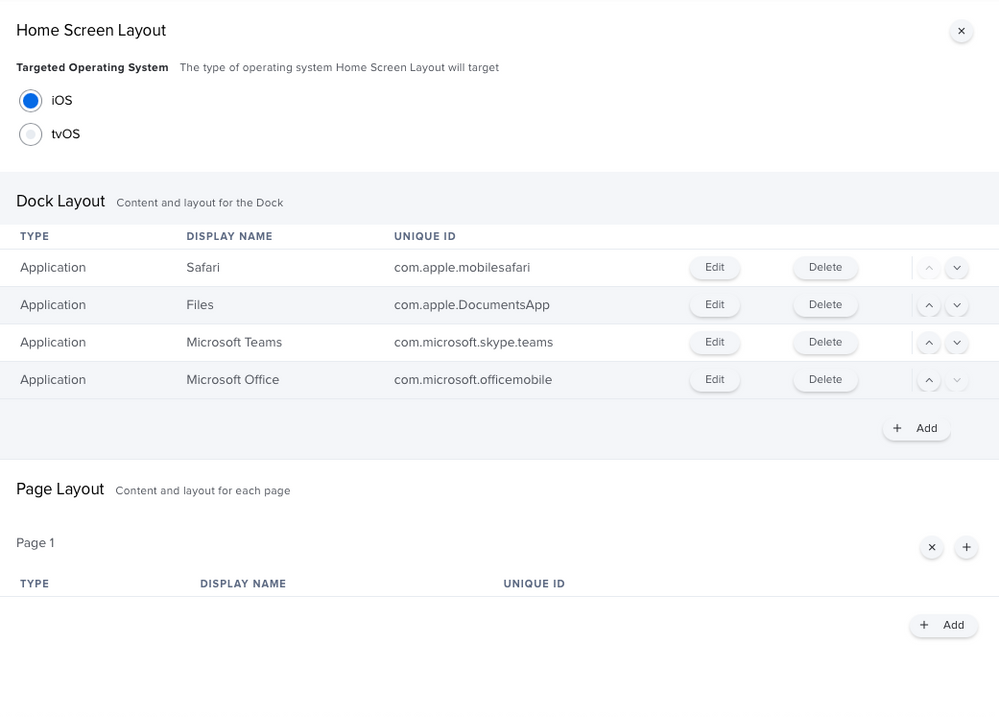


- Mark as New
- Bookmark
- Subscribe
- Mute
- Subscribe to RSS Feed
- Permalink
- Report Inappropriate Content
Posted on 01-20-2022 01:26 PM
Cheers Roboto,
Tis the overlay that I cannot get rid of either.
Much appricate the quick reply though.
Kind Regards
Captain Awesome
Captain Awesome