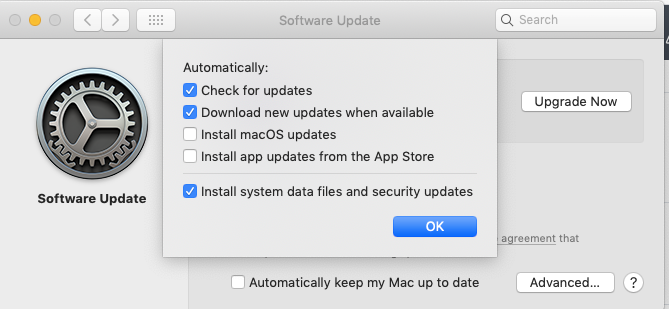Hi,
I am looking for the terminal command to untick the options in the advanced window of the software update window.
I have "Automatically keep my Mac up to date" unticked but how do I untick the "check for updates", "download new updates when available" using a command in terminal?