Hi, I want to enable set time zone automatically using your current location radio button on system settings for all my org Mac on bulk. How do we get it, I want all the Mac date and time settings to be like it is on this image.
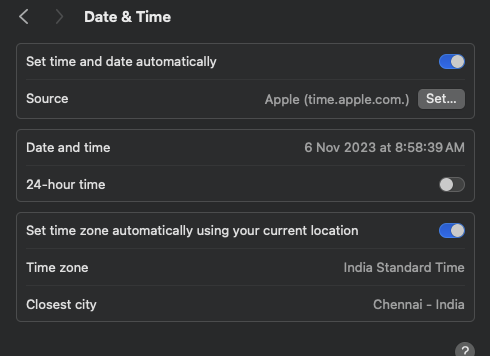
 +3
+3Hi, I want to enable set time zone automatically using your current location radio button on system settings for all my org Mac on bulk. How do we get it, I want all the Mac date and time settings to be like it is on this image.
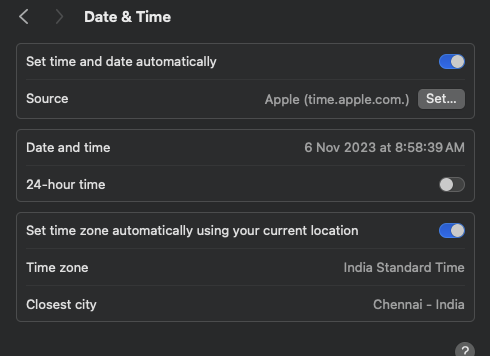
Best answer by cdev
This would require location services which you cannot force enable for a user. I don't think what you are asking is possible. However, the time zone can be set with a script. You can work something out in JAMF to set time zones with a policy.
#!/bin/sh
#--------------------------------------------------------
# Set the Mac timezone & timeservers
#--------------------------------------------------------
# Set the timezone
systemsetup -settimezone "$4"
# Set the timezone to regions internal time server
/usr/sbin/systemsetup -setnetworktimeserver 10.255.216.19
# The below command will list all available timezones
# systemsetup -listtimezones
Give this a shot:
#!/bin/bash
uuid=$("/usr/sbin/system_profiler" SPHardwareDataType | grep "Hardware UUID" | awk '{ print $3 }')
timedPrefs="/private/var/db/timed/Library/Preferences/com.apple.timed.plist"
dateTimePrefs="/private/var/db/timed/Library/Preferences/com.apple.preferences.datetime.plist"
locationPrefs="/private/var/db/locationd/Library/Preferences/ByHost/com.apple.locationd.${uuid}"
byHostPath="/var/db/locationd/Library/Preferences/ByHost/com.apple.locationd"
# Set preferences.
echo "Ensuring location services are enabled"
sudo -u "_locationd" /usr/bin/defaults -currentHost write "$locationPrefs" LocationServicesEnabled -int 1
sudo defaults write "${byHostPath}" LocationServicesEnabled -int 1
/usr/sbin/chown "_locationd:_locationd" "$locationPrefs"
echo "Configuring automatic time"
/usr/bin/defaults write "$timedPrefs" TMAutomaticTimeZoneEnabled -bool YES
/usr/bin/defaults write "$timedPrefs" TMAutomaticTimeOnlyEnabled -bool YES
/usr/bin/defaults write "$dateTimePrefs" timezoneset -bool YES
/usr/sbin/chown "_timed:_timed" "$timedPrefs" "$dateTimePrefs"
exit 0
Enter your E-mail address. We'll send you an e-mail with instructions to reset your password.