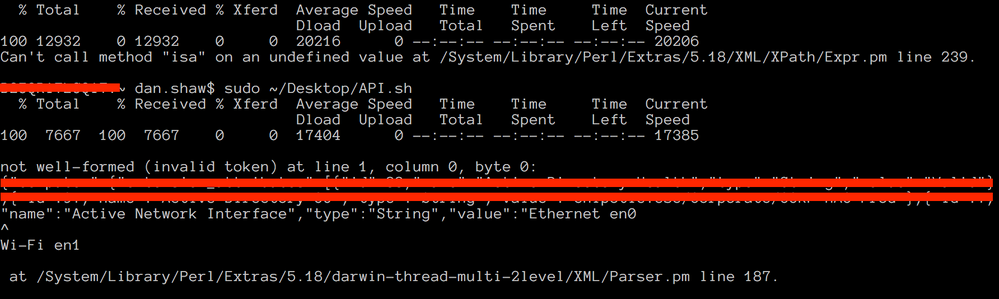- Jamf Nation Community
- Products
- Jamf Pro
- Re: How to obtain the value of a certain Extension...
- Subscribe to RSS Feed
- Mark Topic as New
- Mark Topic as Read
- Float this Topic for Current User
- Bookmark
- Subscribe
- Mute
- Printer Friendly Page
How to obtain the value of a certain Extension Attribute through the API
- Mark as New
- Bookmark
- Subscribe
- Mute
- Subscribe to RSS Feed
- Permalink
- Report Inappropriate Content
Posted on 04-10-2013 05:20 AM
Using the API, is it possible to get the value of a single extension attribute? For example if I have the follow XML
<computer>
<general>...</general>
<extension_attributes>
<attribute>
<name>Domain</name>
<value>DomainA</value>
</attribute>
<attribute>
<name>Firewall</name>
<value>On</value>
</attribute>
</extension_attributes>
Is it possible to request the value of the Firewall extension attribute?
- Mark as New
- Bookmark
- Subscribe
- Mute
- Subscribe to RSS Feed
- Permalink
- Report Inappropriate Content
Posted on 08-24-2014 10:38 PM
Did you ever find an answer to this. I have the exact same problem at the moment
- Mark as New
- Bookmark
- Subscribe
- Mute
- Subscribe to RSS Feed
- Permalink
- Report Inappropriate Content
Posted on 08-24-2014 11:00 PM
I'm sure there are better ways, but this is what i do:
http://work.chrisdietrich.de/reading-casper-extension-attributes-with-a-shell-script/
- Mark as New
- Bookmark
- Subscribe
- Mute
- Subscribe to RSS Feed
- Permalink
- Report Inappropriate Content
Posted on 08-25-2014 08:33 AM
I use xpath in my shell scripts as well. It's a life saver.
- Mark as New
- Bookmark
- Subscribe
- Mute
- Subscribe to RSS Feed
- Permalink
- Report Inappropriate Content
Posted on 08-25-2014 08:38 AM
Yeah me too (using xpath to parse the xml). I actually didn't know about the ability to use the "/attribute/[name=$var]" syntax though, so thanks for posting about that. That helps with things like pulling EAs.
One note on that though. I'm still on JSS 8.73 and I needed to use single quotes around the variable name. The double quotes were generating errors for me for some reason.
- Mark as New
- Bookmark
- Subscribe
- Mute
- Subscribe to RSS Feed
- Permalink
- Report Inappropriate Content
Posted on 08-25-2014 04:13 PM
Love the writeup @Chris :)
There are changes to extension attributes in 9.x I thought I'd call out. They include unique IDs now and 'attribute' became 'extension_attribute', so your XML would look like this in 9.x:
<computer>
<extension_attributes>
...
<extension_attribute>
<id>2</id>
<name>Firewall</name>
<type>String</type>
<value>On</value>
</extension_attribute>
</extension_attributes>
</computer>There's not much difference to using the name instead of the ID except less typing. Using the same curl Chris provides to only pull the subset containing the extension attributes, I wrote an adaptation of his xPath example to pull out the value without an extra pipe to Awk (I'm going to need to update my posts...):
EAID=2
xml=$(curl -u 'user':'pass' https://jss.address.com/JSSResource/computers/id/1/subset/extension_attributes)
value=$(echo $xml | xpath "//*[id=$EAID]/value/text()" 2>/dev/null)
echo $value
On- Mark as New
- Bookmark
- Subscribe
- Mute
- Subscribe to RSS Feed
- Permalink
- Report Inappropriate Content
Posted on 08-25-2014 10:41 PM
Updated for 9.x, runs against the UDID instead of the Mac address
#!/bin/sh
apiURL='https://casper:8443/JSSResource/computers/udid/'
apiUser='apiuser'
apiPass='apipass'
extAttName=""EA Name""
udid=$(/usr/sbin/system_profiler SPHardwareDataType | /usr/bin/awk '/Hardware UUID:/ { print $3 }')
value=$(curl -s -u $apiUser:$apiPass $apiURL$udid/subset/extension_attributes | xpath "//extension_attribute[name=$extAttName]" 2>&1 | awk -F'<value>|</value>' '{print $2}')
echo $value- Mark as New
- Bookmark
- Subscribe
- Mute
- Subscribe to RSS Feed
- Permalink
- Report Inappropriate Content
Posted on 09-02-2014 11:50 PM
@brysontyrell that xpath syntax to find elements has changed my life... or at least a bunch of scripts I am working on. :)
Thanks!
- Mark as New
- Bookmark
- Subscribe
- Mute
- Subscribe to RSS Feed
- Permalink
- Report Inappropriate Content
Posted on 09-02-2014 11:57 PM
that and ...
xpath "//element/element/mykey/text()"damn I wish I knew about that earlier.
- Mark as New
- Bookmark
- Subscribe
- Mute
- Subscribe to RSS Feed
- Permalink
- Report Inappropriate Content
Posted on 04-17-2015 09:16 AM
Yes! I was an xpath hack before this (ok I still am but a highly functioning one ;)!
The one catch I found is matching an EA’s XML node based on value, strings vs numbers:
Nodes with number values can be like this: //extension_attribute[id=13]/value
String matches however must single quote: //extension_attribute[name='EAName']/value
Thanks @Chris and This StackExchange page
- Mark as New
- Bookmark
- Subscribe
- Mute
- Subscribe to RSS Feed
- Permalink
- Report Inappropriate Content
Posted on 03-08-2018 10:47 AM
Have there been any changes to the v10 API that would make this not work? I am trying to pull a computers EA's, but I think the problem is that when I do using CURL, I get the error:
not well-formed (invalid token) at line 1, column 0, byte 0:
{"computer":{"extension_attributes":[{"id":88,"name":"Active Directory Health","type":"String","value":"Valid"}
at /System/Library/Perl/Extras/5.18/darwin-thread-multi-2level/XML/Parser.pm line 187.My curl is pretty simple. I have the correct username/pass and hard coded in my computers UDID:
curl -u user:pass https://jss.***.com/JSSResource/computers/udid/COMPUID/subset/extension_attributesI'm then trying to use xpath to filter out one of my ID's
value=$(echo $xml | xpath "//*[id=$EAID]/value/text()" 2>/dev/null)- Mark as New
- Bookmark
- Subscribe
- Mute
- Subscribe to RSS Feed
- Permalink
- Report Inappropriate Content
Posted on 03-08-2018 10:56 AM
@danshaw My guess is you need to add -H "Accept: application/xml" to your curl call to the JSS API as the default response is now JSON rather than XML
- Mark as New
- Bookmark
- Subscribe
- Mute
- Subscribe to RSS Feed
- Permalink
- Report Inappropriate Content
Posted on 03-08-2018 11:17 AM
@sdagley I tried that and got the error:
Can't call method "isa" on an undefined value at /System/Library/Perl/Extras/5.18/XML/XPath/Expr.pm line 239.- Mark as New
- Bookmark
- Subscribe
- Mute
- Subscribe to RSS Feed
- Permalink
- Report Inappropriate Content
Posted on 03-08-2018 11:58 AM
@danshaw Any chance you added the Accept header incorrectly? (See this for an example: https://www.jamf.com/jamf-nation/discussions/7673/jss-api-returning-json-instead-of-xml). If that doesn't look like the cause of your XPath error, try posting your script for review.
- Mark as New
- Bookmark
- Subscribe
- Mute
- Subscribe to RSS Feed
- Permalink
- Report Inappropriate Content
Posted on 03-08-2018 12:59 PM
Whats interesting is that when I type the CURL statement in terminal it works just fine, but when I try to save it to a variable and run it as a script, it generates the error. I am interested in the EA ID of 32. Here is the script:
EAID=32
xml=$(curl -u apiuser:pass -H "Accept: application/xml" https://jss.***.com/JSSResource/computers/udid/MYCOMPUTERUUID/subset/extension_attributes)
value=$(echo $xml | xpath '//*[id=$EAID]/value/text()')
echo $valueThe screenshot above has me running it first with the change you wanted me to make and the second is my initial problem without that change.
- Mark as New
- Bookmark
- Subscribe
- Mute
- Subscribe to RSS Feed
- Permalink
- Report Inappropriate Content
Posted on 03-08-2018 01:13 PM
@danshaw So the curl command is correctly returning the EAs for the computer you specify with MYCOMPUTERUUID? Have you verified the Accept header results in a valid XML response from the API call?
- Mark as New
- Bookmark
- Subscribe
- Mute
- Subscribe to RSS Feed
- Permalink
- Report Inappropriate Content
Posted on 03-08-2018 01:55 PM
You can't use single quotes in a shell script for that because single quoted strings are literals: no expansion of any variables. Switch to double-quotes.
xpath "//*[id=$EAID]/value/text()"- Mark as New
- Bookmark
- Subscribe
- Mute
- Subscribe to RSS Feed
- Permalink
- Report Inappropriate Content
Posted on 03-08-2018 01:57 PM
Argh. Same error.
value=$(echo $xml | xpath "//*[id=32]/value/text()")- Mark as New
- Bookmark
- Subscribe
- Mute
- Subscribe to RSS Feed
- Permalink
- Report Inappropriate Content
Posted on 03-08-2018 02:03 PM
I was able to successfully obtain the value of an extension attribute out of the Jamf JSS using those lines you posted (with my own UUID and a different EA ID):
EAID=15
xml=$(curl -u bryson.tyrrell -H "Accept: application/xml" https://XXX.com/JSSResource/computers/udid/$UUID/subset/extension_attributes)
echo $xml | xpath "//*[id=$EAID]/value/text()"- Mark as New
- Bookmark
- Subscribe
- Mute
- Subscribe to RSS Feed
- Permalink
- Report Inappropriate Content
Posted on 03-09-2018 07:16 AM
@brysontyrrell That worked! I think I have it working for now. Thank you so much for your troubleshooting help. I appreciate it!
- Mark as New
- Bookmark
- Subscribe
- Mute
- Subscribe to RSS Feed
- Permalink
- Report Inappropriate Content
Posted on 04-03-2023 10:39 AM
Is this still a viable was to get the value of an extension attribute? Here's my code:
EAID=7
xml=$(curl -su username:password -H "Accept: application/xml" https://jamfurl/JSSResource/computers/serialnumber/xxxxxxxxxxxx/subset/extension_attributes)
echo $xml
result=$(echo $xml | xpath "//*[id=$EAID]/value/text()" 2>/dev/null)
echo $result
The first echo shows the results of the curl command so I know that is working. The second echo display nothing. I'm not sure what is wrong with my code.
- Mark as New
- Bookmark
- Subscribe
- Mute
- Subscribe to RSS Feed
- Permalink
- Report Inappropriate Content
Posted on 04-04-2023 04:19 PM
@ktrojano You should read through this blog post.
Dealing with xpath changes in Big Sur – Scripting OS X
The code to get xpath to work correctly changed a few years back now, so it will need to be updated accordingly. The blog post has the details.
- Mark as New
- Bookmark
- Subscribe
- Mute
- Subscribe to RSS Feed
- Permalink
- Report Inappropriate Content
Posted on 04-05-2023 06:49 AM
Thanks, I'll check this out.