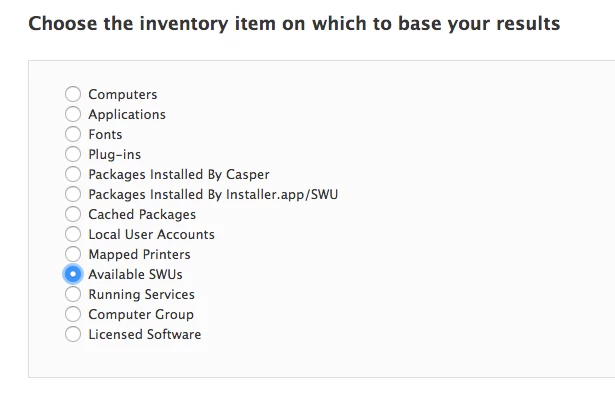We have a request to provide a detailed, complete list of all available OS updates for all the Macs in the environment. We set up a Saved Search using "Software updates available" as the criteria. We're able to get a list of computers that need updates. Is there a way to extract, from the details, the actual update names?
Hoping this can be done without having to create a custom query. :)
Thanks,
Don