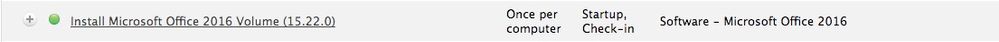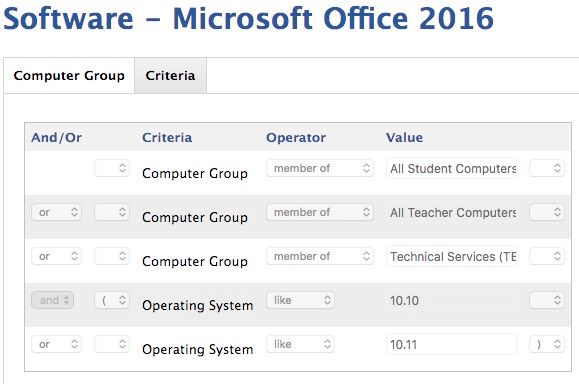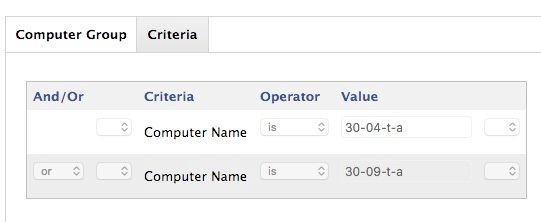- Jamf Nation Community
- Products
- Jamf Pro
- Re: How to specify what applications a MAC will re...
- Subscribe to RSS Feed
- Mark Topic as New
- Mark Topic as Read
- Float this Topic for Current User
- Bookmark
- Subscribe
- Mute
- Printer Friendly Page
How to specify what applications a MAC will receive according to the Mac's naming convention
- Mark as New
- Bookmark
- Subscribe
- Mute
- Subscribe to RSS Feed
- Permalink
- Report Inappropriate Content
Posted on 02-22-2017 09:40 AM
Hi,
I am trying to set up something similar to our SCCM task sequence variables so that certain software programs are installed during netboot imaging only if a Mac has a specific naming convention. Here are a few examples:
If the Mac has this in the naming convention: TTD, TTL (Teacher CTE Desktop/Laptop) then it will install the ProTools software package in addition to the base level software programs for a teacher (Chrome, MS Office 2016, Lync, etc.)
If the Mac has this in the naming convention: TID, TIL (Teacher Instructional Desktop/Laptop) then it will install just the base level software programs for a teacher (Chrome, MS Office 2016, Lync, etc.)
All regular student named Macs should receive the same base level programs as teachers except Lync and Outlook.
My goal is to just use one configuration profile and then if possible use a script to determine by the naming convention which software would be installed during imaging. I do not have much experience with scripting. I have not been able to find anything on JAMF Nation. Is this something that can be scripted? Any suggestions?
- Labels:
-
Configuration
-
Jamf Imaging
- Mark as New
- Bookmark
- Subscribe
- Mute
- Subscribe to RSS Feed
- Permalink
- Report Inappropriate Content
Posted on 02-22-2017 09:49 AM
Why do you only want to use one imaging configuration? Managing a couple configurations would be way easier than a more complicated scripted method, and whoever is doing the imaging has better visibility into what is being done.
You certainly could script it and have a script determine what needs to be installed, calling trigger policies to install applications as needed (with common apps being installed for all systems as part of the configuration).
- Mark as New
- Bookmark
- Subscribe
- Mute
- Subscribe to RSS Feed
- Permalink
- Report Inappropriate Content
Posted on 02-22-2017 10:01 AM
Wouldn't this be what smart groups and policies are for?
Smart Group based off the name. Policy scoped to smart group.
- Mark as New
- Bookmark
- Subscribe
- Mute
- Subscribe to RSS Feed
- Permalink
- Report Inappropriate Content
Posted on 02-22-2017 10:05 AM
We are using Smart Groups and a custom naming convention like you.
We also use Smart Groups that assign specific computer names. If a computer get re-imaged or exchanged, but uses the same name, these allow for the exact software to be installed by jamfPRO.
Imaging from start to finish on average is 30-40 mins, give or take.
- Mark as New
- Bookmark
- Subscribe
- Mute
- Subscribe to RSS Feed
- Permalink
- Report Inappropriate Content
Posted on 02-22-2017 10:12 AM
I hesitated to mention Smart Group policies because in most environments, re-enrolling the client will cause it to reinstall all of the applications.
- Mark as New
- Bookmark
- Subscribe
- Mute
- Subscribe to RSS Feed
- Permalink
- Report Inappropriate Content
Posted on 02-22-2017 10:45 AM
@alexjdale You can avoid reinstallation on re-enrollment by creating a Smart Group for machines with the software installed, and excluding that group from the Scope of your Policy that does the installation.
@millersc One of the things stressed at the Jamf trainings is that you don't want to over craft your Smart Groups as you incur overhead for each one. So for your Office 2016 Policy I'd use the 3 computer groups as the Scope Targets, and have a Smart Group with OS < 10.10 as an Exclusion.
- Mark as New
- Bookmark
- Subscribe
- Mute
- Subscribe to RSS Feed
- Permalink
- Report Inappropriate Content
Posted on 02-22-2017 10:50 AM
@sdagley I've spoken with many TAMs about the overhead and it's impact. I believe it really falls on each environment and admin. I wouldn't have to even use Smart Groups if jamf would go back to using AD Groups like it used to in 8.x. This would off load a lot of the heavy lifting, while only need a few Smart Groups on the jamfPro server.
- Mark as New
- Bookmark
- Subscribe
- Mute
- Subscribe to RSS Feed
- Permalink
- Report Inappropriate Content
Posted on 02-22-2017 11:12 AM
Thanks everyone!
@alexjdale Our environment is nearly all Windows PCs. All of our currently supported Windows PCs are supported with one default task sequence. I was trying to make this configuration just as streamlined and familiar for our engineers as well. There would also be less chance of an error (the engineer may accidentally select the wrong configuration). I originally started out setting up two configurations but then decided to try to see if I can merge it into one. I may end up going back to two or possibly more configurations.
@boberito We have Smart Groups and policies set up to push out some programs but I was thinking those would be mostly fo prestage enrolled Macs. I will take a look at this again.
@millersc Thanks! I need to look at refining my smart groups to really drill down on the Macs I need for software installation.
- Mark as New
- Bookmark
- Subscribe
- Mute
- Subscribe to RSS Feed
- Permalink
- Report Inappropriate Content
Posted on 02-22-2017 11:44 AM
@millersc To use a politically correct axiom, there's many ways to cook an egg. One of the ways I stress my JSS is to run an Update Inventory policy at least once a day, so reducing the number of Smart Groups is my effort to be kind to it.
- Mark as New
- Bookmark
- Subscribe
- Mute
- Subscribe to RSS Feed
- Permalink
- Report Inappropriate Content
Posted on 02-22-2017 12:54 PM
You can create the deployment policies scoped to everyone but using custom triggers.
Then you just call them one after another as needed from a script with.
jamf policy -event "REQUIRED_CUSTOM_TRIGGER"
Then you can build any sort of logic you like into the script, you could even have the script run as "at reboot" in the configuration, then it would only happen once in the post reboot part of Casper Imaging and not when you re-enrolled or anything.
- Mark as New
- Bookmark
- Subscribe
- Mute
- Subscribe to RSS Feed
- Permalink
- Report Inappropriate Content
Posted on 02-22-2017 01:56 PM
Or do the same thing but with the script as a self destructing launch agent if it needs to occur on the first "real" boot.