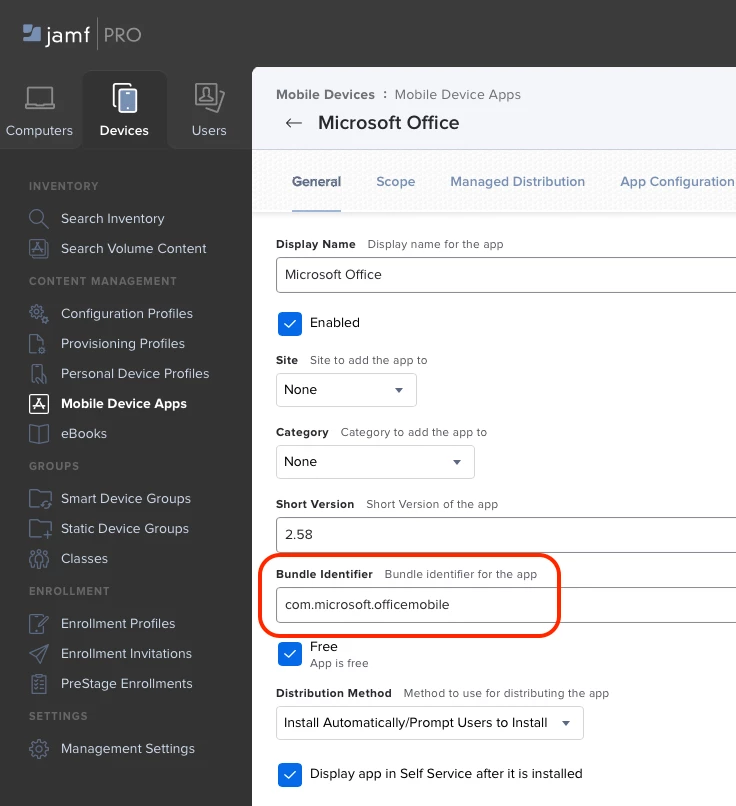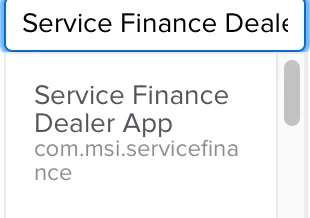I'm working on home screen layout for our sales ipads. [Devices > Configuration Profiles > Home Screen Layout]
I didn't have any issues adding the well known apps thanks to JAMF's search feature but I have a couple of lesser known ones, for example, Service Finance Dealer App. https://apps.apple.com/us/app/service-finance-dealer-app/id962933342
Can anyone help me by telling me how to find this information?
TIA,
Brandon