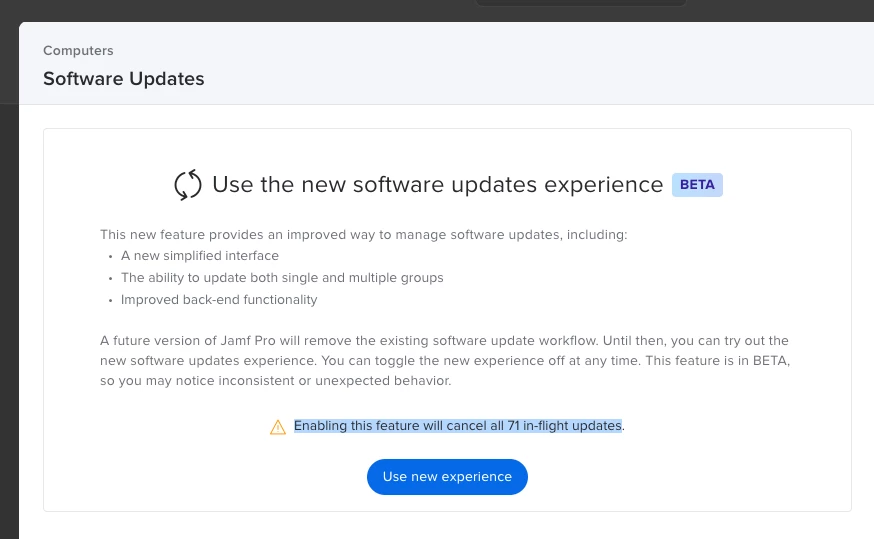Hello,
With Sonoma releasing soon, I wanted to dive into the new Software Updates feature. However, I am worried about enabling this feature and having pending updates messed up. Is there a way to see what these "in-flight updates" are for specifically?
The guide below has the following warning. It seems like if I enable Software Updates Beta, I would have to re-deploy these updates, but since it is unclear what these updates are, I hesitate to enable it and ruin any pending updates I am not aware of.
"Warning:
Enabling the (Beta) managed software updates feature will cancel any in-flight updates. In-flight updates include any update commands that have been deployed from Jamf Pro but have not yet completed on the end user device. You can re-deploy these updates with the new experience."
Any one know where I can find out specifically what these in-flight updates are for?
(Beta) Updating macOS Using Managed Software Updates