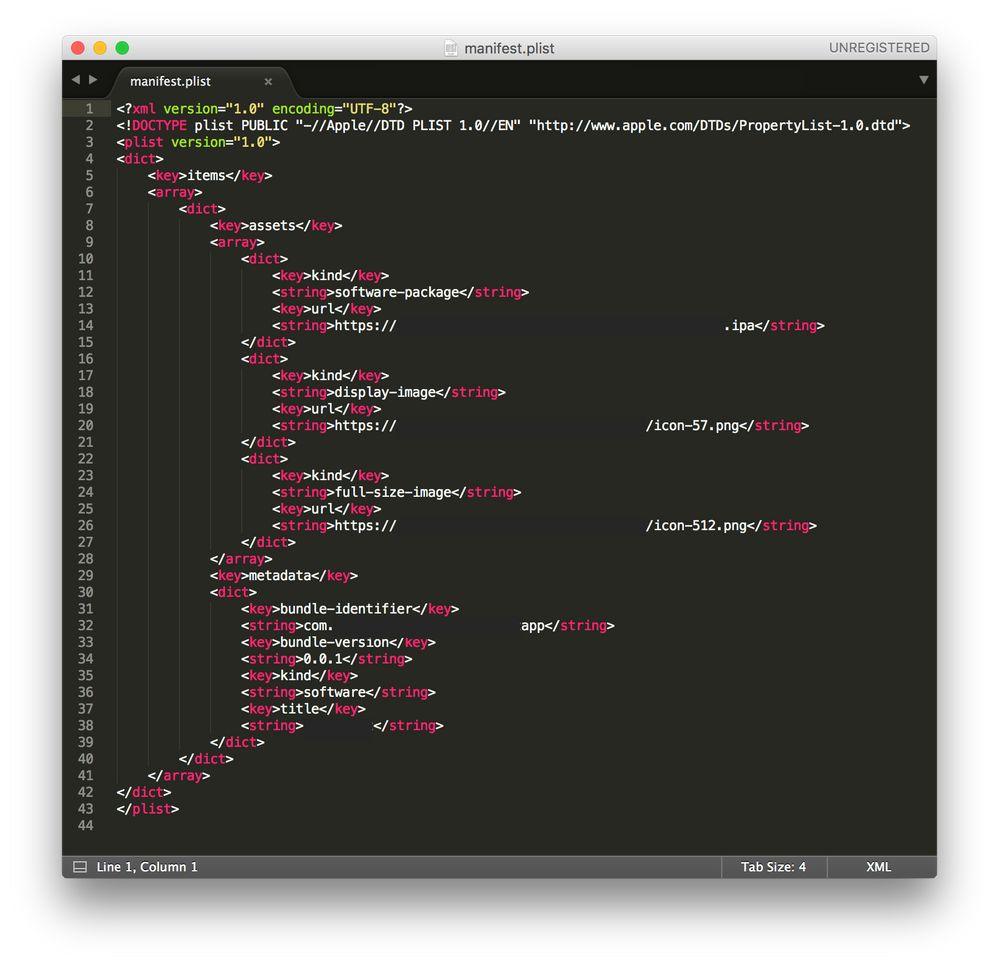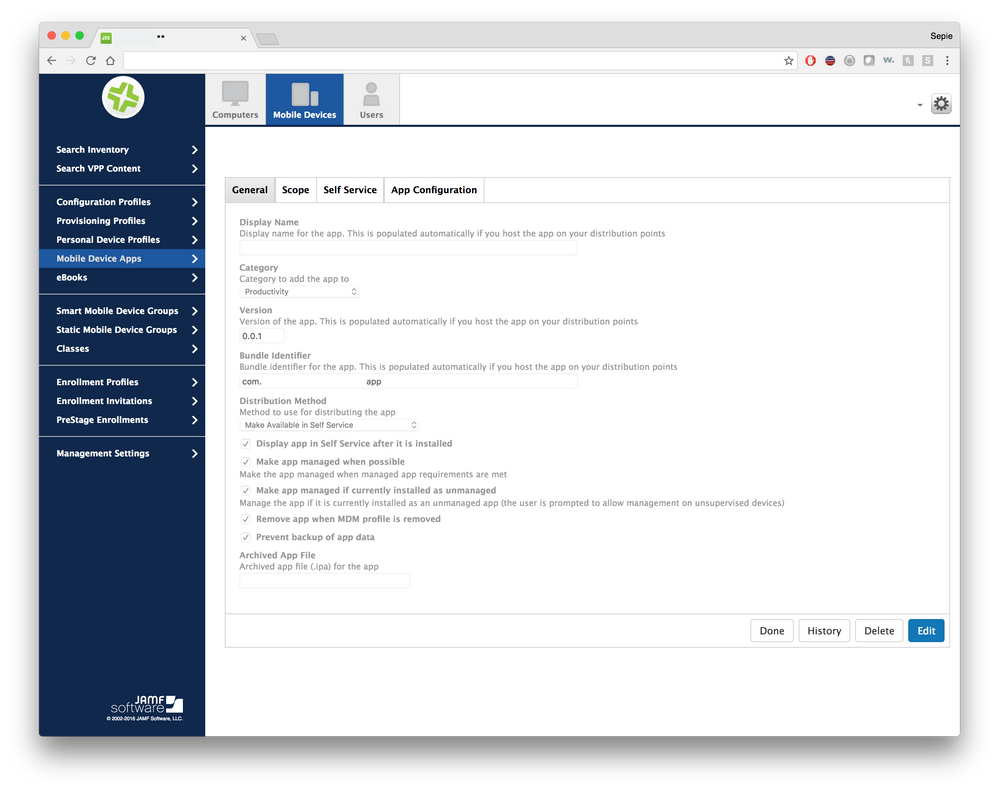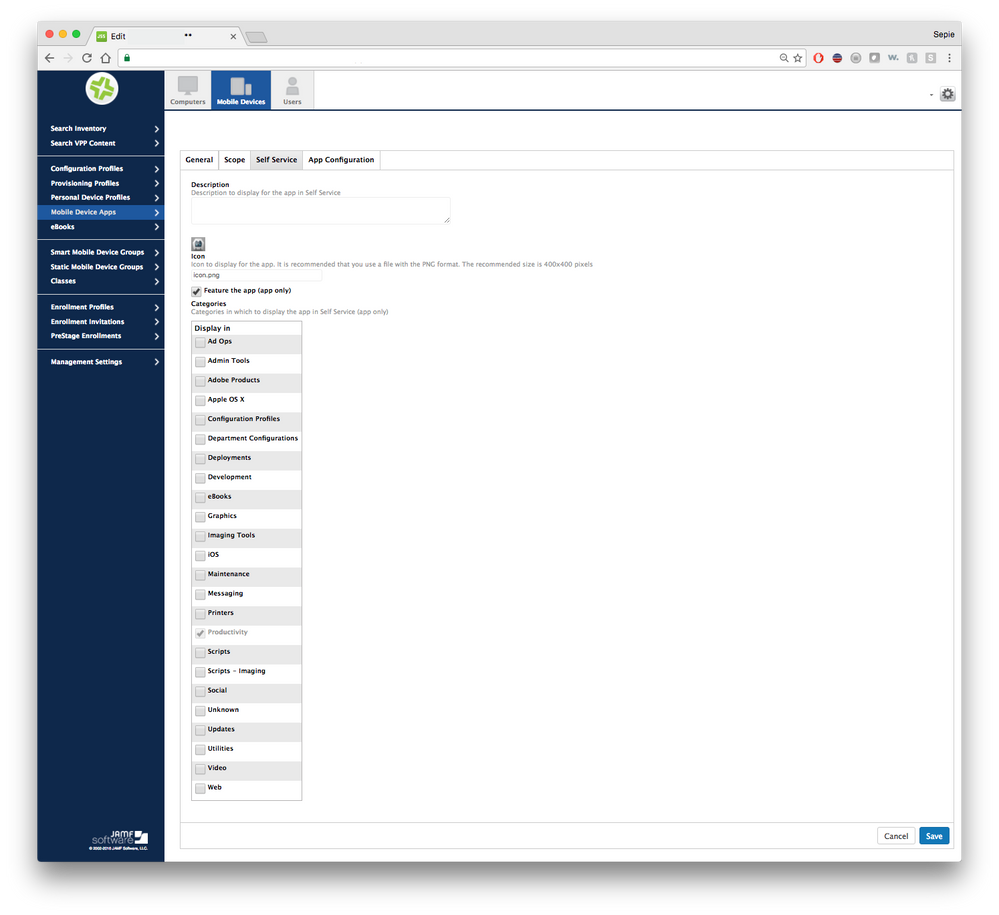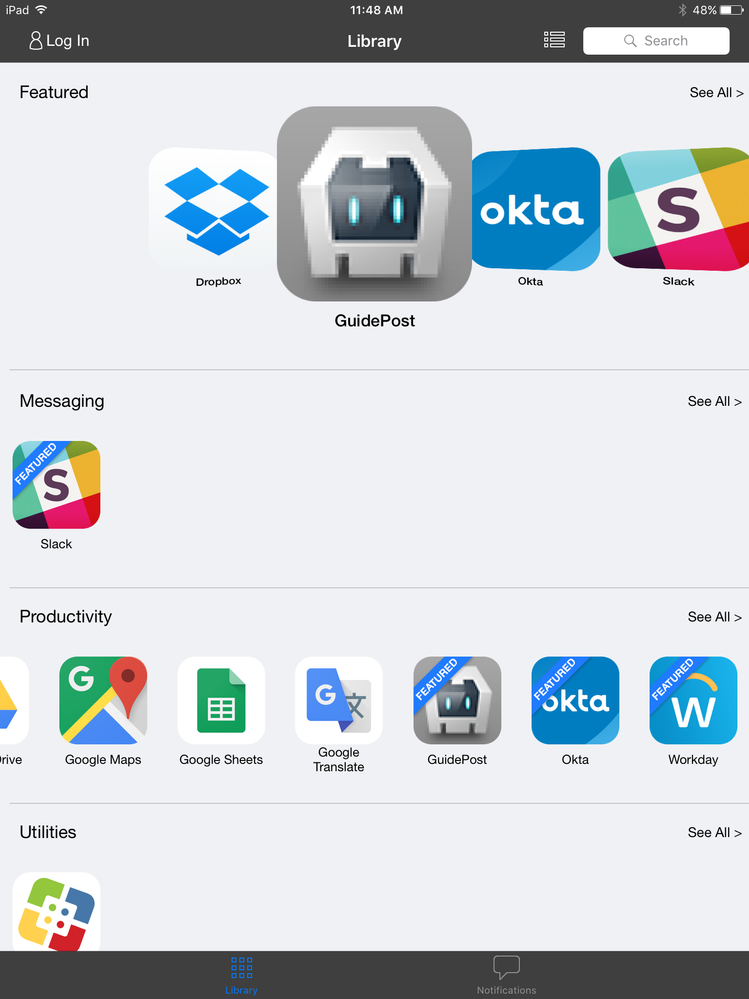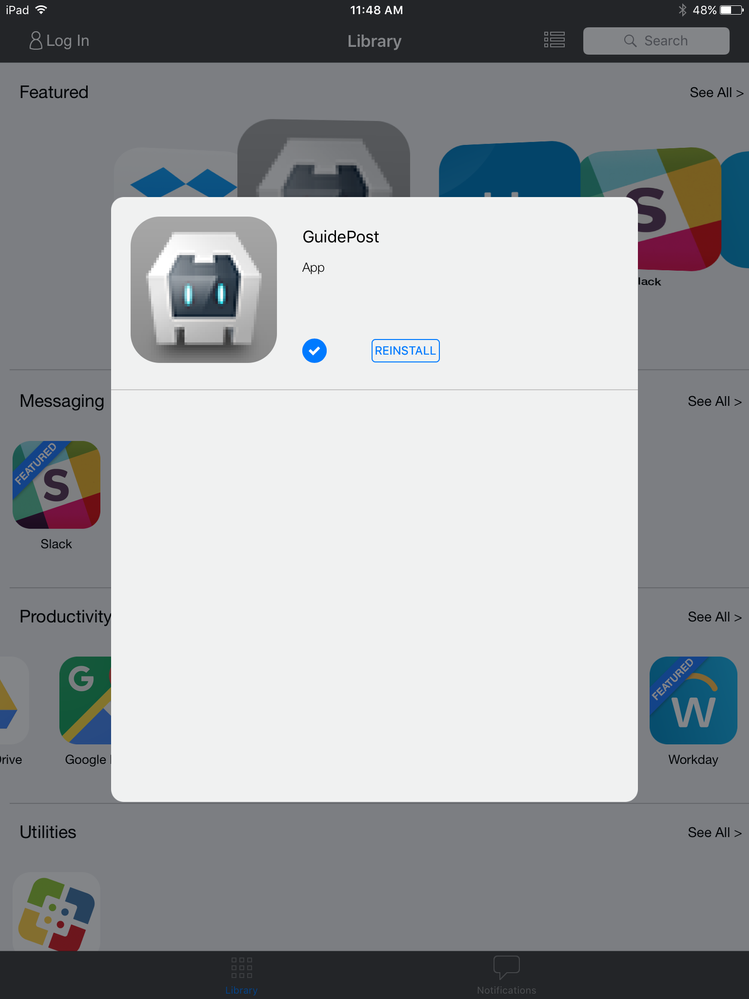- Jamf Nation Community
- Products
- Jamf Pro
- In-House App Distribution in Self Service
- Subscribe to RSS Feed
- Mark Topic as New
- Mark Topic as Read
- Float this Topic for Current User
- Bookmark
- Subscribe
- Mute
- Printer Friendly Page
In-House App Distribution in Self Service
- Mark as New
- Bookmark
- Subscribe
- Mute
- Subscribe to RSS Feed
- Permalink
- Report Inappropriate Content
Posted on 12-09-2016 06:38 AM
I am in the process of configuring an in-house app to deploy to our fleet of iOS devices within our organization. I would like to include this in-house app in Self Service.
From our internal site, I was able to find the manifest.plist file and extract the embedded link to the app.ipa file. I was able to upload this into my JSS and confirm that the fields were properly populated. These fields matched the contents of the manifest.plist file; specifically the bundle identifier and the version fields. The app successfully installs during iOS app deployment but the automatically populated icon used in this workflow is not either png files found in the manifest.plist file but instead a generic icon.
Before reaching out to our internal mobile developers, I wanted to see if there was an option within the JSS to manually update the icon used for in-house apps within the Self Service tab listed below. This option appears to be locked at the moment as does editing the description field. Because the app is installing and behaving properly, I do not believe the observed issue with the icon is related to app validation.
Can anyone provide some insight on how the default icon used and gathered from the uploaded app.ipa file can be modified? Please also note that the provided images below have been modified to conceal sensitive information pertaining to my organization.
- Labels:
-
Distribution (iOS)
-
Jamf Pro
- Mark as New
- Bookmark
- Subscribe
- Mute
- Subscribe to RSS Feed
- Permalink
- Report Inappropriate Content
Posted on 12-09-2016 06:59 AM
@sepiemoini In the self service tab there should be an option for uploading your own icon. Could you not manually go to the link to the .png file you want and download it and force the app to use that icon?
Edit: Apologies, I just reread and saw you said it was locked!
- Mark as New
- Bookmark
- Subscribe
- Mute
- Subscribe to RSS Feed
- Permalink
- Report Inappropriate Content
Posted on 12-09-2016 07:14 AM
@fbaker Yeahhhh here's the screen capture of what I am seeing when I attempt to edit that tab/field from within the policy.
- Mark as New
- Bookmark
- Subscribe
- Mute
- Subscribe to RSS Feed
- Permalink
- Report Inappropriate Content
Posted on 12-09-2016 11:57 AM
To clarify, I am seeing this behavior in Self Service and on iOS device as well. It appears to be affecting everywhere the app is visible. I have provided some screen captures to show this.