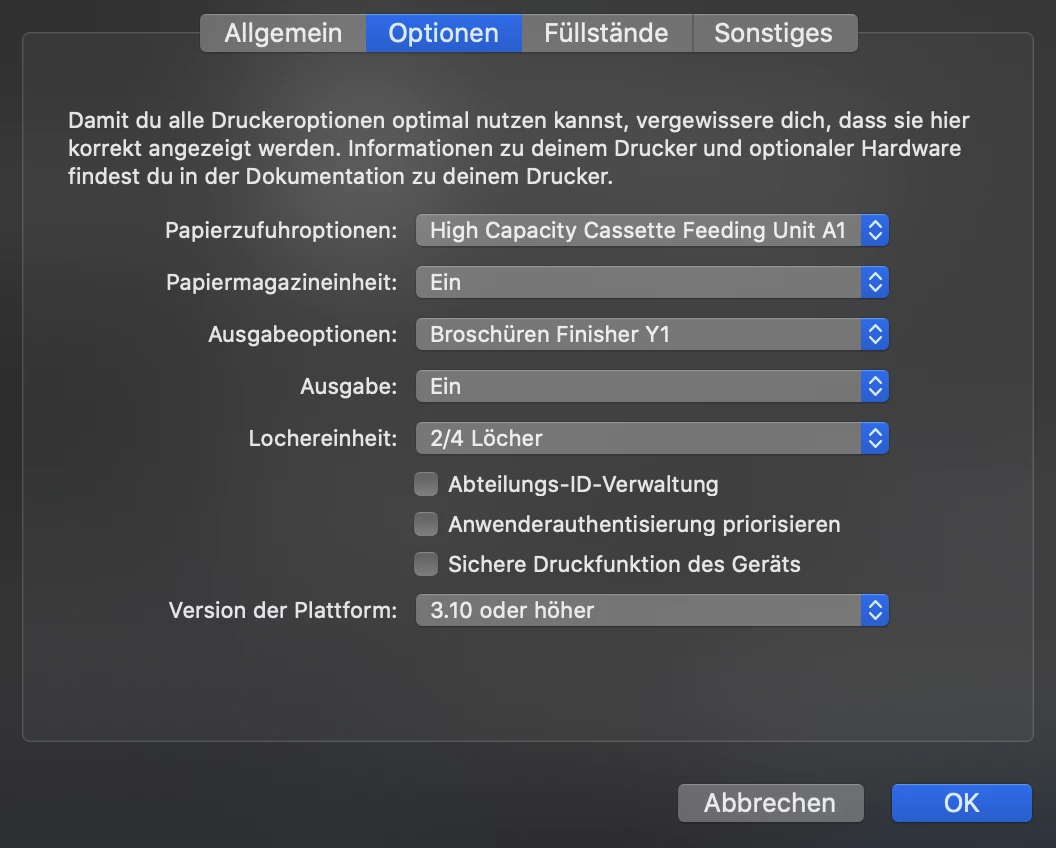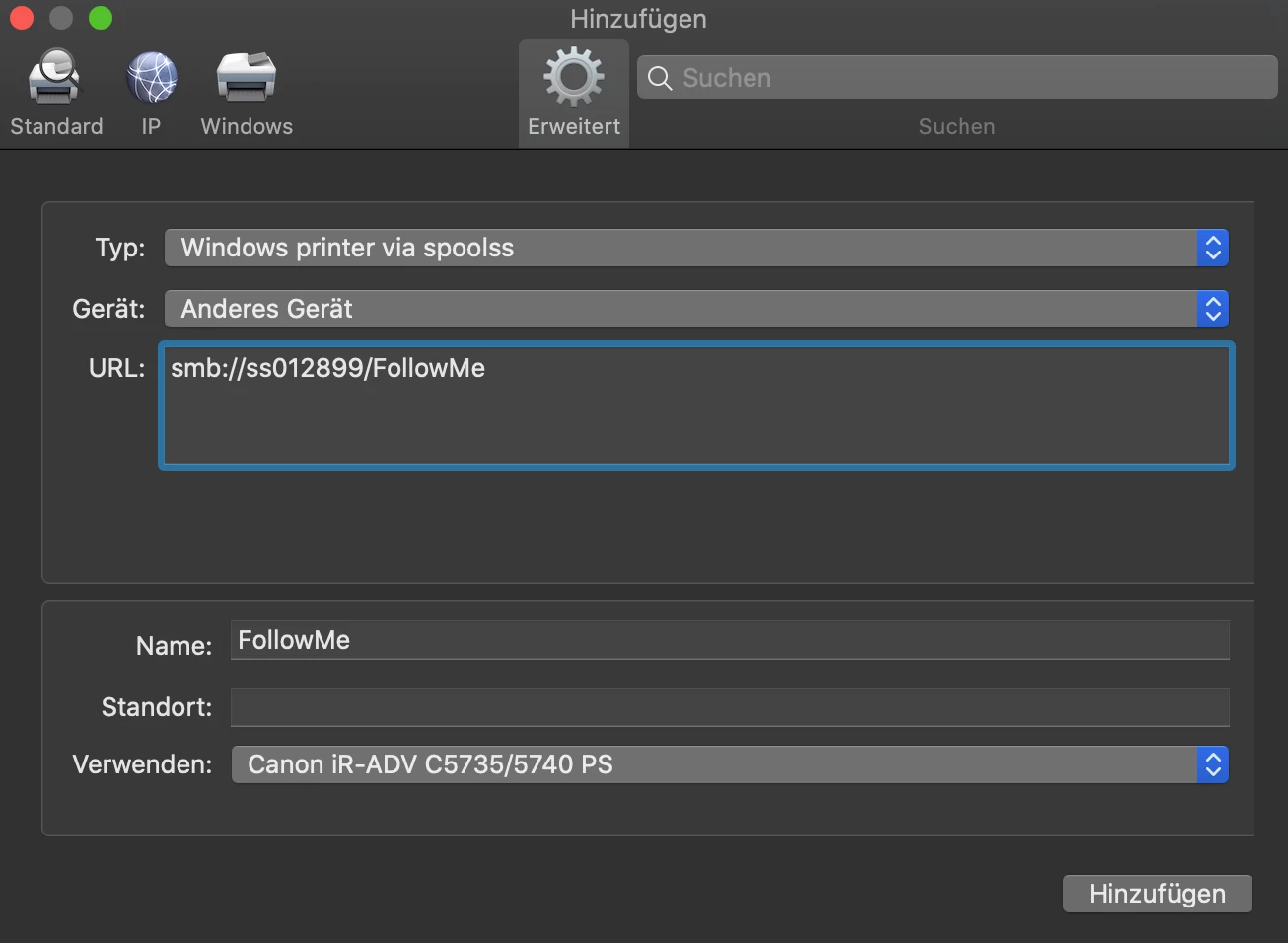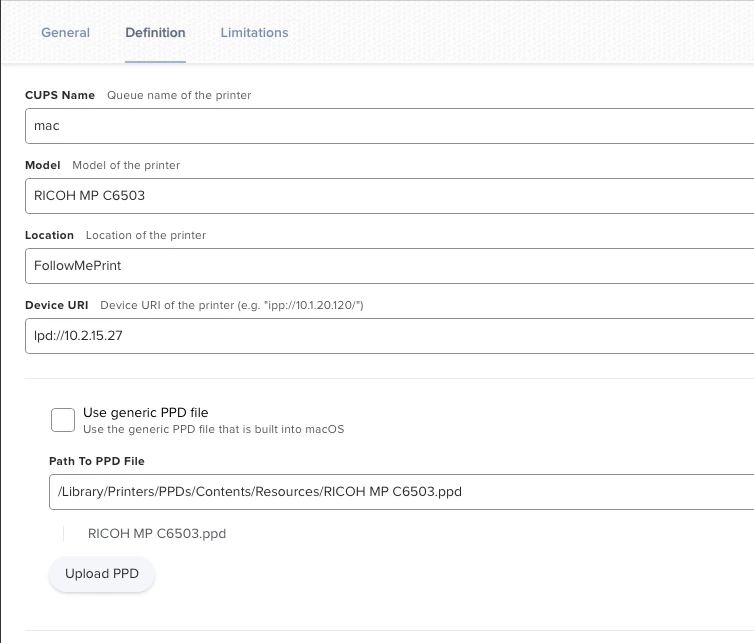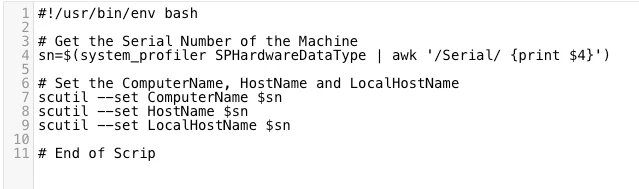Hello everybodey,
In our company I have to install the Follow Me printers for all Macs via Jamf. I already created a policy for the printer, now I should know how to create the printer via a script at the user. I know that it works with lpadmin but it is not well described on the internet. It should automatically install the Printer with the settings in the Picture. Could someone provide me with a Script or a idea?