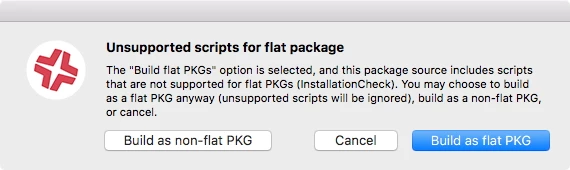I'm getting ready to push an install of an updated version of our VPN client.
Obviously I don't want to interrupt any currently connected users.
So I've used Composer to add an InstallationCheck script to check for active VPN connections. if it finds any it exits with error 112. The same script includes this line:
exit 112 ## Stop the installation with Message "16" from InstallationCheck.stringsAnd I've created an InstallationCheck.strings file with this:
"16" = "You have an Active VPN session. Please disconnect from VPN and try again."I've tried testing with an active VPN session, expecting to see my error message, but instead I see this:
"The specified message could not be found for the index 16."
Any ideas on what I'm doing wrong, and how to fix it?