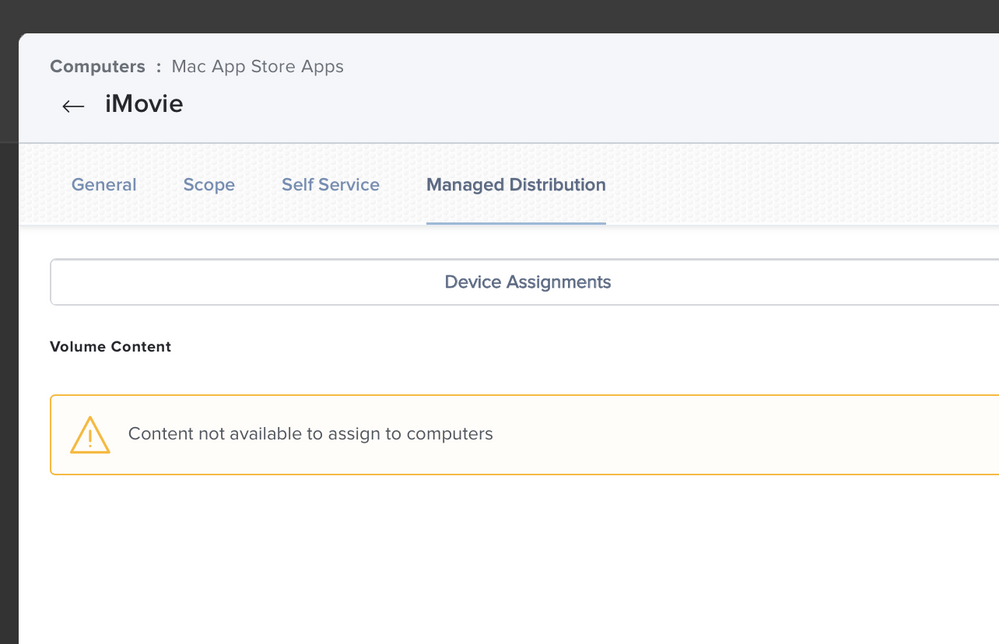- Jamf Nation Community
- Products
- Jamf Pro
- Installing iMovie on Staff devices using Self serv...
- Subscribe to RSS Feed
- Mark Topic as New
- Mark Topic as Read
- Float this Topic for Current User
- Bookmark
- Subscribe
- Mute
- Printer Friendly Page
Installing iMovie on Staff devices using Self service app
- Mark as New
- Bookmark
- Subscribe
- Mute
- Subscribe to RSS Feed
- Permalink
- Report Inappropriate Content
Posted on 11-30-2020 08:13 AM
Hi there all,
I am trying to make iMovie available to my staff users on their enrolled staff device via the self service app running macOS 10.15. I have added some licenses for iMovie from the Apps and books section of ASM and assigned them to Jamf Mac store apps. All is OK at first and staff can start the install of iMovie but when it finished they all get an error saying they haven't got access to the app store. We don't allow access to the App Store for staff via restrictions configuration profile, I don't understand why it is trying to access the App Store as it is available in the self service app. Has anyone come across this before and how did you get around it?
Thanks
Graham
- Labels:
-
Jamf Admin
- Mark as New
- Bookmark
- Subscribe
- Mute
- Subscribe to RSS Feed
- Permalink
- Report Inappropriate Content
Posted on 11-30-2020 10:02 AM
@Tildo Did you select "Assign Content Purchased in Volume " under the Managed Distribution tab of the iMovie app in Jamf Pro?
- Mark as New
- Bookmark
- Subscribe
- Mute
- Subscribe to RSS Feed
- Permalink
- Report Inappropriate Content
Posted on 12-01-2020 01:46 AM
@mainelysteve I have checked and it show the 'Content not available to assign to computers' as the screenshot attached, but I can't seem to alter the setting. I have checked ASM and the licenses are assigned to the correct MDM in ASM. I have also checked in Jamf Pro in Global Management > Volume Purchasing and it shows iMovie as having 500 licenses in the content section of my location.
- Mark as New
- Bookmark
- Subscribe
- Mute
- Subscribe to RSS Feed
- Permalink
- Report Inappropriate Content
Posted on 12-01-2020 04:47 AM
I have managed to remove the issue. I have to deleted the application from the Mac App Jamf section because I didn't enable the Assign Content Purchased in Volume of iMovie. As @mainelysteve said. Thanks for your help