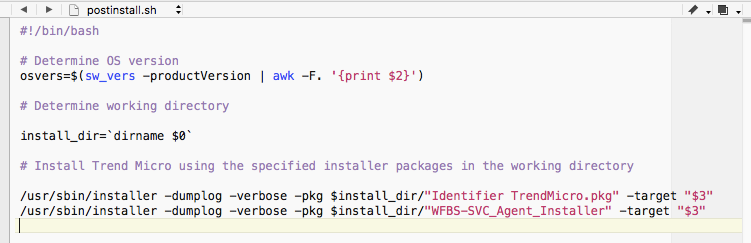- Jamf Nation Community
- Products
- Jamf Pro
- Re: Installing TrendMicro WFBS
- Subscribe to RSS Feed
- Mark Topic as New
- Mark Topic as Read
- Float this Topic for Current User
- Bookmark
- Subscribe
- Mute
- Printer Friendly Page
Installing TrendMicro WFBS
- Mark as New
- Bookmark
- Subscribe
- Mute
- Subscribe to RSS Feed
- Permalink
- Report Inappropriate Content
Posted on
02-08-2017
10:22 AM
- last edited on
03-04-2025
06:44 AM
by
![]() kh-richa_mig
kh-richa_mig
I have followed the instructions from TrendMicro to install the TM package for mass deployment.
I made a package that places the .plist and a package that installs WFBS
I attempted to use Packages.app to merge them into one package and used a post flight script to make sure they installed in order.
I keep getting an installation failed error due to the script (FYI..I am really new to scripts and copy/pasted one from the internet so I could be doing it wrong)
Can anyone tell me where to look next?
- Labels:
-
Scripts
- Mark as New
- Bookmark
- Subscribe
- Mute
- Subscribe to RSS Feed
- Permalink
- Report Inappropriate Content
Posted on 02-09-2017 09:28 AM
I also struggled with a TrendMicro OfficeScan package that can be pushed. The console downloads give you multiple options (including a .mpkg file, which I didn't mess with), and a zip file. Their directions say to extract the zip and then run installer pointing to the .pkg (or rather, just "doubleclick" the pkg).
I think what we ended up having to do was extract the .zip into a folder, then make a DMG from that folder using Disk Utility. Then, have a policy which includes the .dmg, and a script that runs installer pointing to /Volumes/TrendInstall/whatever.pkg (depending on the name of the DMG). There is a .plist in there that has the server configuration settings and some other configuration that the .pkg looks to when it installs.
I sort of got it working, but it would never actually connect to the TM admin console server, even though it would show the correct host name in the GUI after install. Have to get back to it one of these days and figure it out; some of our clients are "stuck" on an older 2.x build and won't auto-update for some reason.
- Mark as New
- Bookmark
- Subscribe
- Mute
- Subscribe to RSS Feed
- Permalink
- Report Inappropriate Content
Posted on 02-09-2017 03:38 PM
This is literally all I do to deploy Trend, and it seems to work fine:
curl -s -k -o /tmp/tmsminstall.zip https://[server]/officescan/console/html/TMSM_HTML/ActiveUpdate/ClientInstall/tmsminstall.zip
unzip -o -qq /tmp/tmsminstall.zip -d /tmp
installer -pkg /tmp/tmsminstall/tmsminstall.pkg -target /- Mark as New
- Bookmark
- Subscribe
- Mute
- Subscribe to RSS Feed
- Permalink
- Report Inappropriate Content
Posted on 02-09-2017 04:13 PM
Well that is straight-forward...will have to try that as I've had a hell of a time getting it to work properly and update some clients who are stuck on an old version. Thanks @Aaron!
- Mark as New
- Bookmark
- Subscribe
- Mute
- Subscribe to RSS Feed
- Permalink
- Report Inappropriate Content
Posted on 02-09-2017 04:21 PM
Install
#!/bin/bash
#Switch to the /tmp directory
cd /tmp
#Download the Trend installer
curl -O -k https://yourserver.com:4343/officescan/console/html/TMSM_HTML/ActiveUpdate/ClientInstall/tmsminstall.zip
#Unzip the installer
unzip tmsminstall.zip
#Install the Trend Software
installer -pkg /tmp/tmsminstall/tmsminstall.pkg -target /
#Clean up the folder
rm tmsminstall.zip
rm -rf /tmp/tmsminstall
exit 0Uninstall
#!/bin/bash
#Switch to the /tmp directory
cd /tmp
#Download the Trend installer
curl -O -k https://yourserver.com:4343/officescan/console/html/TMSM_HTML/ActiveUpdate/ClientInstall/tmsmuninstall.zip
#Unzip the installer
unzip tmsmuninstall.zip
#Install the Trend Software
installer -pkg /tmp/tmsmuninstall/tmsmuninstall.pkg -target /
#Clean up the folder
rm tmsmuninstall.zip
rm -rf /tmp/tmsmuninstall
rm com.trendmicro.tmsm.run.plist
exit 0- Mark as New
- Bookmark
- Subscribe
- Mute
- Subscribe to RSS Feed
- Permalink
- Report Inappropriate Content
Posted on 09-18-2018 06:09 PM
@KSchroeder Were you able to get this working? Any pointers? Running into similar issues
- Mark as New
- Bookmark
- Subscribe
- Mute
- Subscribe to RSS Feed
- Permalink
- Report Inappropriate Content
Posted on 10-01-2018 02:10 PM
I got this to work at my company by doing the following:
- Within Jamf Composer, created a DMG package of the WFBS Installer and had it installed into the /var/tmp/TrendMicro directory Made sure- Fill user templates (FUT) & Fill existing user home directories (FEU) were selected
Used the below script:
!/bin/bash
IDENTIFIER="Your Company's Identifier"
rm /var/tmp/TrendMicro/Identifier.plist > /dev/null
mkdir /var/tmp/TrendMicro > /dev/null
cat > /var/tmp/TrendMicro/Identifier.plist << EOF
<?xml version="1.0" encoding="UTF-8"?>
<!DOCTYPE plist PUBLIC "-//Apple//DTD PLIST 1.0//EN" "http://www.apple.com/DTDs/PropertyList-1.0.dtd">
<plist version="1.0">
<dict>
<key>Identifier</key>
<string>$IDENTIFIER</string>
</dict>
</plist>
EOF
- Since most of our users already had it installed, i wanted it start from scratch and also added the uninstall script below.
!/bin/sh
launchctl unload /Library/LaunchDaemons/com.trendmicro.icore.av.plist
rm /Library/LaunchDaemons/com.trendmicro.*
rm -r "/Library/Application Support/TrendMicro"
rm -r /Library/Frameworks/TMAppCommon.framework
rm -r /Library/Frameworks/TMAppCore.framework
rm -r /Library/Frameworks/TMGUIUtil.framework
rm -r /Library/Frameworks/iCoreClient.framework
rm -r /Applications/TrendMicroSecurity.app
killall -kill TmLoginMgr
killall -kill UIMgmt
Created a policy called "TrendMicro Install" with the below priorities:
-Uninstall Script will run first or "Before" to clear out any current installations/versions
-DMG Package will drop the WFBS installer with a priority level of "9" into /var/tmp/TrendMicro directory- Identifier script will run "After" and drop the plist into the /var/tmp/TrendMicro directory
Lastly i added a "Files and Processes" Execute Command within that same policy installer -verbose -pkg /var/tmp/TrendMicro/WFBS-SVC_Agent_installer.pkg -target /
This will install and run silently without any user input.
- Mark as New
- Bookmark
- Subscribe
- Mute
- Subscribe to RSS Feed
- Permalink
- Report Inappropriate Content
Posted on 05-31-2019 12:34 PM
@mack525 Thanks for the steps up above. I have been attempting to follow the instructions to get TrendMicro installed. It will download the plist to the var/temp/Trend directory, but the pkg never appears.