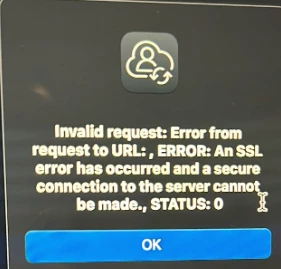We have a user getting the below error and can't access anything. The help desk also reset the password. A couple of commands were ran, the removeFramework command was ran and they then tried the profiles -renew -type enrollment, and get the Update prompt and it opens system preferences and then I choose update again, but it looks like it doesn't do anything. I can see all the profiles.