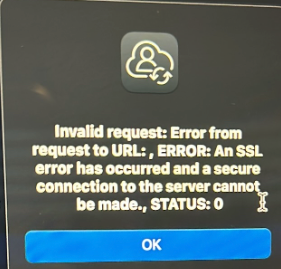- Jamf Nation Community
- Products
- Jamf Pro
- Invalid Request SSL Error
- Subscribe to RSS Feed
- Mark Topic as New
- Mark Topic as Read
- Float this Topic for Current User
- Bookmark
- Subscribe
- Mute
- Printer Friendly Page
Invalid Request SSL Error
- Mark as New
- Bookmark
- Subscribe
- Mute
- Subscribe to RSS Feed
- Permalink
- Report Inappropriate Content
Posted on 05-01-2024 01:48 PM
We have a user getting the below error and can't access anything. The help desk also reset the password. A couple of commands were ran, the removeFramework command was ran and they then tried the profiles -renew -type enrollment, and get the Update prompt and it opens system preferences and then I choose update again, but it looks like it doesn't do anything. I can see all the profiles.
- Mark as New
- Bookmark
- Subscribe
- Mute
- Subscribe to RSS Feed
- Permalink
- Report Inappropriate Content
Posted on 05-01-2024 03:01 PM
We have a couple of Macs with the same issue, but also with Adobe and Microsoft products. Everything is back on track when updated to the latest version of Sonoma
- Mark as New
- Bookmark
- Subscribe
- Mute
- Subscribe to RSS Feed
- Permalink
- Report Inappropriate Content
Posted on 05-01-2024 07:15 PM
If the remove framework command was successfully run, the device needs to have macOS re-enrolled as running the profiles command will not restore the Jamf Framework that was removed. Honestly, I would not give the Helpdesk the access to run commands like remove framework and removing the mdm profile as these are not troubleshooting steps.
There is a chance the date and time on the device are out of sync, if more than a few minutes to a few days out of sync will cause these issues. This should be basic SSL certificate troubleshooting if it's just a single device. Also tools that perform SSL redirection will do this, so check your VPN clients and network security tools.
- Mark as New
- Bookmark
- Subscribe
- Mute
- Subscribe to RSS Feed
- Permalink
- Report Inappropriate Content
Posted on 05-14-2024 06:20 AM
Thank you so much for the information.