Hello,
We are just diving into managing DEP IOS devices with Jamf Pro. We are a business and not a school. I have an iPad that is in DEP, shows up in the JSS as managed, enrolled, and otherwise seems happy. I am however having an issue where it comes up with a login window that wants me to sign in with a managed Apple ID, says this device only supports logging in with a managed apple id. It was my understanding that managed apple id's were a school system thing? 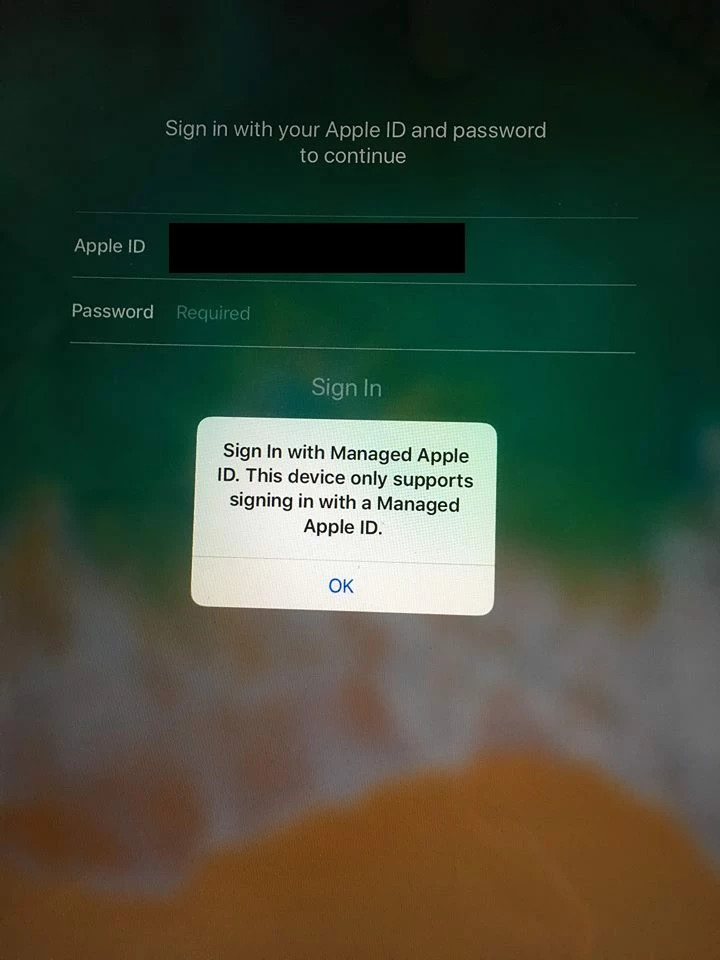
@gbunner In your prestage for the devices, under "General", do you have "Enable Shared iPad" checked? If so, it will configure the iPad in shared mode which will require the iPad to sign in using a managed Apple ID.
I just looked, and yes, I do have that checked. It's my understanding that I would want that checked if the device was going to be used by multiple people correct? or is there another method? Are businesses able to create managed Apple ID's or is this reserved for school systems?
Thanks for the assistance!
@gbunner That checkbox basically sets the iPad up to be used by managed Apple ID's within Apple School Manager. I believe they are working on an Apple Business Manager solution to be used within businesses, but i'm not sure how far along the development is on this. Here is an article on the 1.0 beta for it: Apple Business Manager Beta. You may want to contact a rep from Apple if you are interested in trying it out.
As far as setting up an iPad to be used by multiple users in a business environment currently, there isn't really a way that I know of to support a full login/logout setup without using the managed Apple IDs and Shared iPad approach.
If we have iPads that are going to be used by multiple people, we lock them down with a different set of restrictions to ensure no personal data can be setup on the device, such as email, Apple ID, etc.
@ejculpepper Thanks for the helpful information! I have not found this in my searches.
@gbunner
You might want to look into Jamf Setup and Jamf Reset for this. I haven't messed with it myself, but it sounds like just what you need.
https://www.jamf.com/blog/introducing-jamf-setup-and-jamf-reset/
Enter your E-mail address. We'll send you an e-mail with instructions to reset your password.
