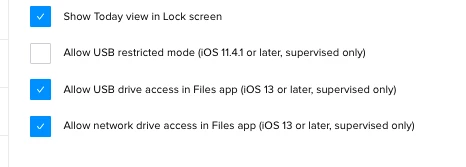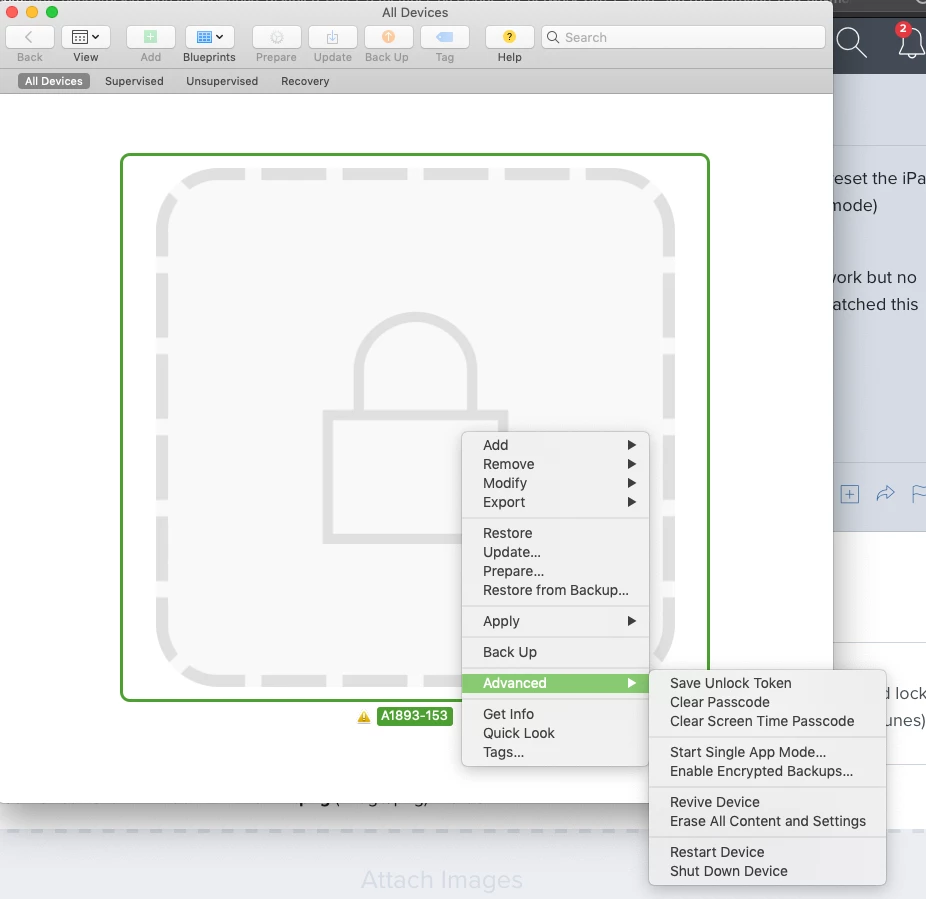Hi, we've had a couple of student iPads come in where the passcode has been forgotten and the student has reset the iPad, thus stopping any Network access so I can't send a passcode reset command (similar situation for iPad in lost mode) previously we set USB Accessory Access on so that we could share the internet connection from my mac.
But today I tried this and it didn't work anymore. I tested on another ipad with multiple cables and another network but no internet, the ipad charges so the USB setting is working. Has anyone else had any issues? hope apple hasn't patched this method aswell.
Both iPads running 13.2, Mac is 10.14.6