- Jamf Nation Community
- Products
- Jamf Pro
- Re: iPad | Process for Restoring from Backup
- Subscribe to RSS Feed
- Mark Topic as New
- Mark Topic as Read
- Float this Topic for Current User
- Bookmark
- Subscribe
- Mute
- Printer Friendly Page
iPad | Process for Restoring from Backup
- Mark as New
- Bookmark
- Subscribe
- Mute
- Subscribe to RSS Feed
- Permalink
- Report Inappropriate Content
Posted on 12-14-2021 06:24 AM
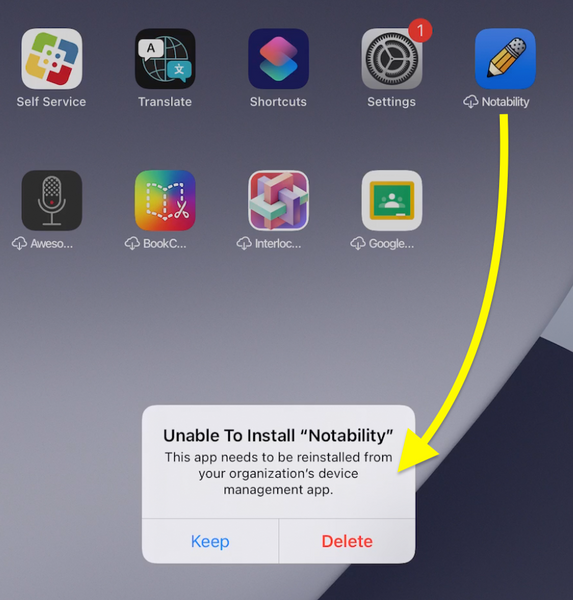
- Mark as New
- Bookmark
- Subscribe
- Mute
- Subscribe to RSS Feed
- Permalink
- Report Inappropriate Content
Posted on 12-14-2021 08:09 AM
How is the app setup to deploy? I wipe devices all the time and they get a specific set of apps that we have assigned to them. Mostly all the MS Office apps since I work for a school district. The app itself is set to deploy to "All Devices".
Not knowing your whole setup you maybe can tweak how you are pushing the apps themselves. As in.... to "All Devices", "Specific Users" and so on......
- Mark as New
- Bookmark
- Subscribe
- Mute
- Subscribe to RSS Feed
- Permalink
- Report Inappropriate Content
Posted on 12-15-2021 01:31 AM
Hi @JesseC1006, thanks for responding. All of the apps that go to faculty* are available via Self Service, not automatically installed (except the Self Service app).
The lack of auto installation appears to be the main issue, even if the apps are scoped properly to the restored devices. I was hoping there was a way around this since I would prefer to give faculty the opportunity to manage their devices themselves while still retaining administrative controls.
*Note: our student devices (used only at the Elementary level) are managed very differently: all key apps are pushed out, with some available through Self Service, and we don't typically backup and restore student devices.
- Mark as New
- Bookmark
- Subscribe
- Mute
- Subscribe to RSS Feed
- Permalink
- Report Inappropriate Content
Posted on 12-15-2021 01:33 AM
I should have also mentioned that all iPads are supervised with DEP.
- Mark as New
- Bookmark
- Subscribe
- Mute
- Subscribe to RSS Feed
- Permalink
- Report Inappropriate Content
Posted on 12-15-2021 02:57 AM
We aren't using self service where I am at. So I'm not familiar with the process. I know what it does but we just don't use it. All the apps we are pushing out is because we want the experience the same for students and teachers. Wether they use the app or not.
We are going to be changing this and implementing Self Service. Just that when the pandemic hit we got about 3500 iPads and set them up very fast in very little time. LOL. Now we are playing catch up.
- Mark as New
- Bookmark
- Subscribe
- Mute
- Subscribe to RSS Feed
- Permalink
- Report Inappropriate Content
Posted on 12-15-2021 03:01 AM
Whoo! I can imagine setting up 3500 iPads in suboptimal conditions was a crazy experience! I've only done under 200 at a time...
At least for now you'll know one of the downsides to allowing Self Service usage as it relates to restoring backups. Other than that, it's a fantastic way to provide some agency and options to faculty and students.
- Mark as New
- Bookmark
- Subscribe
- Mute
- Subscribe to RSS Feed
- Permalink
- Report Inappropriate Content
Posted on 12-15-2021 03:04 AM
Between 6 or 7 of us we unbox and had about 1700 setting up all at once in one day. We had them split up between a few rooms. It wasn't fun. LOL