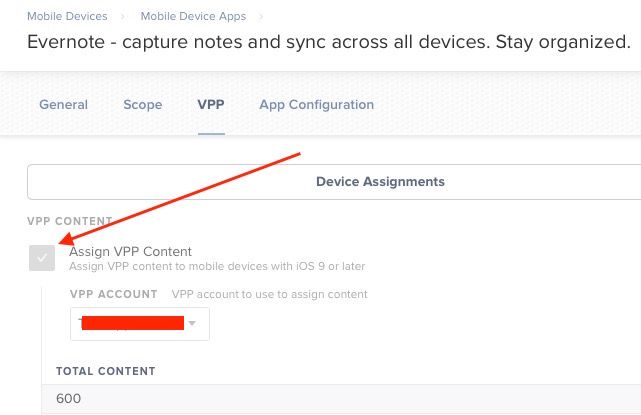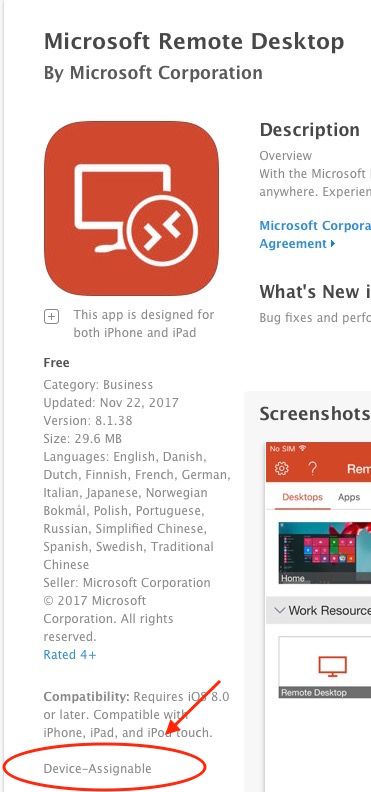- Jamf Nation Community
- Products
- Jamf Pro
- Re: iPad self service free app store application
- Subscribe to RSS Feed
- Mark Topic as New
- Mark Topic as Read
- Float this Topic for Current User
- Bookmark
- Subscribe
- Mute
- Printer Friendly Page
iPad self service free app store application
- Mark as New
- Bookmark
- Subscribe
- Mute
- Subscribe to RSS Feed
- Permalink
- Report Inappropriate Content
Posted on 11-28-2017 01:06 PM
I am testing self service on an ipad. I have the microsoft remote desktop in self service and then when i try to install it, it eventually popup to login to the App Store.
is this supposed to happen?
the popup says 'App Installation. Sign in to iTunes to allow casper.test.test to manage and install apps. CANCEL. SIGN IN
- Mark as New
- Bookmark
- Subscribe
- Mute
- Subscribe to RSS Feed
- Permalink
- Report Inappropriate Content
Posted on 11-28-2017 02:34 PM
HI,
In order to use "Device Based Assignment" of apps which does not require the user to have an Apple ID, you need to check the box shown below:
- Mark as New
- Bookmark
- Subscribe
- Mute
- Subscribe to RSS Feed
- Permalink
- Report Inappropriate Content
Posted on 11-28-2017 05:13 PM
you also need to first "buy" however many copies of the app from the VPP store. if its a free app so dont worry about getting more then you need giving you room to grow. just dont go crazy. every vpp license you have adds a line to your database. if you end up with a couple million un-needed licenses your jss might start misbehaving.
- Mark as New
- Bookmark
- Subscribe
- Mute
- Subscribe to RSS Feed
- Permalink
- Report Inappropriate Content
Posted on 12-01-2017 07:44 AM
- Mark as New
- Bookmark
- Subscribe
- Mute
- Subscribe to RSS Feed
- Permalink
- Report Inappropriate Content
Posted on 12-01-2017 12:08 PM
Yes, if you want to use Device Based app distribution (no Apple ID needed) with any MDM, including jamf Pro, you have to acquire app licenses from VPP, even for free apps.
When you look up the App in VPP it will tell you if it is "Device Assignable"