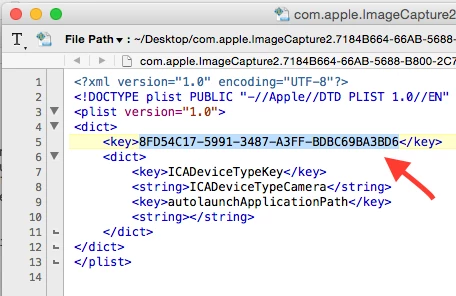Hi guys,
I have a user requesting that whenever Students connect a camera to a mac that it does not automatically launch iPhoto or image capture.
This is an open access area where student accounts are wiped on logout so getting them to set this manually every time isn't really an option.
Does MCX even exist for something like this? I've done things using the user template before but I'm not quite sure where this preference lives.
Has anybody dealt with a request like this before?
Thanks